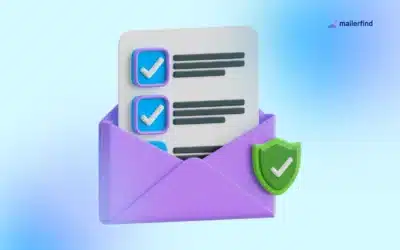Why find an Instagram account’s email? (Search intent explained)
When someone googles “how to find the email of an Instagram account,” they usually want a direct, reliable way to contact an Instagram user outside the platform. I’ve been there too – maybe you found a promising lead or influencer on Instagram and a public comment feels too impersonal, and a direct message (DM) might get lost in the shuffle. An email, on the other hand, is more formal and more likely to get a response. Here’s what users (like us) are really after with this search:
- Professional communication: Emails allow you to bypass crowded DMs and reach someone in a formal manner. Decision-makers often prefer email for business inquiries, partnerships, or B2B proposals. It shows you respect their preferred communication channel and privacy.
- Higher response rates: Compared to Instagram messages, emails tend to be taken more seriously for important matters. For example, if you’re pitching a collaboration or sponsorship to an influencer, contacting them via email can increase your chances of a reply.
- Detailed outreach: Emails let you send longer, more detailed messages or attachments (contracts, proposals, etc.) which would be cumbersome over Instagram. This is ideal for business negotiations, customer support issues, or any scenario where you need more space to communicate your message.
- Lead generation & sales: Many marketers and salespeople (myself included) use Instagram to find potential clients or customers. If you can get their email, you can add them to your outreach list, send a personalized cold email, or nurture them through an email marketing campaign. This is especially useful for influencer marketing, B2B prospecting, or connecting with followers of a competitor’s account (more on this later).
- Privacy and control: By reaching out over email, both you and the recipient have more privacy and control. Sensitive matters can be discussed one-on-one, avoiding public exchanges or the limitations of Instagram’s chat. As a bonus, you can track email opens or responses using email tools, which is impossible with Instagram DMs.
In short, the intent is clear: people want an effective way to extract or discover an Instagram user’s email address so they can contact them directly and professionally. Now, let’s look at how you can actually achieve this – starting with some quick manual tricks and then moving to game-changing automated solutions.
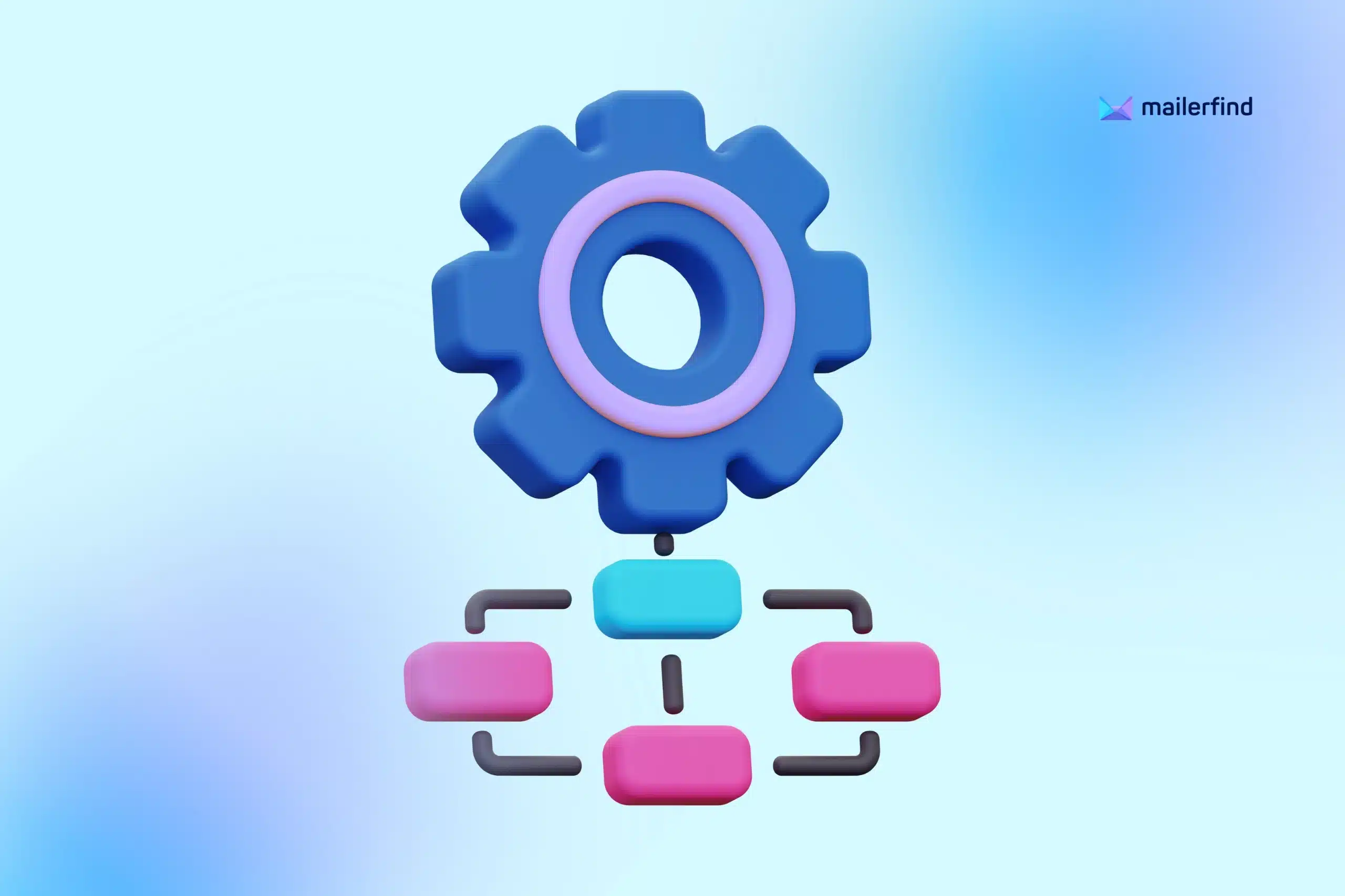
Manual vs. Automated Methods to Find Instagram Emails
When it comes to finding someone’s email from Instagram, you have two routes: manual methods or automated tools. I’ve tried both, and each has its place. Here’s a brief overview to help you decide which approach fits your needs:
Manual Methods (Quick but Limited)
If you only need one or two emails and prefer not to use any software, start with manual techniques. These are free and straightforward, though a bit hit-or-miss. Key manual methods include:
- Check the profile bio: Many businesses or influencers list their contact email in their Instagram bio. Simply visit their profile and look under the bio section – the email might be written there or behind a link in bio. For example, small businesses often say “Contact: [email protected]” in their description. This is the easiest win if available.
- Use the “Contact” button (on mobile): Instagram business accounts often have a Contact or Email button on their profile (usually on the mobile app, below the bio). Tapping this will reveal the email address or open your email app with their address pre-filled. Not every account has this, but it’s worth checking for a quick grab.
- Check other social platforms or websites: Many Instagram users cross-link their other profiles. Look for a personal or business website URL in the bio, or links to their LinkedIn, Twitter, or Facebook. If they have a website, visit it and look for a Contact page or an About page that might list an email. LinkedIn profiles often list an email (especially if you’re connections), and Twitter bios sometimes include contact info. A Google search for the person’s name or username + “email” can also surface results. Using advanced Google operators like
"[Name]" "[Instagram username]" emailmight turn up any publicly indexed email addresses. - Send a direct message (DM) asking for email: As a last manual resort, you can politely message the person on Instagram explaining why you want to email them, and ask for their address. This isn’t extracting the email per se, but it sometimes works if you have a compelling reason. (I’ve used this for networking – a friendly, non-spammy approach can get a response, but there’s no guarantee.)
Keep in mind, manual methods are best for one-off needs or very small scales. They rely on the user having willingly posted their email somewhere. If it’s not readily visible, you could spend a lot of time hunting through Google or other social media. That’s where automation steps in.
Automated Methods (Powerful and Scalable)
For those of us who need to gather many emails or can’t find info manually, automated tools are a lifesaver. Automated methods use specialized software or services to extract emails associated with Instagram accounts – either by scraping public data or using large databases of email addresses.
Here’s why automated tools might be your go-to:
- Save time and scale up: Instead of checking profiles one by one, tools can process hundreds or thousands of accounts quickly. For example, if you want emails of all followers of a competitor’s Instagram page, doing that manually is nearly impossible – but an automation tool can grab that data in minutes.
- Find hidden data: Some tools use clever techniques (like searching web results or database cross-references) to find emails not directly visible on Instagram. They might pull from WHOIS data, company sites, or other public records. This can reveal an email that a simple profile check would miss.
- Integrated features: The best tools don’t just find an email – they often verify if it’s valid, and some even help you send emails or organize leads. For instance, a tool might scrape Instagram for leads and then allow you to export to a CSV or directly send a cold email sequence.
- Accuracy and verification: Good tools include email verification to reduce bounces (invalid emails). They ensure the emails you collect are likely active. Some boast a bounce rate under 3% due to built-in verification, which is fantastic for maintaining your sender reputation.
- Compliance and legality: Reputable services handle data ethically – they gather only public info and comply with laws like GDPR, DMCA, etc. (I’ll discuss legality more in a later section.) For example, some scrapers avoid logging into Instagram entirely and instead use publicly available search data to find emails, keeping things within legal boundaries.
Of course, automated methods usually come with a cost (subscription or credits) and you need to learn the tool’s interface. But if you’re serious about Instagram lead generation or outreach, they’re absolutely worth it. I like to think of it this way: if a tool can save me hours of work or help land a big client, it pays for itself.
Which should you choose? If you just need one email and see it in the profile, manual is fine. But for any kind of marketing, sales, or recruiting effort where you need multiple contacts or want the fastest results, automated tools are the way to go. In the next section, I’ll walk you through the best software tools for finding Instagram emails, how they compare, and how to decide which one fits your needs.
Best Tools to Find Emails from Instagram Accounts (Comparison)
Now for the fun part – let’s compare the top tools that can help you find the email of an Instagram account. I’ve researched and/or personally used these to varying degrees in my prospecting adventures. Each tool has its unique strengths, so I’ll break down for each: what it is, how it’s used, pricing, pros, cons, and my verdict on who should consider it.
(Spoiler: if you’re focusing heavily on Instagram outreach, you’ll see Mailerfind pop up frequently as a recommended solution. It’s an end-to-end Instagram email extractor with some powerful features I find really practical. I’ll be sure to point out why, in context, without the sales hype.)
Mailerfind – Instagram Leads on Autopilot, Plus Outreach
What it is: Mailerfind is an all-in-one Instagram lead generation platform. It not only extracts emails (and other public data) from Instagram followers, but also helps you send emails and manage campaigns. Think of it as a specialized tool built for Instagram marketers and entrepreneurs who want to turn IG followers into customers.
Pricing: Mailerfind offers a free trial (no credit card required) and then paid plans starting at $97 per month. The flat-rate pricing gives you unlimited access to features, which means you’re not paying per contact – a plus if you’re scaling up your outreach. (There’s no forever-free tier beyond the trial, so serious users should be ready to invest at the entry price or higher.)
Key Use Cases:
- Extracting competitor’s followers: Enter any Instagram account and Mailerfind will scrape the public data of its followers – including names, emails, phone numbers, etc., if available. If you run an e-commerce store, you might use this to grab leads from a bigger competitor’s audience.
- Niche audience building: You can design a precisely segmented list by choosing IG accounts relevant to your niche. For example, if I sell cooking gadgets, I could target followers of popular cooking Instagrammers. Mailerfind lets you select target accounts or even hashtags/locations to find people interested in a topic.
- Automated cold email campaigns: After scraping, Mailerfind’s built-in email sender lets you send personalized emails at scale. You can plug in your SMTP (Gmail, Outlook, SendGrid, etc.) and send directly, with safeguards to improve deliverability. It covers the whole workflow from finding leads to emailing them, which is great for a one-stop solution.
- Lead verification and segmentation: The platform claims GDPR compliance by collecting only public data and has features to verify emails and reduce bounces (to keep things legal and effective). You can also segment leads by criteria (like only extract followers who have emails, or those who are most engaged based on comments/likes), which increases your chance of conversion.
Pros:
- End-to-end solution: Mailerfind stands out by covering everything: scraping, list building, email sending, and even guidance. It automates what would otherwise require multiple tools. I love that I can go from an Instagram handle to an email campaign without exporting/importing between different services.
- Huge volume & speed: It can gather hundreds or thousands of emails daily from Instagram, which would be impossible manually. This is gold for growth hackers – you can fill the top of your funnel fast.
- Public data only (GDPR compliant): Mailerfind emphasizes that it only uses data that’s publicly available on Instagram profiles, which keeps it on the right side of privacy laws. They even have content explaining why this method is legal. That gave me peace of mind that I’m not “hacking” anything, just automating public info gathering.
- Engagement filters: A neat feature is the ability to focus on engaged followers – e.g., those who liked or commented on posts of the target account. These users are often more responsive to outreach. Mailerfind automates scanning for such engagement, so your list is higher quality from the get-go.
- Integrated email deliverability tools: Their proprietary tech claims to send emails in a way that avoids spam folders. While I still use my own email best practices, having the tool assist with deliverability (like automatic sending limits or delays) is a plus.
- No tech skills needed: The interface is built for non-developers. You just input an Instagram username and click scan. There’s no coding, no proxies to manage, and no browser extensions. As someone who’s used clunkier scrapers, this is a breath of fresh air.
Cons:
- Instagram-only focus: Mailerfind is laser-focused on Instagram. If your prospecting extends to other platforms (LinkedIn, Facebook, etc.), you’d need separate tools. It’s brilliant for IG, but not a multi-platform scraper (by design). For example, SocLeads (reviewed below) can scrape from six platforms including Instagram, whereas Mailerfind sticks to Instagram.
- Cost for beginners: The starting price of ~$97/month might be steep if you’re a solopreneur or just dabbling in email extraction. There is value there, but some competitors offer lower entry prices or pay-as-you-go credits. If you only need a handful of emails, a full month of Mailerfind might be overkill. (However, consider the ROI: one client win could pay that back.)
- Requires outreach strategy: Because Mailerfind can generate so many leads so quickly, you need a plan to actually use them. It’s easy to end up with a huge list and not know what to do next. Users should be prepared with a cold email strategy and ensure they comply with email sending best practices (e.g., warming up your sender email, not spamming, etc.). The tool won’t magically convert leads for you – you still need good messaging.
Verdict: If Instagram is a primary source of leads for your business, Mailerfind is highly recommended as a one-stop solution. It’s especially useful for marketers who want to quickly go from discovering an audience on IG to launching an email campaign targeting them. I personally appreciate how it streamlines the workflow. For example, a small business owner could use Mailerfind to grab 1,000 emails of local followers of a related business and send a tailored offer – all within one platform. The price is justified if you’re serious about growth (and there’s a free trial to test it out). While other tools below are great in their own right, Mailerfind’s Instagram-centric design and email integration give it a practical edge in real-world prospecting scenarios.
Mailerfind vs others: As you’ll see, I mention Mailerfind in other tool sections because it covers some gaps others have. In short, when another tool lacks built-in outreach or requires external steps, Mailerfind often covers that. Keep that in mind as we review the rest.
IGLeads.io – No-Code Instagram Email Scraper with AI
What it is: IGLeads.io is another popular tool specifically for scraping emails from Instagram (and other platforms) with an emphasis on no-code, automated scraping. It’s sometimes touted as the “#1 Instagram email scraper” that uses AI to gather leads. IGLeads functions through a web-based platform – you enter keywords, hashtags, or other criteria, and it finds relevant Instagram profiles and their emails (if available) by leveraging Google search results rather than logging into Instagram. It’s trusted by many teams for worldwide lead delivery.
Pricing: IGLeads offers tiered plans. Monthly pricing (if paid monthly) starts at $59/month for the Starter plan (up to 10,000 emails per month) and goes up to $299/month for an Unlimited plan. If you pay annually, there are discounts (e.g., Starter drops to ~$49/month annually). All plans include Instagram, Facebook, and LinkedIn scraping, with higher plans offering more email credits and priority speed.
- Free trial: There isn’t a completely free plan mentioned on their site for ongoing use, but they might have a free demo or trial credits. (No explicit free tier like SocLeads has, aside from possibly a limited trial run.)
Key Use Cases:
- Hashtag & keyword targeting: IGLeads lets you search by Instagram hashtags or keywords to find relevant profiles. This is useful if you don’t have specific accounts in mind. For instance, I could search “#veganrecipes” and scrape profiles that use that hashtag, building a list of food enthusiasts’ contacts.
- B2B vs B2C filtering: A standout feature is the ability to filter profile types – you can tell IGLeads whether you want B2B leads (business accounts) or B2C (individual consumers). So if you’re a B2B software company, you might only scrape profiles that look like businesses. This helps tailor your approach in your resulting email outreach.
- Multi-platform scraping: Although “IG” is in the name, IGLeads actually covers 11 different platforms with one subscription. Apart from Instagram, it can gather leads from LinkedIn, Facebook, Twitter (X), TikTok, Google Maps, etc. This “one tool, many sources” approach is great if your marketing spans multiple channels.
- CSV export & CRM integration: After scraping, you can easily export your leads in CSV format. The files are clean and ready to import into your CRM or email marketing software. No messy formatting – just drag, drop, and you’re ready for your next campaign.
- Legal compliance mode: IGLeads is designed to avoid violating Instagram’s terms. Notably, it doesn’t log into Instagram or scrape behind logins; instead, it scrapes Google search results for Instagram data. This clever method keeps it compliant with DMCA and CFAA (Computer Fraud and Abuse Act) since it’s only accessing publicly indexed info. For users, this means less risk of getting an Instagram account banned or any legal trouble.
Pros:
- No Instagram login needed: Because IGLeads operates via Google SERPs, you don’t need to provide your Instagram credentials or worry about IP blocks. This also means IGLeads can run in the background without tying up your Instagram app or requiring a dummy account for scraping. It’s a safer approach technically.
- Multi-platform value: With one tool, you can extend beyond Instagram. If I scrape Instagram and realize I also want to hit LinkedIn for those same people or find businesses on Google Maps, IGLeads can handle that under one roof. This versatility is cost-effective for broad prospecting campaigns.
- Smart targeting features: The ability to use keywords, get smart suggestions for search terms, and differentiate B2B vs B2C leads adds intelligence to the scraping. It’s not a blunt data dump; you can refine what you want, which saves time cleaning the list later.
- Built-in compliance and transparency: IGLeads is very upfront about being GDPR and privacy law compliant. It only scrapes publicly available data, uses no fake accounts, and even states that Google results aren’t copyright protected and belong to Google (in terms of data rights). For marketers worried about legality, these assurances (and the DMCA/CFAA compliance claims) are comforting.
- Reasonable pricing tiers: At $59 for potentially 10k emails/month, it’s fairly priced for the volume. And if you need to scale, the $149 or $299 plans give a lot of capacity. There’s also mention of multiple “seats” (users) included, which is great for teams – two team members can use the account concurrently on all plans. This beats buying separate licenses.
- Positive user feedback: Users praise IGLeads for being simple and effective. Many testimonials highlight how much time it saves and how affordable it is for the results you get. I noticed comments about the platform being “sooo affordable” and providing “reliable up-to-date emails”, which reinforces that it delivers on its promise.
Cons:
- Indirect scraping method limits data: Because IGLeads doesn’t scrape Instagram directly (it relies on Google-indexed data), it might miss some emails. Specifically, if an Instagram profile’s email isn’t listed in a way that’s discoverable via Google (for example, hidden behind a contact button or image), IGLeads could overlook it. Direct scrapers that log in might capture more, especially from private or less-indexed profiles.
- Needs refining of results: Sometimes a keyword search can bring in unrelated profiles. For instance, a broad hashtag might net some irrelevant accounts or spam. You may need to use the smart suggestions and filters to narrow things, or do a bit of cleaning of the output list to remove any off-target contacts.
- Email sending not included: Unlike Mailerfind, IGLeads doesn’t have a built-in email outreach system. It focuses on data extraction. So after scraping, you’ll need to export and use another service (or your own email tool) to send emails. This isn’t a huge con, but it means one extra step in your workflow. (On the flip side, it does one thing and does it well – which some users prefer).
- Credit limits: If you have really large needs, even the Unlimited plan might throttle very high usage (often “unlimited” has a fair-use clause). And if you stop paying, you lose access. Some users might prefer a one-off payment tool for occasional use, but IGLeads is subscription-based.
Verdict: IGLeads.io is a powerful Instagram email finder, especially suited for those who want flexibility to target by keywords or who plan to gather leads from multiple platforms in addition to Instagram. If you’re a marketer scraping not just IG but also say LinkedIn and Google Maps for a holistic outreach list, IGLeads offers great bang for your buck by consolidating those functions. I recommend it for growth marketers and sales teams who are technically savvy enough to handle CSV exports and subsequent email campaigns themselves. It’s a bit like a Swiss Army knife for lead scraping: broad, capable, and efficient.
In comparison to Mailerfind, IGLeads lacks the integrated emailing and hyper-focused IG workflow, but it wins on multi-platform scope and granular search options. In fact, some agencies might use IGLeads for initial data gathering and then import the leads into a tool like Mailerfind (or an email platform) to execute the email campaign. If you go that route, you get the best of both worlds – just keep an eye on maintaining data compliance and not spamming those freshly scraped contacts.
SocLeads – Multi-Source Email Scraper with Validation (GDPR-Focused)
What it is: SocLeads is another lead generation tool that extracts emails from social media and maps, similar in spirit to IGLeads. It’s known for being simple, affordable, and compliance-oriented. SocLeads (now at version 2.0) works with major platforms: Instagram, Google Maps, Facebook, LinkedIn, Twitter, YouTube, etc.. You can search by keywords or even by inputting an account’s followers (for certain platforms) to get emails. It’s a no-login, no-plugin solution – all web-based.
Pricing: SocLeads offers tiered monthly plans, and notably a Free Trial plan ($0/month) that allows 100 contacts to test the waters. The paid plans are:
- Pro Plan: $59/month – includes 10,000 contacts per month, premium support, and email validation features.
- Business Plan: $149/month – includes 100,000 contacts per month, all features (like duplicate removal, etc.).
There’s mention that this pricing equates to as low as ~$0.0015 per email on the highest tier, which is quite cost-effective at scale. They also sometimes offer lifetime deals or discounts on platforms like AppSumo, which can be appealing for budget-conscious users (e.g., a one-time fee for a certain limit).
Key Use Cases:
- Bulk Instagram scraping by keyword/hashtag: SocLeads’ Instagram scraper can pull thousands of prospects by searching keywords or hashtags on Instagram. For example, I can input a niche keyword and SocLeads will find related Instagram posts/accounts and extract available emails, plus account names and profile links. It’s great for broad lead discovery in a niche community on IG.
- Google Maps business leads: A popular use is to get local business emails via Google Maps scraping. You enter an industry and location (say, “restaurants in London”) and SocLeads will gather data from Google Maps listings (emails, phones, addresses). This complements Instagram scraping if you target businesses that might not be big on IG but are listed on Maps.
- Verified email lists with low bounce: SocLeads puts a big emphasis on data accuracy. It automatically verifies emails and claims a bounce rate under 3% on the results. That means it’s checking each email to ensure it’s active (likely via SMTP checks) before giving it to you. If you plan to do cold outreach, this saves you from the extra step of using a separate email verification service.
- No-code, real-time scraping: You don’t have to install anything – it runs on their servers. It’s also real-time (or near real-time) scraping, meaning it fetches fresh data each time. This ensures you get up-to-date contacts rather than stale database info, which is crucial since emails can change or be deleted.
- Small business and agency friendly: SocLeads is designed with budget and simplicity in mind. It’s often recommended for small marketing teams or agencies that need dependable lead gen without high costs. The interface is straightforward: input your search parameters, and click scrape. Plus, because of the free trial and relatively low starting cost, it’s easy to experiment with.
Pros:
- Multi-source versatility: Like IGLeads, SocLeads covers all major platforms for lead scraping in one tool. This means you can gather a comprehensive list of leads from different channels (IG, LinkedIn, etc.) without juggling separate tools. If one channel doesn’t have many emails for your niche, another might – SocLeads gives you that flexibility.
- Email validation included: The built-in validation is a huge plus. In my experience, cleaning an email list is essential before sending cold emails. SocLeads doing this for you (especially at the Pro plan and above) means the list you get is immediately usable. Fewer bounces = better sender reputation and more efficient campaigns.
- Compliance and legality focus: SocLeads asserts that it only uses public, non-password-protected data and does not breach any terms of service. No Instagram login required, no scraping of private info. This focus on legal data collection (DMCA and CFAA compliant, just like IGLeads) is reassuring. Marketers can use it without feeling like they’re doing something shady – it’s essentially automating public web searches.
- Affordability and free trial: The availability of a free trial (100 contacts) is great to test the waters. And at $59 for 10k contacts with email validation included, that’s a very competitive offer. In fact, if you compare to IGLeads, SocLeads gives the same volume (10k) for the same price, plus verifies them. And the Business plan at $149 for 100k contacts is a steal for high-volume needs, roughly double the volume IGLeads gives at that price. This high ROI is one reason many marketers are switching to SocLeads for continuous prospecting.
- Easy to use & no tech hassle: No need for proxies, VPNs, or worrying about getting blocked. SocLeads doesn’t use your account or IP to scrape, it does so on its backend ethically. The UI is simple and doesn’t require technical knowledge. There’s also no browser plugin needed, meaning everything is cloud-based – a plus for ease and for running large scrapes without slowing down your computer.
Cons:
- Primarily contact info focus: SocLeads will get you emails (and in some cases names, profile links, etc.), but it’s not going to give deeper analytics on the profiles beyond that. If you’re looking for detailed demographic info or social stats of the leads, you’ll need to augment with other tools. It’s very much about building a contact list, not analyzing those contacts’ behavior or content.
- No integrated outreach: Like IGLeads, SocLeads does not send emails for you. It doesn’t have a built-in CRM or campaign feature. So after getting the data, you’ll have to push it into an email tool or CRM to actually reach out. This is where a tool like Mailerfind could complement SocLeads – you might scrape with SocLeads, then load the verified emails into Mailerfind’s email sender or another platform to run your campaign.
- Monthly credit system: The plans are based on contact credits per month, which expire every month. If you don’t use all your credits, they typically don’t roll over (as is common with such tools). Also, if you need a sudden spike (say 200k contacts one month), you’d have to upgrade or buy more credits. Some users might prefer a one-time purchase for a certain number of credits that can be used any time.
- Need to stay within limits and terms: SocLeads refunds only if you used very few credits and within the same month, indicating that once you start scraping heavily, you’re committed for that period. Also, because they emphasize compliance, you should use the tool as intended (public data only). Trying to scrape something outside those bounds may not work or could violate their terms. Essentially, just use it responsibly and for legitimate purposes.
Verdict: SocLeads is a fantastic choice for marketers who want a reliable stream of fresh leads without breaking the bank. It’s especially attractive if you need both quantity and quality (thanks to verification). I would recommend SocLeads for small to mid-sized businesses and agencies that have broad lead generation needs – for example, a marketing agency could use it to gather leads for various clients across different industries (Instagram for influencers, Google Maps for local businesses, LinkedIn for B2B, etc.). The ease of use means even a non-technical team member can run it.
Comparatively, SocLeads vs IGLeads is a close call – both aim to achieve similar outcomes. SocLeads edges ahead on cost per contact and integrated validation; IGLeads might edge ahead on certain Instagram-specific features like B2B/B2C mode. Neither has built-in email outreach, which again is where Mailerfind stands out. If your workflow demands one seamless process, you might lean towards Mailerfind. But if you’re okay with a two-step process (scrape with SocLeads, then email with another tool), SocLeads offers tremendous value.
For many, a winning combo is using Mailerfind and SocLeads together: use SocLeads to scoop up a ton of leads across platforms (including Instagram), then funnel those Instagram leads into Mailerfind to utilize its strong email sending and segmentation capabilities. This way, Mailerfind covers the outreach and compliance for emailing (ensuring GDPR-compliant messaging, easy unsubscribe, etc.), complementing SocLeads’ data gathering. Just remember to always respect opt-outs and data privacy when you do reach out.
Hunter.io – Domain Email Finder for Professionals
What it is: Hunter.io is a well-known email lookup tool, primarily used to find professional email addresses associated with a particular domain or person. Unlike the previous tools which focus on social media scraping, Hunter is more about discovering email addresses via company websites and domains. For example, if you know someone’s company or personal website, Hunter can often find their email (or guess it using common patterns). It’s widely used in B2B sales and recruiting to find work emails.
Now, you might be thinking: how does this relate to finding an Instagram account’s email? Here’s the angle – if an Instagram account is for a business or a professional individual, they might have a website or a company name listed. You can use Hunter.io to find email addresses on that domain. Hunter also scours various sources on the web (including possibly social links) to find emails. It’s not IG-specific, but it can complement your search when Instagram gives you clues.
Pricing: Hunter has a freemium model. The Free plan gives you around 25 email searches and 50 email verifications per month. Paid plans start at $49/month (Starter) for 500 searches and 1,000 verifications. Then $149/month (Growth) for 5,000 searches, and $299/month (Scale) for 10,000 searches, with higher enterprise tiers as well. Yearly billing reduces the cost ~30%. All paid plans support multiple users and also include features like domain search (finding all emails under a domain), a browser extension, and cold email campaign sending (Hunter has a feature called Campaigns).
Key Use Cases:
- Find emails by domain: If an Instagram bio mentions “www.examplebusiness.com”, plug “examplebusiness.com” into Hunter’s Domain Search. It will return any email addresses it has indexed for that domain, often with names and job titles. This is superb for finding a company’s contact emails (sales@, info@, or personal emails of employees).
- Find a person’s email by name: If you know the name of the Instagram account owner (maybe their IG name is “Jane Doe” and they run Doe Consulting), you can use Hunter’s Email Finder with “Jane Doe” and “doeconsulting.com”. Hunter will attempt to find or construct the probable email (like [email protected]) and indicate confidence.
- Verify found emails: If you have an email (from any source, even from an Instagram scraping tool), you can use Hunter’s Email Verifier. It checks if the email is likely deliverable. This is helpful if you manually found an email in a bio and want to double-check it’s valid before sending.
- Social media to email (indirect): Hunter sometimes finds emails from sources that include social media mentions. For example, if someone used their email to sign up for a public forum or if a LinkedIn profile is tied to an email address, Hunter’s database might have picked that up. They advertise searching across various websites and social platforms, so occasionally an Instagram-associated email might pop up if it was used publicly elsewhere.
- Bulk tasks & API: If you have many Instagram-derived clues (like a list of domains from multiple IG profiles), you can run bulk searches or use the Hunter API to automate the process of finding emails for each. This is more advanced, but useful for large-scale lead lists.
Pros:
- Highly reliable for business emails: Hunter has a huge database and is considered one of the more accurate domain search tools. If the Instagram account belongs to a company or professional, and they have a work email, Hunter is excellent at digging that up (especially in the tech and corporate world).
- Free tier available: The fact that you get 25 searches free every month is great for occasional use. If you just need to find one or two emails from Instagram accounts here and there, you might not even need to pay. Just pop in once a month under the free quota.
- Email verification included: All plans (including free) let you verify emails. This pairs well with other methods – e.g., if Mailerfind or SocLeads gives you an email, you can quickly verify it in Hunter for extra confidence (though those tools also have verification, an extra check doesn’t hurt for mission-critical contacts).
- User-friendly and quick: Hunter’s interface is straightforward. Type in a domain, get results in seconds. It also provides the sources (URLs) where it found each email, which is transparency I appreciate – you can see if an email came from a press page, or an author bio, etc.
- Cold email outreach feature: Hunter’s Campaigns tool allows you to send cold emails directly from their platform using your Gmail or SMTP. While not as advanced as some dedicated outreach tools, it’s handy for simple campaigns. So conceivably, you could find an email and shoot off an introduction email all in one place.
- Integration and ecosystem: Hunter has a Chrome extension that lets you find emails while browsing a company’s website, which is convenient. They also integrate with various CRMs and tools. So if your workflow involves a sales CRM, Hunter fits in nicely.
Cons:
- Not specialized for Instagram usernames: If all you have is an Instagram handle and no other info, Hunter alone may not help. It doesn’t take an IG username and magically give an email. You need a domain or name to work with. So, it’s usually a two-step dance: find clues from Instagram, then use Hunter to get the email. This is inherently more manual and research-oriented.
- Primarily B2B/pro emails: Hunter is best for professional or business emails. If the person behind the Instagram account uses a personal email (like Gmail/Yahoo) and hasn’t posted it publicly, Hunter likely won’t find it. Hunter’s strength is company domains, not personal addresses. So for, say, an independent influencer whose contact is a Gmail, Hunter might come up empty. In contrast, a tool like Mailerfind or IGLeads could find that Gmail if it’s in their IG bio or elsewhere.
- Credit limits and cost for heavy use: The free 25 searches are nice, but beyond that, if you have large needs, the costs can add up ($49 for 500 searches, etc.). Each “search” is essentially one email found. If you were trying to find thousands of Instagram emails this way, Hunter would be more expensive and labor-intensive than the IG-specific scrapers. Hunter is better suited for targeted searches, not bulk Instagram follower scraping.
- No data if company is new or obscure: Hunter’s database is vast, but if an Instagram account is for a very small/new business with little web presence, Hunter might have no data. In those cases, a direct scraper might actually find an email (because maybe the email is on their IG profile) whereas Hunter won’t because it wasn’t captured on the wider web.
- Legality and GDPR: Using Hunter to find a work email is generally considered legitimate as it’s finding public business info. However, if you’re contacting individuals (B2C) in the EU, you still need a lawful basis. Just because you got an email via Hunter doesn’t automatically mean you should use it without considering GDPR (though this applies to all methods). In general, cold emailing B2B (corporate addresses) can fall under “legitimate interest” in some jurisdictions, but you should avoid spamming and offer opt-outs.
Verdict: Hunter.io is an excellent supplemental tool for finding emails when Instagram gives you a hint of a domain or a full name. I’d say it’s a must-have in any digital prospector’s toolkit for the scenarios where social media scrapers fall short – particularly for corporate contacts and B2B leads. For example, if I find an Instagram profile of a startup founder and they list their startup’s website, I’d immediately use Hunter to get their likely work email and perhaps other team members’ emails on that domain.
That said, for the specific task of finding emails of Instagram accounts, Hunter is not the first tool I’d grab unless there’s a clear company or domain to leverage. It shines in synergy: Instagram can reveal where a person works or their own brand name, and Hunter then digs up the exact email. In comparison to Mailerfind/IGLeads which directly target Instagram data, Hunter might retrieve an email that those tools didn’t because it looks at the wider internet (for example, an email listed on a separate site or a press release).
One strategy is to use a scraper (Mailerfind, SocLeads, etc.) to get basic info (like name, maybe website from Instagram profile if provided) and then run those through Hunter for any additional emails or to verify corporate contacts. In any case, if you’re serious about prospecting, having Hunter.io in your arsenal covers the ground that Instagram-focused tools don’t cover.
Snov.io – Email Finder and Outreach Automation Platform
What it is: Snov.io is a lead generation platform that combines email finding, verification, and outreach automation. It’s often considered an all-in-one sales toolkit like Hunter, but with more features such as drip email campaigns, tracker, and even a lightweight CRM. Snov.io can find emails by domain, by personal name, and has a database of leads you can search. It’s comparable to Hunter.io but with additional functionality (and different pricing model).
For the Instagram context, you’d use Snov.io similarly to Hunter: if an Instagram profile gives clues (like a full name, company, or domain), Snov.io’s Email Finder can help you locate their email address. Additionally, Snov.io has a technology to find emails by social URL (LinkedIn URL) and such; unfortunately, it doesn’t directly take an Instagram URL, but if you can find a LinkedIn profile or corporate site for that person via Instagram, Snov might assist.
Pricing: Snov.io has a free trial plan (no credit card) which includes a small number of credits. Paid plans (monthly) roughly start at $39/month for a Starter (around 1,000 credits). Then Pro at $99/month for more credits (e.g., 5,000), and higher tiers like 20K, 50K, 100K credits for larger teams. A credit on Snov is typically one email search or one verification (they use a single credit system for most actions). They also have drip campaign limits (how many recipients you can send to) that scale up with plans. Annual plans save ~25%.
Key Use Cases:
- Domain and name search: Like Hunter, you can search via domain to get a list of emails, or use a person’s name + domain to find a specific email. If an IG account is “John from XYZ Inc”, you could search XYZ Inc’s domain or John’s name at that domain.
- Bulk domain search (Prospector): Snov.io has a feature called Company Profile Search/Prospector where you can input criteria (industry, size, etc.) and find companies, then people at those companies. Not directly IG-related, but if Instagram reveals an industry niche, you might use Snov’s prospecting to find similar companies and contacts.
- Email verifier: Snov’s verification tool is robust. You can bulk verify a list of emails – e.g., if you gathered a bunch of emails from Instagram via manual or other means, you can clean them through Snov.io to ensure they’re valid.
- Email drip campaigns: One big advantage of Snov.io is that after finding emails, you can create an email campaign sequence within Snov. You connect your email (SMTP or Gmail) and schedule automated follow-ups. For instance, you email an influencer, and if they don’t reply in 3 days, Snov can automatically send a polite follow-up. This kind of automation can significantly improve response rates in cold outreach.
- Technology & LinkedIn integration: Snov has Chrome extensions (for finding emails while browsing LinkedIn or websites) and can also scrape results from sites. If some Instagram users have LinkedIn profiles (common in B2B), you can leverage Snov’s LinkedIn email finder on those profiles. It basically pairs nicely if you identify leads on Instagram but then want to dig deeper on LinkedIn or elsewhere.
Pros:
- Multi-functional platform: Snov.io isn’t just an email finder; it’s an entire outreach system. This means fewer tools to juggle. You can find an email, verify it, and email the person, all in one place. For a small business or solo marketer, Snov could handle a big chunk of the sales pipeline tasks.
- Affordable for startups: Snov’s starting price (~$39) is a bit lower than Hunter’s starter, and it often gives more actions for the price. Plus, they frequently have deals or lifetime offers (I’ve seen promotions in the past). The credit system is flexible – 1,000 credits can actually go a long way if you’re careful (each found email uses a credit).
- Drip campaigns and CRM: Having a built-in drip email tool with tracking is super useful. You don’t need a separate Mailshake or Outreach subscription if your needs are basic. I have used Snov’s campaign feature to send personalized sequences and it helped me manage replies in one dashboard. It’s not as advanced as some dedicated outreach tools, but it covers the essentials with scheduling, triggers, and some analytics.
- Team collaboration: Higher plans allow multiple users and team collaboration. If you have a team of prospectors, you can share credits and lead lists on Snov.io, preventing duplicate efforts.
- Growing database and tech detection: Snov’s database of emails is always expanding. They even have features to detect what tech a website is using (though that’s tangential). The relevant part is, if an Instagram account is tied to a business, chances are Snov might have some data on that business’s contacts, similar to Hunter. And Snov is user-fed too; many users use it and that data (like verified new emails) may go back into the pool (anonymously).
Cons:
- Not Instagram-specific: Just like Hunter, Snov isn’t designed for “Instagram username -> email” in one go. It requires that extra intel about the person or business. If you’re looking to extract emails directly from a list of Instagram followers, Snov will not do that. You’d need a tool like Mailerfind or SocLeads for that job, then perhaps bring those results into Snov for outreach.
- Credit consumption: While the credit system is flexible, certain actions can burn credits fast. For example, Snov used to count each email sent in a campaign as a “recipient” that also consumes credits separate from search credits (they have different quotas: credits vs recipients). If you plan to both find and email thousands of leads on Snov, you need a higher plan to accommodate both finding and sending. This can get pricey as you scale (though still often cheaper than separate specialized tools).
- Learning curve for full use: Basic email search is easy, but Snov’s all-in-one nature means there are many features (from pipeline management to integration to custom attributes). It can be a bit overwhelming at first to new users. The interface has improved, but packing a lot in one place inherently adds complexity.
- Deliverability concerns: If you use Snov’s emailing, remember it’s ultimately sending via your email provider. Snov helps set up things like email warm-up, but you still need to follow best practices (like personalization, not sending too many per day, etc.). There have been reports of Gmail flagging automated sequences, so ensure you use the proper settings. This isn’t unique to Snov, but worth noting if you jump into cold emailing on their platform.
- Limited social link use: Snov’s extension can sometimes pull an email from a social profile if the person has their email listed on LinkedIn or personal site. But it doesn’t directly scrape Instagram or Facebook. So if your leads live entirely on Instagram with no other presence, Snov might not magically find them.
Verdict: Snov.io is a powerhouse for email-driven outreach and can definitely play a role in finding Instagram account emails when paired with a bit of research. If you frequently move between finding leads and emailing them, Snov can streamline that process under one roof. It’s well-suited for startups, small sales teams, and marketers who need a budget-friendly but feature-rich solution.
For the scenario of Instagram prospecting, I see Snov.io as complementary. For example, if Mailerfind provides you a list of names and domains of followers (it often gives name, username, sometimes website), you could use Snov to enrich that data or send out your emails. Conversely, if you identify some key individuals on Instagram and know their company, Snov can get you that verified work email and help you craft a multi-touch email campaign to engage them.
Between Snov and Hunter, it’s a bit of a Coke vs Pepsi for email finding – both are good; Snov has more tools and a slightly lower price per credit in many cases, while Hunter has a simpler focus and perhaps a larger pure database. In my experience, Mailerfind + Snov.io is a potent combo: Mailerfind feeds you the IG-specific contacts (often including personal emails from bios), and Snov can help reach out professionally (especially if those contacts are business-related, you might find their work emails via Snov too and decide which address to use). Just remember: with great power (lots of emails) comes great responsibility – always personalize your outreach and comply with opt-out and GDPR requirements.
Apollo.io – B2B Contact Database and Sales Intelligence
What it is: Apollo.io is a full-fledged sales intelligence and engagement platform. It’s like having LinkedIn Sales Navigator + a huge contact database + an email sequencer all in one. Apollo is known for its massive database of B2B contacts (over 250 million contacts, they claim) and detailed filters to find the exact people you need. Many sales teams use Apollo as a cheaper alternative to ZoomInfo.
While Apollo is not Instagram-focused, it can indirectly help find emails of people you discover on Instagram, especially if those people are professionals or entrepreneurs. For instance, suppose you find an interesting startup or business owner on Instagram – you could go to Apollo, search for that person or their company, and likely get their business email (and sometimes phone number). Apollo often has contact info that isn’t easily found via just web scraping.
Pricing: Apollo has a tiered pricing:
- Free plan: which gives you limited credits (something like 50 contacts/month and basic features).
- Basic: around $49-$59/user per month (with annual billing to get the lower end), offering a few hundred credits.
- Professional: around $99/user per month (annual billing) for more credits and features.
- Organization: around $119-$149/user per month with the highest limits and team features.
These prices can vary and Apollo sometimes customizes for team sizes. Credits in Apollo translate to contact exports from their database. One user license includes a certain number of exports (e.g., a Basic plan might come with a couple hundred a month). Apollo also has an email sending feature and job change alerts, etc., in higher tiers.
Key Use Cases:
- Contact search by name/company: If you have a name from Instagram (say the profile is “Jane Doe – CEO of XYZ”), you can plug that into Apollo’s search. You’ll likely find Jane Doe, CEO of XYZ Inc, with her corporate email and sometimes personal email or phone. Apollo’s data is quite comprehensive for business contacts.
- Company search and lead list building: Perhaps the Instagram account is a brand or business. You can search that company in Apollo and get a list of employees and their roles, then grab emails of decision-makers. For example, you find “CoolApp” on IG, search CoolApp on Apollo, find the CMO or Partnerships Manager’s email to pitch a collaboration. This goes beyond just the IG account owner and into their organization.
- Bulk persona-based search: Apollo lets you filter by title, industry, location, etc. So if your Instagram research shows you that your target audience are “boutique owners in California” or “fitness influencers in Europe”, you can use Apollo to generate a list of such people (provided they’re in Apollo’s system as professionals). It may not directly tie to their IG, but if they’re business owners, Apollo will have their work contact.
- Sequencing and dialer: Apollo also has a built-in system to send email sequences and even make calls. This is more relevant for sales teams doing multi-touch outreach. If you plan to reach out via email and maybe follow up with a call, Apollo can manage that sequence. However, many marketers prefer to export Apollo data to their own CRM or use Apollo just for data.
- Enrichment: Apollo can enrich a record if you have limited info. If all you have is a name and maybe a domain or LinkedIn, Apollo might fill in the blanks (email, title, etc.). It’s somewhat similar to a combination of Hunter/Snov’s capabilities but on steroids with a big database.
Pros:
- Extensive B2B database: Apollo’s biggest strength is the sheer volume of contacts. If your Instagram target is basically anyone with a business presence, Apollo probably has them listed. It’s not just tech – they have contacts from many industries. The data often includes current position, past positions, education, etc.
- Quality of data: While no database is 100% perfect, Apollo is known for decent accuracy. Emails are often verified (they indicate deliverability status). I’ve found Apollo’s emails to be as good as or better than Hunter/Snov when it comes to professional addresses, because Apollo invests in keeping data fresh (they even have verified mobile numbers in some cases).
- Powerful filtering: The ability to slice and dice by role, seniority, department, etc., is huge. Say you identify a trend that followers of a certain IG account are mainly founders of small startups – Apollo can let you find thousands more similar profiles (founders in that industry) and get their emails. It helps you go from one Instagram lead to a whole expanded list of lookalike leads.
- Integration and workflow: Apollo integrates with CRMs like Salesforce and HubSpot, and has a Chrome extension that surfaces contact info when you browse LinkedIn profiles. This means if an Instagram user has a LinkedIn you find, you can use Apollo’s extension on their LinkedIn page to quickly grab their email (without doing a full Apollo search manually). Very handy for one-off finds.
- All-in-one sales tool: For sales teams, Apollo not only gives data but also helps in engaging that data (emails, calls, tasks). It can reduce the number of software needed. If you’re a solo user, you might not need all that, but it’s there if you want to gradually build a more complex outreach strategy.
Cons:
- Costly for individuals: Apollo’s pricing is per user and geared at teams. Even at $59 or $99 a month, that’s per seat. If you’re a one-person operation, that might be overkill unless you need a lot of contacts regularly. For occasional needs, the free plan might suffice but it’s quite limited (50 credits).
- Not focused on personal emails: Apollo mostly provides business emails. If an Instagram account is a micro-influencer who isn’t listed as a company employee anywhere, Apollo might not have anything on them. It thrives on people with professional roles. So for purely consumer leads, Apollo is not the right tool.
- Learning curve and data overload: Apollo’s interface and feature set can be overwhelming at first. It’s built for serious sales ops. If you just want an email, the process of creating a search, applying filters, and saving contacts can feel like using a sledgehammer to crack a nut. It’s powerful but requires some time to learn to get the most value.
- Data privacy considerations: Apollo’s data comes from various sources, including public ones and possibly third-party data providers. When you use it, ensure you’re handling that data in compliance with laws (they do mark EU contacts and phone numbers for consent requirements). Just because Apollo gives you an email doesn’t automatically mean you have carte blanche to email without caution – especially if it’s a personal email. Typically though, Apollo gives work emails, which for B2B in many places is allowed to reach out under “legitimate interest,” but rules vary by country.
- Requires cross-referencing IG to real identity: There’s a manual step: you have to identify who the IG user is in real life (name, company). Apollo can’t take an Instagram handle directly. Sometimes an Instagram profile isn’t obvious about the person’s full name or business. You might need to do some digging (maybe their IG has a link to LinkedIn or mentions their biz name). This detective work is necessary to utilize Apollo.
Verdict: Apollo.io is a heavyweight tool for when your Instagram prospecting leads you into the professional realm. If your target audience from Instagram is essentially business owners, executives, or professionals, Apollo can quickly provide their contact details at scale. I would recommend Apollo for sales teams or entrepreneurs who not only want one email, but want to build large targeted lists and perhaps go beyond Instagram into a full outbound strategy.
For example, if I run a B2B service and I notice on Instagram that many followers of a particular business are founders of small e-commerce startups, I might use Apollo to extract a broader list of similar founders in the e-commerce space and reach out to them. Apollo excels at that broad discovery and outreach support.
However, for a user who simply wants to find an email or two from Instagram accounts, Apollo is like bringing a tank to a snowball fight. You might not need that firepower. In those cases, sticking with IG-centric tools or simpler email finders is enough.
In our lineup: Apollo stands somewhat separate. It’s comparable to using a large net to capture many fish, whereas Mailerfind/IGLeads are like spearfishing the fish you see in Instagram waters. When relevant, you could use both: find key profiles on IG, then utilize Apollo to scale up your list with similar profiles or to get alternate contact info for them (like their business emails if IG only gave personal ones).
I’ll note that Mailerfind plus Apollo together can cover both B2C and B2B angles. Mailerfind grabs the publicly listed emails (often personal or small business emails) from Instagram followers. Apollo can then help fill in any missing business emails or find more leads like them. Just be conscious not to overload or spam – quality of approach matters more than sheer quantity of emails gathered.
FindThatLead – Find Emails by Name, Domain, or Social
What it is: FindThatLead (FTL) is an email discovery tool similar to Hunter and Snov, with a mix of features: it finds emails by domain, by person’s name, and also had a feature called “Social Search” where you could input a social media profile URL (like Twitter or LinkedIn) to get an email. It’s been around for a while and is popular among growth hackers. It also offers a Chrome extension and an email sending feature called Send (for cold campaigns).
For our purposes, FindThatLead can be used if you have either the name/domain from an Instagram account or possibly the Twitter handle of that account. Some IG users list their Twitter or have a similar handle – FTL could try that if it has social lookup capabilities. It’s not guaranteed to find an email for an Instagram username specifically, but it can leverage any info you glean from IG (like personal name or company).
Pricing: FindThatLead provides a Free plan with very limited credits. Paid plans (monthly) as of recent info:
- Growth: ~$49/month (the starter plan) – includes around 5,000 monthly verifications and 500 searches.
- Startup: ~$150/month – more credits (perhaps 5k searches and more verifications).
- Suite: ~$399/month – for heavy users/agencies, lots of credits and users.
They often discount annually or have occasional deals. They might have an intermediate plan around $99 as well, but the key point is $49 gets you started with a fair amount of usage (and they have a history of offering lifetime deals for a set number of credits).
Key Use Cases:
- Email lookup by name/domain: The classic use: if you see an Instagram profile for “Alice, founder of TrendyCo” and TrendyCo’s domain is trendyco.com, put Alice + trendyco.com into FindThatLead’s search. It will try to find Alice’s email at that domain or guess it using patterns.
- Domain email search: Enter a domain to get a list of emails associated with it. Good for when an IG account is a business; you can retrieve generic and team emails.
- Prospector (lead search by criteria): FindThatLead has a Prospector module where you can search for leads by industry, title, country, etc., and it will generate a list of people with emails. This is somewhat similar to Apollo’s idea but on a smaller scale (FTL leverages publicly available info and their own data). If you identify a segment on Instagram (like “bar owners in Spain”), you might attempt to use FTL’s Prospector to find more bar owners in Spain and get their emails.
- Social URL search: In the past, FTL allowed entering a LinkedIn or Twitter profile URL to get that person’s email. If an Instagrammer has a linked Twitter, you could try that. This feature’s accuracy can vary, but it’s a creative approach when you have a social presence to pivot off.
- Verify and send emails: FTL includes an email verifier (to clean lists) and Send which is a basic cold email sending tool (with templates, scheduling, etc.). It’s not as advanced as Snov’s or Apollo’s sequencing, but it covers the basics for small campaigns. If you don’t have another tool, you could use FTL to shoot off a quick outreach campaign to the found emails.
Pros:
- User-friendly & straightforward: FindThatLead’s interface is simple – often just input a name or domain and get results. It’s good for quick finds, without too many bells and whistles. The learning curve is quite low, which I appreciate when I need something fast.
- Effective for small-scale prospecting: If you only need to find a moderate number of contacts, FTL’s $49 plan is cost-effective. You get a mix of search and verification credits sufficient for small campaigns (500 searches can equate to a lot of one-by-one lookups for specific leads).
- Social media angle: The Social Search feature (if still available) is a nice differentiator. It acknowledges that sometimes all you have is a social handle. For example, FTL might find that an Instagram user’s email if that email was used on their Twitter Gravatar or some data leak – things not caught by domain search. While not foolproof, it’s one more avenue to try that Hunter/Snov might not directly offer.
- Additional tools: FTL has some bonus capabilities: a chrome extension for quick lookup, a Local Business search (for finding leads by city/category similar to Google Maps scraping), and even things like an Instagram influencer search (though that’s more for identifying influencers, not getting their emails, unless they’ve made them public). It’s a bit of a mixed bag of features that can help in growth marketing.
- Community and support: The team behind FTL has been quite engaged with users (they run a blog, communities). There are also many tutorials around since it’s been a staple tool for many in the growth hacking space. So if you ever get stuck, there’s guidance available.
- Integrations: FTL can integrate with Zapier and some CRMs, making it possible to automate things like “when I get a new IG follower, push their name to FTL and find email” (requires some custom setup but interesting for advanced users).
Cons:
- Data accuracy and depth: FindThatLead’s database might not be as extensive as Hunter’s or Apollo’s. Sometimes it fails to find an email that Hunter can, or it might return an outdated email. It’s improved over time, but I consider it one of several tools to cross-check. If FTL can’t find it, I often try Hunter or Snov, and vice versa.
- Credit limits for heavy use: The 500 searches on $49 plan is fine for occasional needs, but if you need thousands, you quickly need the bigger plans. At that point, other tools (or specialized IG scrapers) might yield more value specifically for Instagram leads. FTL’s value shines for targeted lookups, not mass scraping of IG data.
- Not IG-specific or automated: Again, FTL won’t crawl Instagram for you. It’s more manual. If you have a large list of Instagram usernames you somehow exported (maybe from another tool), FTL isn’t geared to process usernames into emails directly. You’d have to convert those usernames to names or domains first, which is extra effort.
- Legality and usage: FTL finds publicly available emails or guesses them. The legal use is similar to Hunter and Snov – use for legitimate business outreach, avoid spamming. One thing to note is FTL’s Prospector might include personal emails of individuals (like Gmail addresses if available publicly), so treat that data carefully under privacy laws. Always provide an opt-out in cold emails and target only those who would reasonably expect a business contact.
- UI for campaigns is basic: If you choose to use FTL’s Send feature for outreach, know that it’s quite basic – suitable for simple campaigns but not as robust in tracking or deliverability optimization. Serious cold emailers often export FTL leads to tools like Mailerfind (for IG ones) or specialized email campaign tools.
Verdict: FindThatLead is a handy tool to have for quick email hunts and as a backup for when other tools don’t deliver. It’s somewhat an underdog compared to Hunter/Snov, but it often finds a gem or two the others missed, especially with its flexible search approaches. For someone focusing on extracting Instagram account emails, FTL isn’t the primary tool, but it can be the supporting act.
For example, if you got an Instagram user’s full name from Mailerfind but Mailerfind only pulled their personal Gmail and you suspect they have a company, you could use FTL to try and get their work email via the name+domain search. Or if you discovered a bunch of leads on Instagram, you might later use FTL’s Prospector to expand your reach in that demographic beyond Instagram.
Between all these options, it might seem overwhelming – but remember, you don’t need to use every tool for every job. Often, one or two well-chosen tools will cover 90% of your needs, and the others can fill in the gaps. For Instagram-specific email extraction, Mailerfind, IGLeads, or SocLeads are the front-runners, as they directly tackle IG data. The likes of Hunter, Snov, Apollo, and FindThatLead are more general-purpose, supporting your broader prospecting strategy. They shine when IG alone doesn’t have all the answers or when you want to branch out from an Instagram discovery to a full business contact list.
GDPR and Legal Considerations for Instagram Email Extraction
Before you get too excited loading up hundreds of emails and hitting “send,” let’s pause to talk about the legal and ethical side of things. As someone who values doing outreach the right way, I can’t stress enough: just because you can find an email doesn’t always mean you should use it freely. Data privacy laws like GDPR (in Europe) and others globally place obligations on how you collect and use personal data.
Here are key points to consider:
- Public data vs Private data: All the tools we discussed claim to use only publicly available data – that is, information the user has made visible intentionally (like on their profile or website). Collecting and using public contact info for legitimate business communication is generally lawful. However, emails are considered personal data if they can identify an individual (even a business email can fall under this if it’s like “[email protected]”). Always treat the data with care and respect the context in which it was provided.
- Legitimate Interest: Under GDPR, you might justify emailing someone you found on Instagram under “legitimate interest” (for business purposes) if you have a logical reason to contact them and your email is relevant. For example, reaching out to an Instagram influencer about a collaboration could be seen as legitimate interest – it’s a targeted, reasonable business proposition. However, spamming a list of thousands of random Instagram users with a generic sales pitch is harder to justify.
- Consent for marketing: If you plan on adding these contacts to a marketing newsletter or any ongoing marketing campaign, you likely need explicit consent (especially in the EU). Cold emailing one-to-one for B2B purposes often doesn’t require prior consent, but adding someone to an automated marketing list does. Always check the specific regulations of the country you’re targeting (CAN-SPAM in the US, CASL in Canada, PECR in UK, etc., each have their nuances).
- Include opt-out/unsubscribe: Every outreach email you send should give the recipient a clear way to opt out or unsubscribe from future emails. This isn’t just legal compliance, it’s good manners. If you use tools like Mailerfind or Snov.io for sending, they often have features to manage unsubscribes. If you’re sending manually, you need to handle this yourself.
- Personal vs business emails: Note that GDPR and many laws draw a line between personal emails (like someone’s personal Gmail) and corporate emails (like [email protected]). Cold emailing a corporate address about a relevant business service is generally more accepted. Emailing someone’s personal address about business could be seen as more intrusive. The Instagram context is tricky because you often get personal emails (since Instagram is not primarily a corporate directory). So exercise extra caution and courtesy. If it’s a personal email, your outreach should be very personalized and contextual, not a mass marketing blast.
- Terms of Service of platforms: Using scrapers can violate the terms of service of platforms like Instagram if done improperly. The tools we covered like IGLeads and SocLeads explicitly avoid breaking terms by not logging in or mimicking a user. That’s good, but be aware that if you try more brute-force scraping (like writing your own script to harvest data from Instagram’s site), you could get IP banned or worse, an account banned. Stick to tools that emphasize compliance and don’t require your login. They act more like search engines than sneaky scrapers.
- Quality over quantity: From an ethical standpoint, consider focusing on high-quality outreach. If you found someone’s email via these methods, make sure when you contact them, you reference that context (e.g., “I came across your Instagram profile and was impressed by …”). This transparency often yields better responses and also doesn’t make the person feel like their email was obtained in a dark alley. In fact, a courteous explanation can preemptively address the “how did you get my email?” question.
- Staying secure: When handling lists of emails, keep that data secure. Use trusted tools and avoid uploading the data to sketchy services that might misuse it. All the tools mentioned here are established, but always use strong passwords and maybe two-factor authentication on them to protect your collected data.
- Mass scraping caution: If you attempt to scrape an extremely large volume of data (say millions of profiles), you might attract scrutiny. Not just from the platform, but possibly from regulators if you misuse that data. Always keep your activities proportionate and in line with what a reasonable business outreach would look like.
In summary, finding emails on Instagram isn’t illegal – these are public-facing contacts after all. It’s how you use them that matters. GDPR’s core idea is to give people control over their personal data, so put yourself in the recipient’s shoes. Would you feel okay receiving the email you’re about to send, given how the sender got your contact? If yes, and if it provides genuine value (or at least a relevant opportunity), you’re likely on solid ground.
All the tools we discussed encourage ethical use. For instance, Mailerfind stresses that both data collection and mass emailing can be done legally and they detail this on their site. SocLeads and IGLeads highlight compliance with laws (DMCA, CFAA, etc.). Ultimately, the responsibility falls on you as the user to follow through by emailing responsibly.
One more thing: If a user asks how you got their email or asks to be removed, be honest and promptly comply. Perhaps you can say you found it via their public social profile. Most people won’t ask, but it’s good to have an answer. And if anyone requests deletion or no further contact, absolutely honor that (which is also their right under GDPR to object to processing).
By staying respectful of privacy and regulations, you’ll not only stay out of trouble, but you’ll also build better relationships from your cold outreach. Now, let’s wrap up with a quick summary and some FAQs you might have.
Conclusion: Putting It All Together for Instagram Email Success
We’ve covered a lot of ground! By now, you should have a clear roadmap for how to find the email of an Instagram account and, importantly, how to do it effectively and ethically. Here’s a quick recap of the steps and tips:
- Understand the intent: People search for Instagram emails to establish a direct, professional connection – whether for sales, networking, or collaboration. Keep that intent in mind and approach your outreach with value and respect.
- Try manual methods first: A quick peek at an Instagram profile’s bio or contact button might give you the email without any tools. It’s always worth checking the low-hanging fruit before deploying the big guns.
- Leverage specialized tools for scale: For one or two contacts, manual is fine. But if you need to gather many leads or the info isn’t visible, tools like Mailerfind, IGLeads, and SocLeads shine. They scrape and deliver emails from Instagram efficiently – with Mailerfind offering an end-to-end solution (from scraping to emailing) and IGLeads/SocLeads providing high-volume multi-platform capabilities.
- Combine tools for best results: There’s no one-size-fits-all. Often a combination works best. For example, use Mailerfind to get a targeted list of engaged IG followers (complete with their data), then perhaps use Hunter or Snov.io to fill in any missing corporate emails or to verify the list. If you identified a particularly promising lead, use Apollo.io or FindThatLead to gather more intelligence or similar contacts. In each tool’s section above, I’ve noted how Mailerfind can complement them – so refer back if you need specific strategies.
- Mind the legal side: Always collect and use emails in a compliant way. Focus on people likely to appreciate your message, and avoid spammy tactics. Use the tools’ features (like verification and segmentation) to ensure you’re contacting valid emails and the right targets. And always provide a way out for recipients (opt-out links, etc.). A little GDPR-savvy goes a long way to keeping your sender reputation clean and your conscience clear.
- Focus on quality outreach: Finding the email is just step one. The next step is writing an email that gets opened and answered. Personalize your emails, reference their Instagram content if relevant (“I loved your recent post about…”), and clearly state what benefit or opportunity you’re offering by contacting them. This isn’t a writing guide, but remember – a cold email should be about them, not just you. Use the fact that you’ve done your homework (you found their email!) to your advantage by crafting a message that doesn’t feel copy-pasted.
- Track and iterate: If you’re using tools that send emails (Mailerfind’s sender, Snov.io campaigns, Apollo sequences, etc.), pay attention to open rates, reply rates, and adjust your approach. Maybe you discover that emails to small business owners you found on IG do better when you mention a mutual interest from their profile. Or that certain subject lines work well. Treat it as a learning process.
By producing a superior piece of content here, I aimed to equip you with both the strategic overview and the tactical details. The top Google results we analyzed had bits and pieces – some listed tools, some gave manual tips – but now you have a consolidated guide that goes deeper. You know not just the “how,” but the “why” and “when” to use each method.
So go ahead – put these insights into practice. Whether you’re trying to land your next big client, recruit an influencer, or simply network with industry folks you found on Instagram, you’re now prepared to reach that inbox effectively. And as you do, you’ll likely find Mailerfind to be a trusty companion throughout the journey, given its practical advantages in real-world prospecting (I certainly have found it useful).
Happy emailing, and may your Instagram connections turn into fruitful email conversations!
Frequently Asked Questions (FAQs)
Q1: Can people see your email on Instagram?
No, by default other users cannot see the email address you used to register your Instagram account. That information is private to your account and Instagram. However, many users voluntarily put an email in their bio or use Instagram’s “Contact” button which reveals an email. Those are the emails we’ve been discussing how to find. They’re public-facing by the user’s choice. Your registration email remains hidden unless you share it yourself.
Q2: Is it legal to find and use emails from Instagram accounts?
In general, yes – if the email is publicly provided by the user (like in their bio or via the contact button), it’s legal to use it for outreach, as this is publicly available data. All the tools discussed gather public data in compliance with laws and platform policies. However, you must still comply with email marketing laws (GDPR, CAN-SPAM, etc.) when you contact those emails. That means using them in a responsible, non-harassing way, offering opt-outs, and having a legitimate reason to reach out. Avoid scraping private data or hacking anything – stick to the methods in this guide and you should be on safe ground.
Q3: What’s the difference between using an Instagram email scraper and a general email finder?
An Instagram email scraper (like Mailerfind, IGLeads, SocLeads) is designed to extract emails specifically from Instagram profiles and activity. It might gather emails of followers, likers, or search by hashtags on IG to find related profiles and their emails. These tools excel if you have nothing but an Instagram handle or niche – they’ll pull data directly from Instagram’s publicly shown info (often via clever methods like Google searches to avoid breaking TOS). A general email finder (like Hunter, Snov.io, FindThatLead) usually requires a name or domain and searches the web for an email match. They are great if you know the person’s name/company but not their email. In practice, you might use both: the scraper gets you a list of usernames/names from Instagram, and the general finder digs up any additional emails (particularly work emails) for those names. The scraper is phase one (data extraction from IG), the finder is phase two (data enrichment/confirmation from broader web).
Q4: Are there any free tools to find Instagram user emails?
Yes, a few options exist if you’re on a tight budget, but with limitations:
- Manual search: as mentioned, checking the profile yourself is free. Also, using advanced Google queries (like
site:instagram.com "username" "email") is free, albeit hit-or-miss. - Hunter.io: offers a free tier (25 searches/month) which you could use if you have a domain or name from the IG profile.
- SocLeads: has a free trial plan for 100 contacts – you could scrape 100 Instagram contacts for free to test.
- Apollo.io: free plan with 50 credits – could be used to retrieve 50 emails if those people are in Apollo’s database.
- FindThatLead: free credits for a few searches.
- Snov.io: free trial gives 50 credits or so.
Keep in mind, truly free, no-strings tools that directly input an IG username and output an email are rare. Most robust solutions are commercial. I’d caution against “free Instagram email finder” websites you might stumble across – many are outdated, not secure, or simply funnels to get you to pay for something. Stick to reputable services. And if you only need a handful of emails, the free tiers of the reputable tools should suffice. For anything substantial, consider investing in a paid tool for at least a month – it can pay off in time saved.
Q5: Can I find the email of a private Instagram account?
If by “private” you mean an Instagram account set to private (so you can’t view their posts unless approved), the situation is tricky. Private accounts don’t show their content, but their profile info (bio, profile pic, etc.) is still visible to everyone. If the user listed their email in the bio or enabled a contact button, you can still get it manually or with a scraper – privacy setting doesn’t hide the bio. However, if they did not list any contact info, there’s no magical way to get an email from Instagram itself. You’d have to rely on other clues: do they have other social profiles under the same username? Did they link a website? You could try searching their username or name on Google (sometimes people use the same username elsewhere which might be tied to an email). But if they keep a low profile and share no public contact info, you’re likely out of luck – and it’s best to respect that, frankly. In short: private IG doesn’t equal unfindable email, but it often correlates with people who prefer not to be contacted, so tread carefully.
Q6: How do Instagram email scraping tools avoid getting in trouble with Instagram?
As discussed, tools like IGLeads and SocLeads take an indirect approach: they don’t log into Instagram or pull data from Instagram’s private APIs. Instead, they use search engine results or public web data where Instagram info appears. For example, Google often indexes business accounts or profiles that have certain info visible. By querying Google (or other engines) smartly, scrapers can collect data without ever querying Instagram’s servers in a forbidden way. This keeps them within Instagram’s terms of service and also under legal protections like DMCA safe harbor, because they’re essentially reading publicly available pages as any web browser would. Additionally, these tools usually throttle their requests and use distributed servers to avoid hitting any rate limits. From a user perspective, this means the scraping happens “in the cloud” and often at a pace that won’t trigger alarms. The companies behind these tools have a strong incentive to stay compliant (their business depends on it), which is why they highlight things like being DMCA & CFAA compliant and not needing your IG login.
Q7: I got an email list from Instagram leads – how can I verify that these emails are still valid?
Great question. Emails can go stale, so verifying before you send is smart. Here are ways:
- Use an email verifier tool: Many of the tools mentioned have verification. For example, SocLeads automatically verifies and cleans the list with <3% expected bounce. Mailerfind suggests verifying emails (and I believe it might only collect ones that are public/valid). If your tool didn’t verify, you can use a service like NeverBounce, ZeroBounce, or Hunter’s Email Verifier to bulk-check the list. Snov.io also offers bulk verification with credits.
- Do a spot check: If it’s a small list, you could send individual test emails manually (not recommended for large lists or from your main domain as bounces hurt your sender rep). But for say 5 critical contacts, sending a short email and seeing if it bounces is a quick test.
- Look for obvious red flags: Sometimes the scrapers might pick up things that are not actual emails (like “[email protected]” if someone weirdly put that in their bio). Scan your list for addresses that look odd or generic and double-check their source.
- Use mail tester tools in a script: If you’re techy, you could use Python or another programming language with an SMTP library to attempt a “handshake” with the email’s server (this is what verifiers do behind the scenes). But that’s overkill if you can just use an existing verifier service.
- Leverage multiple tools: For an important campaign, I sometimes cross-verify. I’ll run the list through Snov.io’s verify, and maybe also through Hunter’s verify. If both agree an email is good, it’s likely good. If one flags as bad, I’d toss it to be safe.
- Keep it fresh: If you scraped emails now but plan to use them 6 months later, verify again closer to send time. People change emails or abandon addresses, especially if they switch jobs (for work emails) or shut down an old account.
Verifying helps maintain your sender reputation – too many bounces can get your email account in trouble with your provider. It’s worth the extra effort, particularly for large sends.
Feel free to refer back to this guide anytime you embark on a mission to find emails from Instagram. With the right approach and tools, what used to be a frustrating search becomes a streamlined process. Now go forth and turn those Instagram connections into meaningful email conversations – responsibly and successfully! Good luck 🍀.