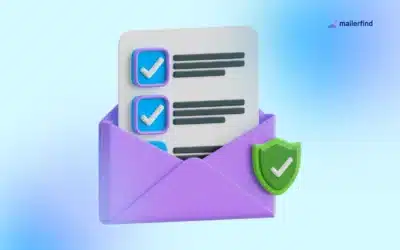Facebook is the new and largest shopping center of the 21st century 🛍️. Nearly 3 billion people use it as a space to chat and showcase themselves to the world, but a good portion also leverages it as an excellent sales strategy .
So, marketing enthusiast, you shouldn’t miss the opportunity to grow your business through social media. If you’re not sure where to start, in this article, we’ll show you how to boost your Facebook Ads by creating the best Facebook custom audience lists and lookalike audiences.
Selling isn’t just about posting an offer and leaving it to chance. Facebook marketing involves a sales strategy that begins with identifying your ideal and target audience🎯
Remember, it’s not the entire network community but those users with genuine interests in what you offer.
Because it’s quite sad when a great ad is seen by the wrong audience! 😔
But, of course, you might be wondering, how do I know who has real interest in my products or services? 🤔
Well, you can do that based on interactions with your page, whether through likes, comments, event attendance, subscriptions, or even through email marketing. You can then create a customized audience on Facebook 📊.

What is a Facebook custom audience?
Facebook custom audiences are groups of people who already have a relationship with your company. They can be both previous customers and people who visited your website.
Depending on the type of connection, audiences can be either customers or lookalikes. The first one is pretty clear, and the second refers to users with a high likelihood of becoming buyers 🛒.
How to create a Facebook custom audience?
The raw material is the essence of all creation, right? The same goes for Facebook custom audiences. Zuckerberg may know many things, but his powers still can’t create this trick without references. You need to provide him with a customer list 📋.
A unique feature of custom audiences is that they must have a minimum of 20 people, and a maximum that’s almost unlimited. So, when creating the audience, be clear about who and how many will be in that segment of the audience you’ve created.
There are 2 ways to create audiences on Facebook, which, although similar in creation, have different uses and characteristics:
1. From a database.
2. From a tracking pixel.
Custom Audience from a database
Ideal for businesses with a large database, whether analog or digital 📊.
It’s quite handy for small businesses, establishments, stores, etc. With these lists, you can promote special offers like Valentine’s Day, Black Friday, Christmas.
How to create a custom audience:

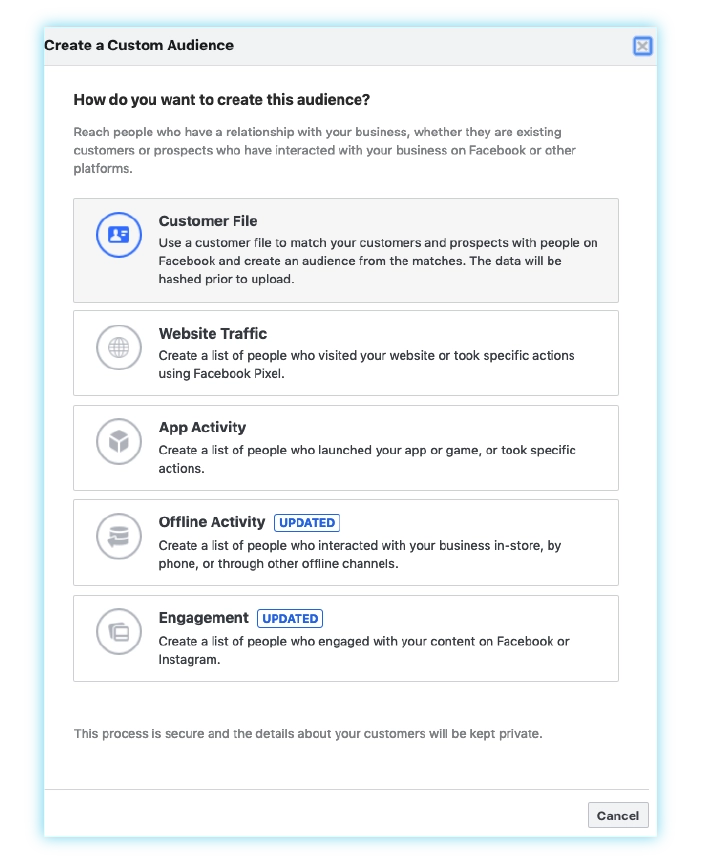
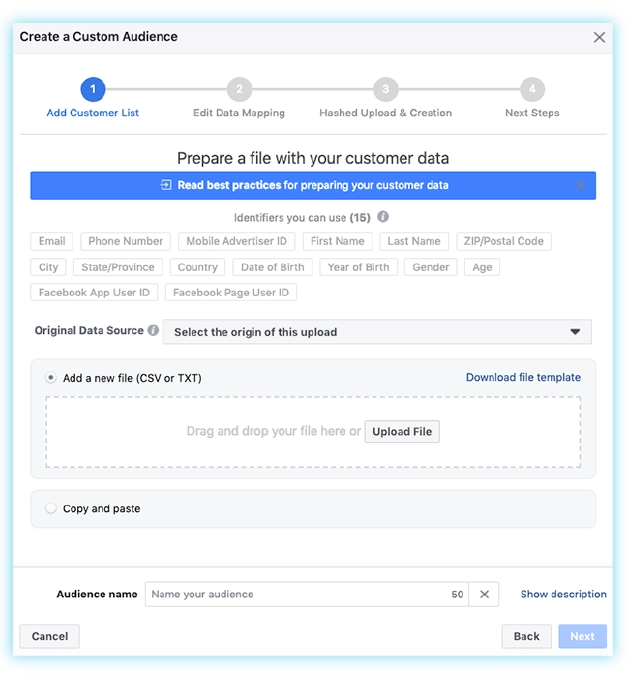

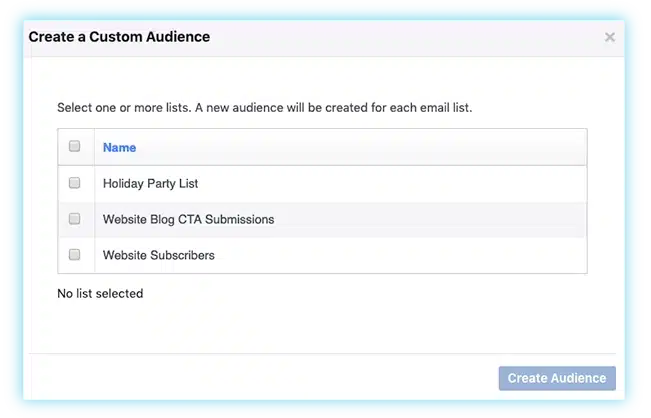
- For all types of custom audiences, the first step is to open your Facebook Audiences page in Ads Manager and go directly to the “Create a Custom Audience” option.
- Next, select a source for your custom audience from the various options provided. The one you should choose is “Website.”
- Select “App” from the Source dropdown menu.
- Choose “App events for custom audience.” Within this, you can decide which actions or “app events” to use as criteria for this custom audience. These events can include:
– Opened your app
– Watched a video
– Followed a Facebook page
– Clicked on an ad
– Responded to an event as “Interested”
– Added payment information
– Made a purchase in the app
- Include any specific details or filters you want.
- Name and describe the custom audience. Since you can have as many audiences as you like, it’s good to have them well-defined.
- Select “Create Audience.”

That’s it! Leave the rest to Facebook. From here, wait for a few minutes or an hour to collect all the users who meet your criteria.
But if you’re creating the Custom Audience from your database, here’s the process to follow:
- 1. Go to your Ads Manager menu. It’s accessible from the left side of your web: “Create Ad.”
- 2. Select “Audience” and choose the option to create an audience.
- 3. Choose the audience type: “Customer List.” There, you’ll have the option to import your list in CSV or TXT format.
- 4. Specify that the email is in the uploaded file.
- 5. Make sure everything is correct. If there’s any error, it will notify you so you can correct it in time. Remember that the effectiveness of your sales strategy is at stake.
- 6. Finish the process by clicking “Create Audience,” and it will generate it automatically. 🚀
Okay, and where do I get the database? 📊
Simple: We’ll provide it to you! 🙌
With Mailerfind and its ability to extract email addresses from potential customers on Instagram, you can seamlessly transition from one network to another with just a click⚡
Instead of relying on manual efforts and outdated approaches to find potential customers, such as searching on websites, Instagram pages, making calls, initiating conversations on LinkedIn (mentioning pain points)… Mailerfind streamlines your work by using a lead extraction tool.
Our email search tool helps you find the right contact information and provides it as raw material to Facebook Ads.
This way, you can expand your reach to two different networks with high sales potential. From 6 euros to 349, you can choose the plan that best suits your needs and budget.
By the way, if you’re interested in learning more about lead conversion strategies through email marketing, I recommend checking out the Mailerfind Guide to learn how to make the most of your leads 📚
You can do it right from the Mailerfind platform.
Don’t worry, Facebook won’t get overwhelmed with all this information. They have a guide on how to format your customer list to get the best matches. Plus, they track these actions, and you can set up an audience update schedule, for example, every 30 days🗓️
Creating these audiences gives your business a mega boost in effectiveness. 💥
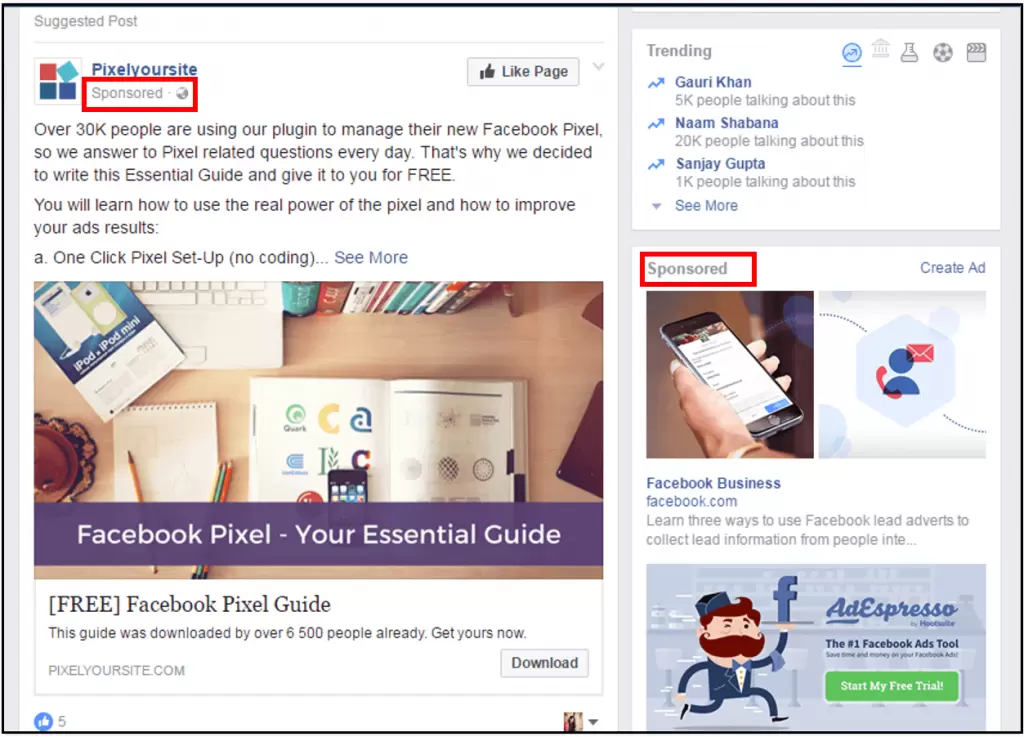
Custom Audience with tracking pixel 🧐
What is this? Well, it’s a piece of code that allows you to measure the effectiveness of your digital marketing strategies by tracking actions associated with your website.
This option is ideal if you want to understand the path that users take on your site, and once you group them, you can show them personalized ads based on their interests and interactions… A custom audience based on web traffic. 🌐
You’ll be able to see how many users have filled out forms or made purchases, and the cost of each conversion. It’s a great alternative for optimizing your ads. For example, if we have a lead who has viewed product listings but hasn’t made a purchase, we can target them to take that final step.
Step by step:
- 1. Go to the “create ad” option in your Ads Manager menu.
- 2. Access the “Conversion Tracking” menu, and then select “Create Pixel.”
- 3. Once in the action options, you can choose from: Checkouts, Registrations, Leads, Key Page Views, Adds To Cart, and Other Website Conversions. 📦
- 4. Name the pixel so you can track it. You can create as many as you want.
- 5. Confirm the pixel creation through the code they send you. This code will insert the pixel responsible for tracking your audience.
But let’s say you wanted to know the people using your app; well, there’s also a custom audience for that.
Perhaps after all this, you’re wondering how much Facebook’s custom audiences really facilitate conversion. Let me share some of their advantages with you:
– One of the campaign’s qualities is its power to retarget visitors and encourage them to take actions like making a purchase. 🛒
Take the example of McBride Sisters Collection, a black-owned wine company that used retargeting for their inactive customers. Their data was extracted from the company’s customer relationship management database, and then dynamic ads were delivered to their wine collection🍷
– Converting occasional customers into regular ones. It’s much simpler and more effective for boosting your sales.
Clinique US did this, with a 5.2-point lift in action. The company used custom audiences to encourage users who had previously interacted with them (both a custom list and a similar one) through enticing commercial ads.
Similar/lookalike audience targeting:
These groups leverage information from your custom audience to create a new one with a larger sample size. It’s a list of users who share characteristics with your current customers. They are often more effective than interest-based audiences (those who have liked your page) because, realistically, who hasn’t thrown out likes like there’s no tomorrow without even knowing what the page is about?
Possible?
For Facebook, almost everything is possible. It will cross-reference matching characteristics and automatically group them based on other lists you’ve created. For example, if you’ve created an audience with web conversions, the similar list will create a group of people with a high likelihood of conversion as well. 🎯
To get the most out of it, we advise you to use high-quality base audiences. It’s preferable, for example, to use a list of buyers or at least those who added products to the cart rather than website visitors.
Follow the conversion order from back to front to get the most qualified leads. Another important factor is the quantity; try to have a minimum of 100 users, but the recommended number for the best results is over 1000.
Also, consider the degree of similarity, an option that Facebook includes as well. Choose between 1% to 10%; the closer to 1, the better, as it will find more exact matches. Don’t worry if the resulting list is smaller; quality is preferable to quantity, always. 🧐
Here’s a step-by-step:


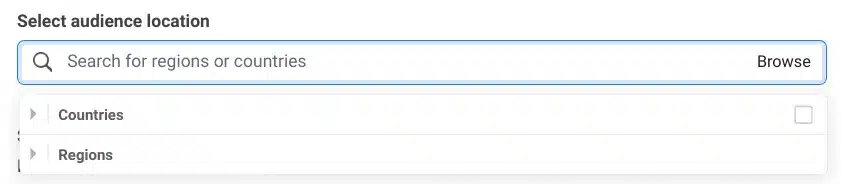
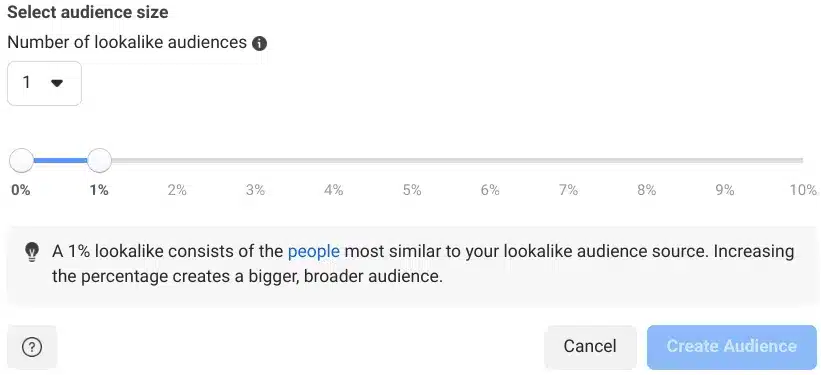
Give Facebook a hand with some of your own searches, update, optimize your audiences and ads. Successful conversion depends on a combination of factors.
As for content, remember that similar audiences are those at the top of the funnel, so your strategy should go from the classic welcome and light web advertising to serve as a guide, testimonials, and incorporate ads as they respond. Never overwhelm them with discounts or promotions.
Conclusion 🎉
Segmentation in your Facebook Ads campaigns is key to maximizing customer conversion. If your offers don’t reach the ears or eyes of those most likely to be interested, it’s like pouring water into a basket – a waste of time and effort⏳
That’s why the first step is to have a clear understanding of our buyer persona or potential customer based on age, behavior, and geographic location. There are many factors to consider when managing a Facebook Ads campaign, but with the help of custom and similar audience lists, engaging new markets and hitting the bullseye becomes much simpler. 🎯
Remember that to make your job easier, you have Mailerfind, the supercharged software that’s rocking the email extraction game to fuel your Facebook Ads audience database. 📧🚀 The old friend of email marketing never fails and will always be your best ally in acquiring profitable customers. Dive into exploring Facebook Ads campaigns and supercharge your business.