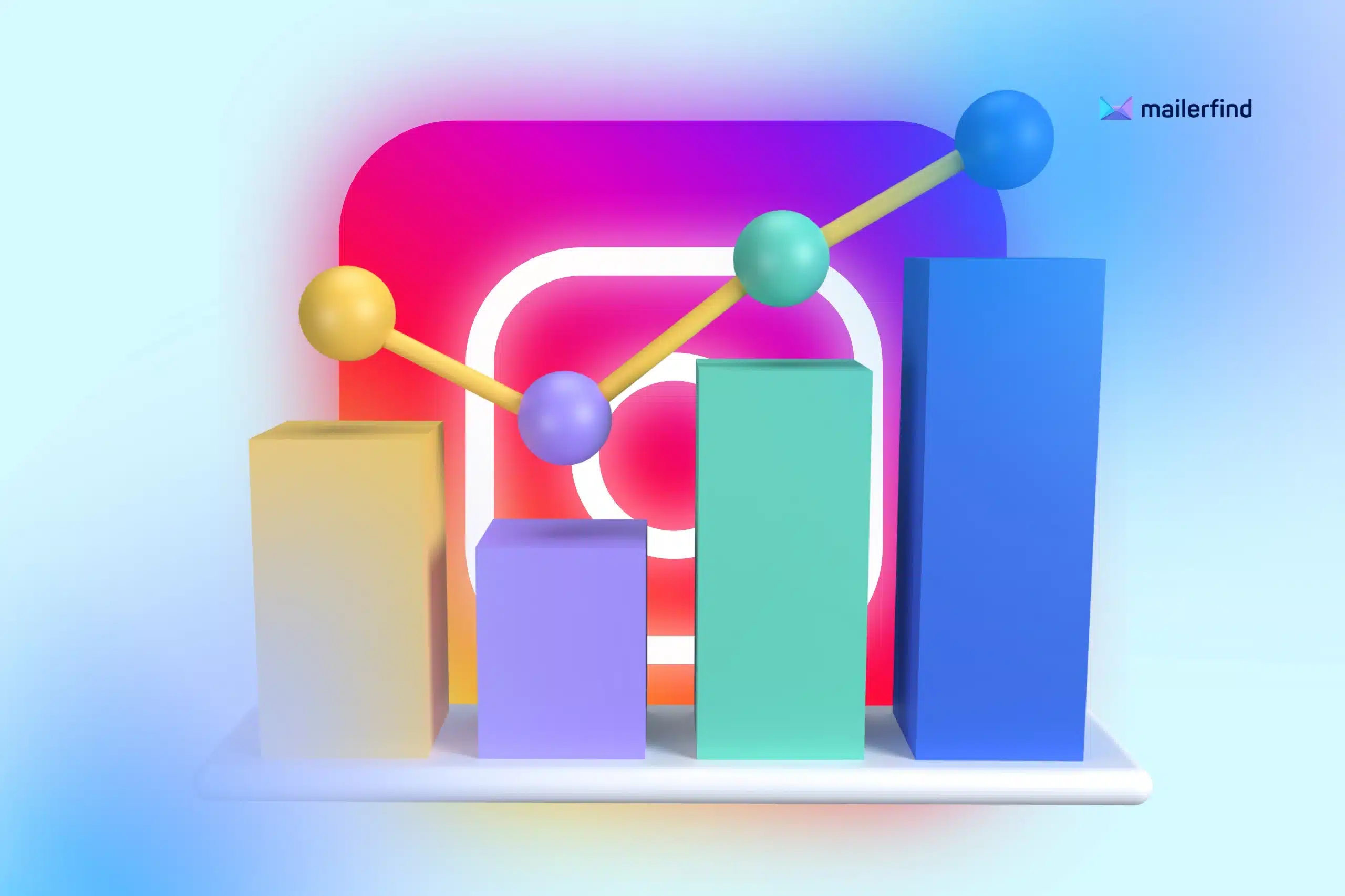What Does “Instagram Lead Generation” Really Mean?
Before jumping into tactics, let’s clarify definitions. Instagram lead generation means using Instagram to attract, engage, and convert people who are interested in your product or service, ultimately collecting their contact info or a concrete expression of interest. In plain English: it’s turning casual Instagram viewers into leads you can follow up with. That could be an email signup, a direct message conversation, a phone number obtained through an IG lead form – any action where the person effectively says, “I’m interested, tell me more.”
Importantly, lead gen is not just about vanity metrics. You might ask, “aren’t followers and likes enough?” Truth is, a million followers mean little if none of them ever take action. My approach (and what I’ll teach you here) is to treat Instagram as part of a sales funnel – not just a social feed. That means everything from your bio to your posts should guide users toward a next step: visit your site, sign up for something, DM you, etc. Every piece of content warms them up further until they feel comfortable joining your list or contacting you.
Think of Instagram as the top of the funnel where you spark interest and build trust. The goal is to move people off Instagram eventually – into your email list, CRM, or another channel where you can continue the conversation more directly. Don’t worry, we’ll cover exactly how to do that without being pushy.
And yes, Instagram is a fantastic place to generate leads when done right. Over 90% of Instagram users follow at least one business on the platform, and 44% use Instagram to shop weekly – people expect to discover products and services on IG. It’s not just pretty pictures; users are open to brands and even purchases. Engagement on Instagram is also through the roof (some studies show 4x higher engagement than Facebook or Twitter). All this means if you offer value, Instagram can attract warm prospects who are primed to become leads.
Why Instagram is a Goldmine for Leads (And How to Tap Into It)
Let’s quickly set the stage on why Instagram works so well for lead gen – because understanding this will help you exploit its strengths:
- Massive Active Audience: Instagram has over 2 billion monthly active users worldwide. Whatever your niche, your customers are on Instagram. For B2C brands it’s a no-brainer, and even B2B companies now find their prospects here (I’ve generated B2B SaaS leads via IG DMs – something I never thought possible until I saw it happen!). The sheer volume means you can find highly targeted pockets of users (by interests, hashtags, geolocation, or who they follow).
- High Engagement & Trust: Instagram isn’t a “drive-by” platform; users tend to engage deeply. Its visual nature and the follow model create a sense of community and trust. In fact, Instagram fosters authentic relationships between creators/brands and followers – people opt-in to your content by following, so they’re receptive to your messaging. Add to that social proof – when they see others commenting or sharing your posts, your brand gains credibility. According to Meta, a majority of people say Instagram enables them to interact with brands and products; it’s a discovery platform by design. That means warm leads – folks who comment on your post or reply to a Story are signaling real interest.
- Built-in Lead Gen Features: Instagram has evolved beyond just photos. We have action buttons (like Email, Call, Directions on business profiles), link in bio, story links/stickers, contact forms via lead ads, DMs, etc. There are so many touchpoints where a potential lead can raise their hand. I’ll be showing you how to use each of these in a smart way. For example, even something as simple as adding a Contact Email button on your profile can directly generate inquiries (I’ve gotten leads who clicked that and shot me an email straight from Instagram – zero friction).
- Affordable (or Free) Reach: Unlike some channels, you can start generating leads on IG organically with $0 ad spend. Yes, the algorithm can be challenging, but with consistent effort, you can get your content in front of the right people for free – especially using features like Reels (Instagram will actively push good Reels to new viewers). And if you do use paid ads, Instagram’s lead ads tend to be relatively affordable, often $0.20–$2.50 per click in my experience, which is quite competitive. We’ll talk about ads later, but it’s nice to know that even a small budget can go a long way on IG.
Bottom line: Instagram offers reach, engagement, and tools on a silver platter. Our job is to leverage those to actually capture leads. So let’s get into the how. It starts with the first impression – your profile.
Optimize Your Instagram Profile for Lead Generation
Your Instagram profile is your landing page in the app. When someone discovers you – whether through a post, Reel, or comment – the first thing they do is check your profile. This is your chance to convert a casual visitor into a lead or at least a follower (a future lead). I learned early on that a poorly optimized profile is like a leaky bucket; you might have great content, but people won’t bother taking action if your profile doesn’t instantly communicate value and direct them where to go.
Here’s how to make your profile a lead-capturing machine:
- Craft a Clear, Compelling Bio: You have only 150 characters in your bio – use them wisely. State what you do and whom you help in a concise, catchy way. If you have a free resource or lead magnet, mention it here as a hook. For example, my bio for a marketing consultancy account once read: “Helping SaaS startups get their first 1000 users. 📈 Grab my free IG Leads Checklist ↓”. I’m literally telling visitors what they can get (a free checklist) and pointing them downwards. This kind of bio sets the stage for conversion. It’s not about stuffing keywords; it’s about communicating value to your ideal audience so they feel, “This is for me!”
- Use a Business Account & Activate Contact Buttons: If you haven’t already, switch to an Instagram Business (or Creator) account. This unlocks the contact action buttons on your profile. At minimum, enable the Email button. When prospects tap it, it will either show your email or directly open an email compose window to you – making it ridiculously easy for them to reach out. It’s a low-effort way for a curious visitor to become a lead (in this case, an email inquiry). Also consider adding the Call or WhatsApp button if relevant to your biz, but in my experience, email is the most universal for lead gen. I’ve had several leads “cold email” me via that button. (Tip: Make sure the email is one you monitor!)
- Link in Bio – Your Lead Gen Gateway: The link in your bio is prime real estate. Don’t just link to your homepage. Ideally, link to a dedicated landing page optimized for converting IG traffic into leads. This could be a simple page for your lead magnet (“Download our free e-book, enter your email”), a sign-up page for a webinar, or even a Linktree-style page with multiple options (though I’d still highlight one main CTA on such a page). The key is to think: If a visitor clicks my bio link, what’s the one action I want them to take? Often, it’s entering their email or contacting you. For example, I created a special landing page “frominstagram.mysite.com” where I welcomed Instagram visitors and offered a free resource in exchange for email. It converted much higher than my generic homepage. Also, mention that link in your content occasionally (“link in bio for the guide”) to drive people there.
- Profile Highlights that Build Trust: Those little circles (Story Highlights) on your profile can also aid lead gen. Use them to showcase social proof or important info. For instance, create a “Testimonials” highlight with happy customer stories, or a “Start Here” highlight that explains what you offer and how people can work with you. I have a “Free Tips” highlight where I saved a bunch of my value-adding Stories – when new visitors watch those, they often end up following me or even replying to a Story (which is a lead!). Think of Highlights as a portfolio or even an FAQ – they can pre-answer questions and warm someone up to contacting you.
- A Cohesive Visual Identity: While content does the heavy lifting (next section), ensure your profile looks professional at a glance. A clear profile photo (logo or your face, not a random quote or object), a consistent style in your recent posts, and an overall theme help convey credibility. First impressions matter. If your profile looks legit and speaks to their needs, people are more likely to trust you with their email or business inquiry. This isn’t to say you need a perfectly curated feed (that era is over), but a cohesive vibe helps. As an example, after I updated my profile picture from a low-res logo to a friendly headshot, I noticed more people responded to my outreach DMs – they could see a real person behind the account.
Where MailerFind comes in: Now, optimizing your profile is mainly on you – it’s about copy and design. But I want to note: when I started doing automated outreach with MailerFind (which I’ll discuss in detail later), having an optimized profile made a huge difference in conversion. Why? Because when you email or reach out to prospects pulled from Instagram, many will click on your IG profile (if you share it) or look you up before replying. If they find a strong profile with clear info and value, they’re much more likely to respond positively. I learned this the hard way. Early on, I was scraping leads and emailing them (excited by the scale MailerFind gave me), but my own IG profile was mediocre. Some leads replied asking “Who are you again?” or didn’t reply at all. Once I polished my profile (using the steps above) — boom, my cold outreach response rate improved because leads could quickly verify me on Instagram and liked what they saw. The lesson: automation can get you contacts, but your profile still needs to seal the deal.
Alright, your profile is set up to impress and capture interest. Next, we tackle what you actually post – because without great content, you’ll struggle to get anyone to that profile in the first place.

Content Strategies to Attract and Nurture Instagram Leads
Content is the engine of Instagram lead generation. It’s what draws people in and keeps them around long enough to convert. In my experience, content that balances engagement and purpose works best – you want posts that people enjoy (so you grow your reach and following) and that gently guide them toward becoming a lead. It’s a bit of an art, but I’ll break down the key strategies that have worked for me in attracting the right followers and nurturing them into leads.
Create Targeted, Valuable Content (Nail Your Niche)
First and foremost, be intentional with your content. If you try to talk to “everyone,” you end up reaching no one (who matters). The Instagram algorithm rewards niche content – when you consistently post on specific topics that resonate with a certain audience, Instagram’s AI starts showing you to more people in that niche. And those are exactly the people who could become leads for you.
So, define your niche and your ideal customer. Then create content for them, relentlessly. Share tips, insights, stories, and solutions that address their pain points or goals. For example, when I was targeting small ecommerce brands for my email marketing service, I posted lots of bite-sized tips about increasing online sales, email list building, and – yes – Instagram lead gen tactics. This attracted exactly the kind of follower who might eventually need my services or download my eBook.
A good rule of thumb I use: For every piece of content, ask “How does this help my target audience or reveal something about how I can help them?” It’s fine to sprinkle in personal or funny posts (helps humanize you), but mostly, deliver value. Valuable content builds trust and authority – two prerequisites for someone to give you their contact info.
One more tip: Engagement bait vs. genuine value. We’ve all seen those viral Reels or memes that get tons of likes but have nothing to do with a business goal. It’s okay to do a few lightweight, entertaining posts to boost engagement, but make sure the majority of your content aligns with your lead gen objectives. It can be entertaining and relevant. When in doubt, aim for content that either solves a problem, educates, or inspires action in your niche.
(Personal insight: After I niched down my content, I saw a huge jump in follower quality. Michelle Gifford (an Instagram expert) had a similar story – she narrowed her focus around late 2022 and skyrocketed from 18k to 180k followers in a year. It’s counterintuitive, but focusing on less topics brings more engaged followers.)
Leverage Reels and Video for Maximum Reach
Let’s talk format. Instagram Reels (short-form videos) are currently one of the best ways to reach new audiences. The IG algorithm heavily promotes Reels, often beyond your follower list. I can’t overstate how important this has been in my lead gen efforts – a single viral Reel can attract thousands of new eyeballs, many of whom will check your profile and potentially become leads.
For example, I created a Reel giving “3 quick tips to get leads from Instagram without ads.” It was a simple 30-second video with captions and some trending background music, where I spoke directly to the camera. That Reel got shared widely (the topic hit a pain point), racking up ~50k views, and I gained about 1,000 new followers in a week. More importantly, I had dozens of people DM me asking for more info on one of the tips I mentioned – which was an open invitation for me to continue the conversation (hello, leads!).
When doing Reels for lead gen:
- Keep them snappy and hook early. You have 1-2 seconds to grab attention in the feed. Start with a bold statement or question relevant to your audience (e.g., “Struggling to get leads on IG? Here’s 3 things to try…”).
- Use text overlays/captions. A lot of people watch muted. Make sure your message comes across with big, easy-to-read text on screen.
- Trending audio + original value. Using a trending sound can boost exposure, but always bring it back to your niche message. Don’t do irrelevant trends for the sake of it.
- Call-to-action in Reel. At the end or in the caption, invite the viewer to do something: “Follow for more tips,” “Comment ‘LEADS’ for a free checklist,” or simply “Check link in bio to learn more.” These CTAs directly generate engagement or drive people to your profile link (which is where your lead capture happens). I often ask a question to encourage comments – not only does that boost the Reel’s reach, but anyone who comments is basically raising their hand as a warm lead. (Pro trick: Sometimes I’ll personally DM those who comment with a thanks and a follow-up resource, which often leads to a deeper conversation or an email subscribe.)
Beyond Reels, Live videos can also be powerful for lead nurturing (more on Lives in a bit), and even regular video posts are great. But Reels have the discoverability edge right now.
The strength of video is it shows you or your product in action, building a stronger connection. It’s like a mini webinar – and it can work for B2B or B2C alike. One note: I used to shy away from video because it’s more work, but the leads I get from video content are often higher quality (they feel like they know me already). So even if it’s outside your comfort zone, give it a shot – it’s worth it.
Engage with Stories, Polls, and Interactive Stickers
Instagram Stories might not be as “viral” as Reels, but boy do they convert and nurture! Stories are shown to your existing followers (usually your warmest audience), and they offer a casual, intimate way to communicate. In fact, 58% of users say they become more interested in a brand after seeing it in Stories. I can confirm that many of my Instagram-sourced leads started through a Story interaction.
Here’s how I use Stories to generate leads:
- Polls and Questions: I frequently use the Poll sticker or Question box to gauge interest and collect leads. For example, I might post a Story series with tips on, say, improving your IG bio. The last Story has a poll: “Want a free Bio Makeover PDF? 👉🏽” with options “Yes, send it!” or “Not now.” Everyone who tapped “Yes” is essentially a lead – they’ve expressed interest in my resource. I then DM each “Yes” voter with the link to grab the PDF (which of course asks for their email to download). This is a manual approach, but extremely effective because it’s conversational. Sometimes I automate it with MailerFind by exporting the list of users who voted (yes, you can get that data) and then emailing them at scale – but be careful, you need to have their emails for that, which means this approach works if you already have them in your CRM. Usually I just do it one by one or use a simpler DM automation via ManyChat for speed.
- Link Stickers: If you have a lead magnet or signup page ready, use the Link sticker in Stories liberally. For instance, when I was promoting a free webinar, I’d do a few Story slides about the pain points the webinar solves, then one Story that says “👉 Swipe up (or click the sticker) to save your seat.” The link sticker made it frictionless – people tapped and signed up. If your account is new, you might not have the link sticker feature (Instagram used to require 10k followers, but now it’s available to most users). If you don’t have it, no worries: use the old school “DM me for the link” approach. Honestly, that sometimes works even better because a DM conversation is more personal (and you can qualify the lead further).
- Behind-the-Scenes & Humanizing Content: Stories are great to show the human side of your business. Share quick behind-the-scenes snaps, success stories of clients, or even a day in the life. This builds trust and rapport. I often get replies like “I love that you shared this, I’m facing a similar issue…” Those replies open the door to a chat. Anyone who replies to your Story is very engaged – treat that as a potential lead. A friendly response and a helpful attitude can naturally lead to, “Hey, I actually have a free guide on that, if you’d like I can send it to you?” – which then gives you a chance to move them to email or a call.
- Story Highlights for Evergreen Lead Magnets: Earlier I mentioned Highlights for social proof. You can also create a Highlight that acts as a static lead gen funnel. For example, I have a Highlight called “Free Course” which is basically a series of Stories explaining what’s in my free email course and how to sign up (with the last story being a link sticker). People visit my profile, watch that Highlight, and I get sign-ups weekly without even actively promoting it anymore. It’s like a passive lead gen funnel living on my profile.
One more thing – consistency. Try to post Stories regularly (daily if possible). Stay on your followers’ radar. Even if each individual Story doesn’t get massive views, the accumulation keeps your warm audience engaged. I notice that when I go a week without posting a Story, my replies and DMs dry up. When I’m active daily, I have a constant flow of interactions – and among those are leads.
MailerFind side note: While Stories themselves are an Instagram feature, if you run an outreach or ad campaign, you can use MailerFind to follow up outside of IG. For instance, say someone voted in my Story poll and gave me their email via a landing page – I can then use MailerFind’s email outreach capabilities to shoot them a personalized “welcome” email sequence. In that sequence, I might further nurture them with value or even an offer. So, IG Stories can initiate the interest, and MailerFind helps me continue the conversation over email at scale (with good inboxing, thanks to the anti-spam tech). This multi-channel approach has noticeably increased conversion for me – people see me on Instagram and also get my emails, which reinforces credibility.
Utilize Instagram Live and IGTV (Long-Form) for Deeper Engagement
Don’t overlook Instagram Live sessions or longer videos (formerly IGTV). Going live on Instagram is one of the best ways to interact in real time, answer questions, and pitch something valuable. Whenever I host an IG Live, I treat it almost like a mini-webinar or workshop:
- I pick a topic that addresses a pressing need (“Ask Me Anything about Getting Leads on IG” or “Live Audit: Let’s Fix Your Instagram Bio”).
- I announce it ahead of time via posts and Stories to get people to tune in.
- During the live, I share tips freely and engage with viewers by name (people love shout-outs).
- Crucially, I always have a lead capture at the end: e.g., “If you enjoyed this, I have a free checklist you can download – the link is in my bio” or “DM me your email and I’ll send you my template”. This direct ask in a live context works wonders because by the end of a live session, those watching are super warm – they just spent 20-30 minutes with you!
One tactic: use the Q&A feature during Lives to gather questions (people submit questions, you answer on camera). After the live, you can message those who asked questions (since you know they’re keen). I’ve done that: “Hey, thanks for asking that question about hashtags in the live! Did my answer help? BTW, I have a guide on hashtag strategy I can share if you need more detail.” – It’s a friendly follow-up, and it often leads to getting their email to send the guide.
Instagram Lives also let you collaborate with others (split-screen). If you partner with an influencer or industry peer, you tap into their audience, which can net new leads too. I once did a joint Live with a friend who’s a Facebook Ads expert – we talked about social media lead gen holistically. We both gained new followers and leads from each other’s audience, because people trust recommendations and introductions.
Long-form video (like IGTV or now just longer Reels/videos) can be used to post recorded webinars or tutorials. If you have a great 5-minute tutorial, you can post it and use the caption to drive to a lead magnet. The view counts might be smaller than Reels, but the quality of leads from longer videos is often higher – those who stick through a 5 minute video are likely very interested.

Encourage User-Generated Content & Social Proof
This one is a bit more indirect, but powerful: User-Generated Content (UGC) and testimonials. Essentially, get your followers or customers to create content that promotes you, and leverage that as proof of your value.
For example, if a customer posts on their Story raving about your service, reshare it (with permission) and maybe add “💬 See how @customer got 50 new leads in a week using our tips”. This not only flatters the customer (building loyalty), but also shows your audience that people are succeeding with your help. Social proof like this can nudge someone from lurker to lead – it builds trust.
You can actively encourage UGC via campaigns or hashtags. I ran a contest where I asked followers to share their “workspace selfie” and tag me; the prize was a 30-minute consultation. A bunch of people participated, tagging me in their Stories and posts – exposing my brand to their followers. I gained some followers from it, but more importantly, it started conversations with each participant (I thanked them, chatted, some ended up joining my newsletter). It wasn’t a huge lead haul, but these were very engaged leads.
Another idea: Feature your followers. Do a “Follower Spotlight” post or Story where you showcase a follower’s business or page (especially if they’re a client or active community member). It’s feel-good content and often that person (and maybe others) will share your post, expanding your reach.
The psychology here is that when people see others interacting positively with you, they are more inclined to trust you. There’s a stat from consumer research: about 92% of people trust recommendations and content from other users over branded content. By highlighting UGC or customer success, you’re basically letting your happy users do the marketing – which makes new potential leads think, “Hmm, if it worked for them, maybe I should get in touch/subscribe.”
Where MailerFind fits in content: Content creation is on you, but one cool synergy: I use MailerFind’s data to inform content. For instance, MailerFind can scrape a list of followers of a competitor or a hashtag. From that list, I get insights into what those people are interested in (by checking common keywords in bios or even looking at a few profiles). This helped me tailor content topics. It’s like doing market research. If I see many profiles saying “real estate agent” in my scraped leads, I know a chunk of my audience is real estate folks – so I might create content like “How a Realtor can get leads on IG”. That piece of content then directly appeals to a segment of my potential leads. So, using data to drive content topics is a subtle way MailerFind (or any data tool) can help your content strategy resonate more.
Converting Followers into Leads: CTAs, Lead Magnets, and DM Tactics
By now, you’ve optimized your profile and created killer content that attracts the right people. You’re gaining followers and getting engagement – awesome. But a follower isn’t a lead until they take that next step (like giving you their email or entering your funnel). So how do we bridge that gap? The answer: strategic Calls to Action (CTAs) and lead magnets that nudge people from Instagram engagement to a more direct connection.
This is where a lot of people drop the ball – they build an audience but never ask anything of them or give them an opportunity to convert. I’ve learned that you often have to explicitly guide your followers on what to do next. Here are the tactics I use to turn those eyeballs and likes into actual leads:
Offer an Irresistible Lead Magnet (Free Value for Contact Info)
A lead magnet is typically a free resource that provides value, offered in exchange for contact info (usually an email address). On Instagram, lead magnets are gold. Why? Because people scrolling IG aren’t usually going to spontaneously pull out their wallet and buy something high-ticket on first sight (unless you have a cheap impulse product). But they will take up a free valuable offer if it’s relevant. And once they’re on your email list or inside your funnel via that lead magnet, you can nurture them toward a sale.
Examples of lead magnets that work well:
- Guides or E-books: e.g. “Free 10-page guide on How to Get Your First 1,000 Instagram Followers”.
- Cheat Sheets or Checklists: e.g. “Instagram Lead Gen Checklist – 5 Steps to Get Leads Today”.
- Templates: e.g. “DM Outreach Template that I use to book clients” – this one has worked great for me; tons of people wanted a messaging template.
- Webinars or Video Trainings: promote a free live or recorded workshop, as I discussed in the Live video section.
- Discount or Free Trial: if you sell a product, a simple “Sign up for 15% off your first order” can do well (many e-commerce brands use this).
- Quizzes or Assessments: something interactive like “Find out your Instagram Marketing Score – take our 2-min quiz” which then asks for email to send results.
The key is making it specific and valuable. It must address a particular problem or desire of your target audience. In my case, I noticed many of my followers struggled with what to say in outreach messages. So I created a “Cold DM Script Pack” – literally copy-paste scripts. This was super popular; I promoted it in posts and Stories and got a surge of email subscribers.
How to promote your lead magnet on IG:
- Posts and Reels: Every now and then, create content that directly mentions your freebie. For example, an infographic post like “Top 5 Tips to Boost Leads on IG” and in the caption: “I actually have a detailed checklist on this – grab it free via link in bio!”. Or a Reel that talks about a problem and then says “I put together a free guide on this, check my bio link to get it.” Don’t be shy about promoting it; just do it in a helpful, non-desperate way. You’re offering help, not begging.
- Stories: As discussed, use link stickers or the “DM me for X” approach. I often just straight-up say in a Story: “✨ Free Resource: ✨ Did you get my [Name of Magnet]? It’s a free PDF that will [benefit]. If not, type ‘send me PDF’ in a DM and I’ll send it over.” People do respond, and those are leads collected.
- Profile/Bio: You can mention the lead magnet in your bio (as I did with the checklist example) and of course have the link ready. If you use a link aggregator (like Linktree or MailerFind’s own landing page maybe), make sure the top button is about your freebie.
Now, MailerFind integration: MailerFind helps me a ton after someone grabs the lead magnet. Essentially, MailerFind has an email outreach system built-in. So when someone signs up (I have their email now), I can import that into MailerFind and set up an automated but personalized email sequence to nurture them further. For example, after they download the checklist, I send them an email via MailerFind saying “Hey [Name], thanks for grabbing the checklist – here’s an extra tip not in the PDF…” and maybe ask a question about their biggest struggle. This often gets replies, which opens a 1-on-1 conversation in email (these are very warm leads now!). And because MailerFind has good deliverability (with anti-spam measures), I know those emails land in inboxes reliably. Essentially, I’m moving the conversation from IG to email where I have more control. You don’t have to use MailerFind for that (any email marketing platform works), but it’s convenient for me because I also use it for the outbound stuff – keeping everything in one place.
The big picture is: Create a compelling free offer and promote it until you’re blue in the face. Don’t worry about being annoying – new followers see it for the first time, and long-time followers often need to see something several times before acting. If your freebie truly helps, people will be thankful, not annoyed.
Use Strong Calls-to-Action (CTAs) in Your Posts and Captions
This sounds basic, but it’s crucial: always tell people what to do next. On Instagram, every piece of content should have some form of CTA, even if subtle. You’d be amazed how often I see great content that doesn’t prompt the reader/viewer at all – a lost opportunity.
Types of CTAs you can use for lead gen:
- “Link in Bio” CTA: If you want them to click the link (to maybe sign up or read a blog etc.), explicitly say it. Example caption: “👉 Want the full guide? Grab it from my bio link! 👈”. I put emoji arrows to draw attention. It sounds simple, but people do act on these prompts.
- “Comment to get X”: This is one of my favorites for engagement + lead gen. I might post “The Ultimate Content Calendar Template” carousel and at the end say “Comment ‘CALENDAR’ and I’ll send you a free template file.” Then everyone who comments, I either DM them manually with the file link (which goes to an email capture) or use an automation tool to DM them (ManyChat can auto-DM people who comment a certain keyword with a preset message/link). Instagram’s algorithm loves comment-heavy posts, and I love that I just identified a bunch of warm leads. It’s win-win. Note: make sure you deliver quickly on your promise (within a day ideally) while they’re still interested.
- “DM me” CTA: Similar concept, but you invite them to DM you for something. E.g., “DM me the word ‘Instagram’ if you want a quick audit of your profile – I’ll send voice notes.” This sounds like effort, but it can be scaled or limited to first X people. And those who DM you are prime leads – you can have a conversation and possibly move them to a call or email follow-up. I’ve used MailerFind here by having a pre-drafted response or by collecting frequent questions from DMs and then emailing a detailed answer to multiple people at once (less manual than typing similar DMs repeatedly).
- “Sign up/Subscribe” CTA: If you have at least 10k followers or a verified account, you might have the swipe-up (now link) feature in Stories. Always pair it with “Swipe up to [action]” text on the Story. If not, a simple “Go to the link in my bio to sign up” spoken in the Story or written is needed. People rarely take action unless instructed – not because they’re dumb, but because they’re on auto-pilot when consuming social media. CTAs jolt them into decision mode.
The tone of CTAs can vary. Sometimes I’m very direct (“Sign up now, it’s free!”), other times more soft (“If you’re interested, you can find the link in my profile”). I often use first person in CTAs too, like “I’d love you to have this free resource I made – just hit the link in my bio to get it.” It feels personal rather than advertisement-y.
One advanced tip: CTA placement. On feed posts, if it’s a text caption, don’t bury your CTA at the very end of a long caption where it might be truncated by “… more”. Either put a hook that implies there’s something if they expand (like “PS: I’ve got a free gift, details below…”) or make your caption short enough that the CTA is seen without extra taps. On carousel posts, sometimes I dedicate the last slide entirely to a CTA (“Next Steps: 1…2…3…” or “Follow @me for more & grab the free guide from link in bio”). Visually striking CTAs can improve action rates.
Every piece of content is a chance to convert. Even if the immediate CTA is just “follow me for more” – that follow could turn into a lead later. But whenever you can, go for the direct lead gen CTA as well.
Convert via Direct Message (DM) Conversations
Instagram Direct Messages are where casual interactions often turn into solid leads or sales. I treat DMs like the equivalent of someone walking into my store and asking a question – high potential, high touch. There are a few DM strategies for lead gen:
- Proactively Reach Out to Engagers: When someone new follows me or frequently likes/comments, I sometimes send a brief “welcome” DM. Not a sales pitch, just a “Hey {Name}, thanks for following! Let me know if you ever have any questions about [my niche].” This often opens a dialogue. Many times, the person will mention a challenge they have (boom, opportunity to offer help or a resource, which might involve capturing their email). This is manual and you obviously can’t welcome every single follower if you have hundreds coming in, but doing it for a few each week can yield great relationships. Be genuine, not pushy. The goal is to start a convo, not immediately push a product.
- Use Saved Replies for Efficiency: Instagram has a “quick replies” feature for business accounts where you can save template responses. I have one for when people ask about my services: it briefly thanks them and asks them to share more about their needs (qualifying them a bit). I have another for sending my lead magnet link. This saves time and ensures I don’t forget to mention anything important. It’s not fully automated, but it streamlines semi-manual outreach.
- Automation with Caution: There are tools (like ManyChat for IG) that let you set up automated DM replies or even welcome messages when someone follows or comments. These can be powerful (for example, auto-reply with a link when someone comments a trigger word, as mentioned). However, you must set them up carefully so they feel human. And never spam random people – that can get your account in trouble. Keep automations to triggered interactions (like the user did X, so they get Y). Instagram’s API is a bit restrictive, so using official partners like ManyChat is advisable over shady bots.
- Qualify and Capture: My typical flow in a DM that’s going well is: Person expresses interest or problem -> I ask a couple of friendly questions -> I give a quick tip or two to show I care and know my stuff -> Then either I directly offer a next step (“I actually have a free workshop on this, want the link?”) or if it’s a high-value lead (say they seem like a potential client), I might say “Sounds like it could help to hop on a call to chat more, no pressure – would you like to do a 15-min call?” For smaller asks, often it’s “I can send you a PDF that covers this in detail if you’d like” (again lead magnet). Once they say yes, I get their email to send it. Now they’re in my funnel beyond IG.
- Don’t Ignore Voice and Video DMs: Using Instagram’s voice message feature in DMs is a secret weapon. People are delighted when they get a personal voice note because hardly anyone does it. I often reply to big questions with a 1-minute voice message. It’s faster for me than typing a lot, and it builds a ton of rapport. That person is far more likely to become a customer or evangelist because we had a “real” interaction. Similarly, you can video chat or send a short video, but that’s usually for warmer conversations.
Throughout all this, I keep the DM tone casual and helpful, like talking to a friend. No one likes a stiff salesman in DMs (or anywhere).
Scaling DMs with MailerFind: Now, one limitation of Instagram DMs is scalability – you can’t send hundreds of DMs a day (Instagram will flag you for spamming). This is where moving to email can help. If I have a lot of potential leads (say I extracted a list of 500 targeted IG users via MailerFind’s scraping feature), I do not DM them on Instagram – that would be intrusive and likely get me blocked. Instead, I get their emails (MailerFind helps find emails tied to those IG profiles, when available) and do a cold email outreach campaign outside of Instagram. In those emails, I might reference Instagram or something personal to keep it warm (“Hi, I came across your Instagram profile and noticed [X]…”). This way I’m using email – a more controlled medium – to initiate contact, rather than risking my IG account with mass DMs. MailerFind’s role is crucial here: it extracts and verifies those emails quickly, and lets me send out a personalized sequence to all 500 prospects, doing in minutes what would take months manually. And because I’m careful to target people who clearly could benefit from my offer (plus give an easy opt-out in the email), I keep it ethical and often get positive responses.
So, think of DMs for one-on-one interactions with your existing IG audience, and email outreach (enabled by a tool like MailerFind) for reaching beyond your audience to new leads in a scalable way. We’ll talk more about that outreach in the next section.
Accelerate Lead Generation with Instagram Ads and Promotions
Up to this point, all methods have been organic (free, except your time). These are foundational and I strongly recommend mastering them because they build genuine connection and don’t require ad spend. However, if you want to scale up faster or target people very precisely, Instagram’s paid options are excellent. I’ve run lead gen campaigns for my own projects and clients via Instagram Ads, and when done right, they can produce a consistent pipeline of leads on autopilot.
There are two main ways to use Instagram’s paid features for lead generation: promoting content (boosting) for broader reach and Instagram Lead Ads (with built-in lead forms). Let’s break those down:
Boosting Posts and Running Targeted Ads
Boosting (promoting) an existing post or story can be a quick and simple way to reach more people who fit your target demographics. For instance, if you have a post that’s doing well organically (good engagement, a strong CTA for your lead magnet), throwing $50 behind it to show it to a wider audience can amplify results. I’ve done this with a carousel post offering a free eBook – the organic reach plateaued, so I boosted it to a lookalike audience of my followers and got a few hundred extra downloads (leads) that way. It was low-effort since the content was already made and validated.
When boosting or running any IG ad for lead gen:
- Define your audience tightly. Use Meta’s Ads Manager (it’s better than the in-app “Boost” button because you get more options). If you know your ideal audience traits – e.g. location, interests, or even specific competitors’ followers – use those. For B2B, I often use interest combos like “Business + Industry” or target followers of relevant influencers. A well-targeted $50 ad can outperform a broadly targeted $500 ad.
- Use a strong visual and headline. People scroll fast. Your ad creative (image or video) should have an attention-grabbing element and text that speaks to the value. For example, I ran an ad with an image that said in big letters “Struggling to Get Leads from Instagram?” – it called out the pain. The sign-up rate for that was higher than a generic “Download our guide” phrasing.
- Direct to a Landing Page or Lead Form. If you’re not using Instagram’s native lead form (more on that next), ensure the link your ad points to is optimized for conversion (mobile-friendly, fast, with a clear signup form). Don’t just send ad traffic to your homepage; give them a concise path to become a lead (like a specific landing page for the offer).
One more tip: Test different formats. Try a Story ad (vertical format) vs a feed ad, try a video vs static image. For me, video ads explaining the free offer (like a 15-sec clip of me saying “Hey, want my free Instagram Lead Gen Checklist? Here’s what’s inside… swipe up to get it”) have performed well, because they feel personal even as ads. But static image ads with bold text can also work for a straightforward offer.
Instagram Lead Ads (Instant Forms)
Instagram (via Facebook Business Manager) offers a specific ad format called Lead Ads – these allow users to tap the ad and submit their info through a pre-filled form without leaving Instagram. It’s fantastic because it minimizes friction. You can ask for their name, email, phone, etc. (I usually keep it to name + email to reduce drop-off). The user taps “Submit” and voila – you’ve got a lead.
I’ve used Lead Ads in campaigns where I wanted volume quickly – for example, building an email list for a product launch. The results: We got hundreds of leads in days because the conversion rate on the form was high (Instagram already has their email from their account, so it often auto-populates it; they just hit submit). However, note that sometimes the leads can be a bit colder since it’s so easy to sign up (people may forget they did it). So you’ll want to follow up fast with an email or message while you’re still fresh in their mind.
Some best practices for Lead Ads:
- Offer something compelling. Same as before – you need a reason for them to give info. Whether it’s “Get a free quote”, “Download our guide”, “Sign up for a free trial”, make sure it’s clear on the ad and form.
- Customize the form questions: Keep it short. Maybe add one qualifying question if needed (like “What’s your biggest challenge with X?” as an optional question – this can help you segment serious leads).
- Privacy policy: You’ll need to link to one (Facebook requires it in the form setup). Make sure you have a basic privacy page ready.
- Follow-up: This is critical. You can download the leads from Facebook Ads Manager, or better, integrate directly with a CRM or email tool so leads get automatically piped in. For instance, MailerFind can integrate via Zapier or API to pull in new leads from the form and then send out an email sequence immediately. In one campaign, as soon as someone submitted the IG lead form, they’d get an automated email within 1 minute with the promised eBook. That quick response dramatically improved engagement, since the person was still possibly browsing their email and saw it instantly. If you wait days to follow up, the lead turns cold.
- Cost management: Lead Ads costs vary – sometimes I got leads for $2 each, other times $5+. It depends on target audience and offer attractiveness. Monitor the campaign; if the cost per lead is too high, revisit your targeting or ad creative.
Lead Ads vs Landing Page: Lead Ads are great for mobile convenience. However, a dedicated landing page can sometimes pre-qualify leads better (because those who bother to click, load a site, and fill a form are more motivated). I often test both. You could even run two ad sets: one using a lead form, another clicking to a landing page, and compare the cost per quality lead.
MailerFind in Ads context: I hinted at it – the integration. Since MailerFind isn’t primarily an ads tool, its main help is after you’ve acquired the leads. I ensure all leads from ads get into my MailerFind system to receive emails. Additionally, I sometimes use data from MailerFind to create Custom Audiences for ads. For example, if I scraped 5,000 relevant Instagram users’ emails using MailerFind, I can upload that list to Facebook Ads and create a custom audience (or lookalike audience) to target with ads. That way my ads hit people very similar to those on that list – which can boost relevance and lower costs. Facebook/Instagram’s policies allow custom audiences as long as you obtained emails legitimately and have permission (which in B2B scraping is a gray area, so use lookalikes carefully). But I mention it as a growth hack: one client had a database of emails we got via an IG scraping tool (like MailerFind); we ran lookalike-targeted lead ads and got fantastic results because it honed in on the right crowd.
To avoid ad overwhelm: you don’t have to do ads to succeed at IG lead gen. I always stress content and organic first, because they build a foundation and trust that ads can’t. But ads are a superb accelerant. If you have a bit of budget, try boosting a post or running a small lead ad test. Even $5 a day over a month (~$150) can bring in dozens of leads if set up well – potentially turning into paying customers that recoup that cost.
Scaling Up Ethically with Instagram Outreach Tools (Smart Automation)
At this point, you might be thinking: “All these organic tactics are great, but they sound time-consuming – is there a way to scale up lead generation even more?” This is where we talk about outbound outreach and automation – essentially going out and finding leads on Instagram proactively, instead of waiting for them to come to you.
Now, this is a bit of a gray area on Instagram. If done clumsily, automated outreach can turn into spam (and violate Instagram’s terms or annoy people). But if done smartly and ethically, it can be a game-changer. I discovered this when I started using MailerFind, which is an Instagram lead generation tool that automates a lot of the heavy lifting (finding emails, sending outreach messages, etc.). I want to share how I incorporate such tools in a responsible, effective way.
Inbound vs. Outbound: Two Complementary Approaches
First, let’s clarify inbound vs outbound on Instagram:
- Inbound (what we’ve mostly covered so far) means creating content and funnels that attract people to come to you (they follow you, sign up via your link, etc.). It’s about pulling leads in by providing value and being discoverable.
- Outbound means actively pushing out messages or inquiries to potential leads, even if they’ve never heard of you. In Instagram terms, that could be cold DMs or, more effectively, taking the conversation to email/other channels using info gathered from Instagram.
Both are useful. Inbound is slow-burn but builds a loyal audience. Outbound is more immediate and can yield results faster, but you have to be very targeted to avoid coming off as spammy. I like to do inbound continuously, and outbound in bursts when I need to scale or tap new markets.
Finding Potential Leads (Lead Scraping) on Instagram
Say you want to find a bunch of potential customers on IG. How do you do it? Manually, you might:
- Search relevant hashtags and see who’s posting.
- Look at followers of a competitor or a complementary brand.
- Use Instagram’s search (e.g., typing keywords in the name field).
- Scroll through comments on industry accounts to see who’s active.
This manual research is fine for a trickle of leads. I used to do it: I’d find an account, check their profile for contact info, maybe drop them a DM or note their email if listed. But doing that at scale is nearly impossible (imagine trying to gather 500 leads by hand – it’s a full-time job).
Automated scraping tools like MailerFind solve this. MailerFind can, for example, extract the followers of a given account, or users who engage with a certain hashtag, and pull whatever public data is available (username, name, bio, and often – importantly – it can find their email addresses if they’re listed or can be deduced). Many IG users list their email in their bio or have the contact button which reveals it – those are up-for-grabs publicly. MailerFind goes through and collects them much faster than a human could, and can even cross-reference to find emails via other means (like if the IG bio links to a website, it might scrape the site for an email address).
For example, I used MailerFind to scrape the followers of a popular fitness coach because I was marketing a nutrition app. We got a list of 5,000 users and ~1,200 had emails that the tool could grab from bios or other sources. That was a solid 1,200 lead list to reach out to. Doing that manually? Forget it.
Now, ethical considerations: Just because you can scrape data doesn’t mean you should abuse it. I treat that list carefully:
- I filter it. Not every follower is relevant. I might look for keywords in usernames or bios that match (e.g., in B2B context, if I only want CEOs, I filter titles).
- I respect privacy. If someone’s email is public, it’s generally acceptable to reach out once in a personalized way. But I always give an easy opt-out and I don’t add them to a general newsletter list without consent – I use it for one-to-one style outreach.
- I comply with laws. For example, GDPR in Europe requires a lawful basis to contact. “Publicly available business contact” can be a basis, but you have to be cautious. I make sure my outreach is targeted and individually crafted, not blasting generic spam. Also, MailerFind notes that it only gathers public info and complies with regulations, which is important. It avoids things like logging into IG on your behalf (which some shady scrapers do and can get your account in trouble). Instead it uses searches and other methods that stay within legal boundaries.
Long story short: Identify your ideal leads on Instagram and let the tool gather their info for you. It’s a huge force multiplier.
Cold Outreach: Reaching Out via Email (Better than DMs)
With a list of potential leads (names + emails, maybe their IG handle too), I prefer to use email outreach rather than cold DMs on Instagram. Why? Several reasons:
- Scale & Tools: Email is built for scale; I can send hundreds of emails with personalization using a tool (like MailerFind’s outreach sequencer) and track opens/clicks. Instagram DMs are not built for that (mass DMs are against IG policy and not trackable).
- Professionalism: An email feels more professional for a first contact in many industries. It gives the recipient a chance to reply thoughtfully, and it’s easier to include links, attachments, etc. Also, in email I can write a bit more, whereas a random giant DM might be skimmed or ignored.
- Deliverability: Surprisingly, reaching someone’s inbox can be easier than reaching their Instagram DM if they don’t follow you (those messages often go to the “Requests” folder which people ignore). With a good tool, I can land in Primary inbox and know if it was read.
- Compliance & Opt-Out: Email laws (CAN-SPAM, GDPR) require giving an opt-out. In a DM, there’s no clear mechanism for that. Email allows a simple “If you’re not interested, let me know and I won’t bother you” line. It’s just a more established practice.
- Privacy & Tracking: As MailerFind’s blog noted, email gives both sides more control. The lead can respond when convenient, and I can use CRM to follow the conversation. I can also track who opened or clicked, something impossible in IG DMs.
So, how do I approach the cold email? Here’s a quick rundown:
- Subject line: I often reference Instagram to establish context. E.g., “Saw your IG profile – quick question” or something that doesn’t look spammy. Sometimes I mention their handle like “Hi @fitness_jane – question about your IG”.
- Personalize the intro: I’ll open with “Hi [Name], I came across your Instagram (@theirhandle) and [something genuinely positive or relevant about them].” Maybe I mention a post of theirs I liked, or the fact that they are in X industry which I specialize in.
- Pitch value fast: In the first short paragraph, I state why I’m reaching out and what’s in it for them. Not salesy, more like “I have a free resource/ I noticed something that could help your business.” For example, “I noticed you’re a realtor and post great home tour content. I actually have a list of pre-written captions for real estate posts – would love to send it if you’re interested.”
- Call to action: I don’t attach the resource immediately (I want a reply ideally). I usually say “If that’s something you’d find useful, just let me know – happy to send it over!” This way they have to reply, which turns them from cold contact into engaged lead. If they reply “Sure, send it,” now we have a conversation and they’re much more open to further emails.
- Short and friendly tone: I keep the email like 4-6 sentences max, very conversational. No bulky paragraphs or formal corporate speak. I might even throw an emoji if appropriate, to match the casual IG vibe.
- Follow-up: If no response in a few days, I send a polite follow-up (“Hi, just bumping this up – totally understand if you’re busy, just wanted to make sure I offered to send that resource if you need it.”). Sometimes that nudge gets a response. I typically do max 2 follow-ups. With MailerFind or similar, I automate these follow-ups – it will send them only if no reply, which saves me time. And I set it to stop if they do reply (so they don’t keep getting emails, which would be awkward).
The results? Out of say 100 cold emails, maybe 20-30 will open and respond if highly targeted. Of those, some just say “yes, send it” – which is great, I send and now they’re basically in my funnel. A few might say “No thanks” or “Not interested” – I promptly remove them from the list (always respect that). The rest who don’t respond, I leave alone after a couple touches. I don’t persist beyond that because it could annoy them.
MailerFind’s role here is huge: it automates the grunt work of sending and tracking these outreach emails. It also often verifies the emails so I’m not blasting invalid addresses (protecting my sender reputation – it claims <3% bounce rate with verification, and I’ve indeed seen very few bounces). It’s basically like having a mini-CRM + email marketing tool specifically geared for Instagram-sourced leads. It even reminds me to warm up the email account (to avoid spam flags) and handles unsubscribes if someone opts out. So it allows me to do outbound at scale but still personal in content – which is key.
Maintain Ethical Outreach Practices
I want to emphasize ethics one more time. Scaling lead gen doesn’t mean abandoning respect. Here are some guiding principles I follow:
- Quality over quantity: I’d rather contact 50 highly relevant people than 5,000 random ones. Better conversion, less risk of being “spammy.” MailerFind makes it easy to get thousands of contacts, but I still filter and cherry-pick when possible.
- One-on-one mindset: Even if automated, each email or message should feel like I wrote it just for that person. No obvious mass-mail language, no weird formatting. I use first name, mention something specific, and avoid generic sales fluff.
- Offer value first: Whether it’s a tip, feedback, or a free resource, I give before asking. I don’t cold email “buy my product now.” I either offer something free or at most ask if they want to hop on a call to discuss a solution to a problem I think they have.
- Respect “no” and silence: If someone says they’re not interested or doesn’t reply after a follow-up, I leave them alone. Burning bridges or pestering is not worth it – plus it could hurt my brand’s reputation.
- Privacy and Data Security: I keep the scraped data secure and don’t misuse it. Also, if someone asks how I got their info, I’m honest: “I saw it on your public Instagram profile” or “I work in the same space and found you through IG – hope that’s okay.” People appreciate candor.
Used in this way, automation becomes an ethical force multiplier, not spam. It helped me scale from reaching maybe a dozen new people a week to hundreds, without losing the personal touch. In fact, some of my best clients came from a “cold” MailerFind email that turned into a warm conversation because I targeted well and approached them as a helpful peer.

Measuring Success and Optimizing Your Instagram Lead Gen
(I won’t dive super deep here, but a quick note:) As you implement these strategies, track what’s working. Use Instagram Insights to see which content drives profile visits or DMs. If you use unique landing page links for Instagram, monitor those sign-ups. Keep an eye on cost per lead if you’re running ads.
I regularly review:
- Follower growth vs. leads growth: Am I converting a good percentage of followers to leads? If I have 10,000 followers but only 50 email subscribers from IG, there’s room to improve CTAs or offers.
- Engagement metrics: high reach but low clicks might mean my content is interesting but my CTA isn’t strong enough, etc.
- Quality of leads: If I get a lot of leads but they never respond to emails or offers, maybe my lead magnet is attracting the wrong crowd (e.g., freebie-seekers who won’t buy). Then I might tweak my messaging to qualify more.
The beautiful thing with tools like MailerFind and others is you get data at each step (email open rates, etc.). Use that to refine your approach. Maybe you find out that leads from influencer A’s audience are more receptive than from influencer B’s audience – focus your scraping/outreach accordingly.
Instagram itself will keep evolving. Algorithms change, new features come (hello, Instagram Shops, or whatever comes next). The principles remain: provide value, guide users to take action, and use tools to scale up ethically.
Alright! That was a lot – but that’s because I want this guide to truly cover everything you need for Instagram lead generation. To ensure we wrap up neatly, let’s move to a quick FAQ addressing some common questions you might have (and I often hear from others).
FAQ: Common Questions About Instagram Lead Generation
Is Instagram really good for lead generation, or should I focus on other platforms?
Instagram can be a fantastic lead generation channel if your audience is active there (which, for many industries, it is). It’s more visual and less formal than LinkedIn or email, but that’s its strength – you can build a personal connection with potential leads. People often ask if platforms like LinkedIn are “better” for B2B leads or if TikTok is the new thing. The truth is, it depends on where your customers hang out. Instagram has a huge user base across demographics and many users expect brand interactions here. I’ve personally generated high-quality leads on IG (even B2B ones) that I might not have reached elsewhere. The key is to use the right approach for IG’s environment – focus on content and relationships – rather than hard-sell tactics. If you’re posting relevant content and engaging genuinely, Instagram can yield dozens or hundreds of leads over time. It’s not overnight magic, but it’s immensely powerful once momentum builds. So yes, IG is worth it for lead gen in most cases, and it can complement your other platforms by feeding the top of your funnel with new contacts.
What exactly counts as a “lead” on Instagram?
Great question, because “lead” can mean different things. In the context of Instagram lead generation, a lead is typically someone who has taken a step indicating interest in your business beyond a passive follow. Examples: signing up through the link in your bio (giving email/phone), sending you a direct message inquiring about your product or services, commenting “I want in” on your offer post, or filling an Instagram lead form from an ad. Even someone who votes in a poll that they’re interested in your offering could be considered a soft lead (since you can follow up). Essentially, it’s any action where the user provides contact info or permission to be contacted, or shows intent to eventually buy. On Instagram, common lead actions are email/newsletter signups, registrations for webinars or events you promote, downloading a free resource, or contacting you for a consultation/quote. It’s up to you to define, but I personally count it once I have a way to communicate with them off Instagram (like email or phone) or a clear expression of interest (like “Yes, send me info”). A follower by itself is usually not a lead until they engage further.
How can I capture leads on Instagram if I don’t have a website or landing page?
You can absolutely generate leads on IG without a website, though having a landing page or site gives you more control. Here are a few methods:
- Instagram Lead Forms (via ads): You can run lead ads and collect info right within Instagram, as discussed earlier, no external site needed.
- Direct DM opt-ins: Encourage people to DM you a keyword to receive something. For instance, “DM me ‘invite’ to join my free workshop.” When they do, you manually keep track (maybe in a spreadsheet) of those who responded – boom, that’s a lead list. You can then send them info or add them to your contacts.
- Comments as opt-ins: Similar idea – “Comment if you want X” and then you reach out to them.
- Use a simple form tool: If you don’t have a full website, you can use free tools like Google Forms or a MailerFind-generated landing page just to capture emails. Then put that link in your bio. It’s not a full site, but it does the job of collecting contact info.
- Email/Phone in bio: Some small businesses literally say “Interested? Email [email protected] or WhatsApp 123-456” in their bio. It’s old-school, but if someone contacts you there, that’s a lead.
- Link to social messenger: Alternatively, link your bio to a Facebook Messenger chatbot or WhatsApp link where people can message and you capture them in a CRM.
While a dedicated landing page is more polished, these workarounds can suffice until you have one. I started by just using DMs and a Google Form for signups. The key is to offer something enticing and make the process easy (few taps). As you gather leads, just be sure to organize their info somewhere (even if it’s just noting down IG usernames and what they wanted).
How do I avoid coming off as spammy when reaching out to people?
The fear of being spammy is valid – we all hate spam. The good news is, by following an ethical approach, you can avoid 99% of that stigma. Some tips:
- Don’t mass-copy-paste DMs to strangers on IG. That’s the fastest way to get reported. Instead, if you do outbound, use email where it’s more expected, and personalize it (reference their IG or something specific) so it doesn’t feel like bulk spam.
- Frequency: Don’t over-post purely promotional content. If every post is “Sign up for my thing!”, people tune out. I stick to an 80/20 rule – 80% pure value/engagement, 20% direct promotion.
- Tone: Use a friendly, genuine tone, as if you’re talking to a colleague. Spam feels like spam when it’s overly salesy, generic, or pushy. For example, in my emails and DMs I often say things like “No rush and no pressure – just thought this might help you out. 🙂” to make it clear I’m not just after their wallet.
- Targeting: The more targeted your outreach, the less spammy. If you offer a homeschooling tool, contacting school teachers would be off-base (spam for them). But contacting homeschooling moms is relevant. They’re likely to appreciate the resource if it truly aligns with their needs. So do your homework – ensure the person is likely to benefit from what you’re offering.
- Provide value first: As mentioned, give something (advice, a free resource, a compliment even) before any ask. If they see you’re there to help, they won’t see you as spam.
- Opt-Out and Respect: Always give an easy way for them to say “no thanks” and then respect it. If someone says they’re not interested, reply courteously and don’t message again. Professionalism in handling rejection actually leaves a good impression (I’ve had people come back later, saying “thanks for not spamming me further – I’m actually interested now that I have time”).
- Use proper tools: If sending emails, use a tool (like MailerFind or others) that inserts unsubscribe links or at least track replies to remove uninterested contacts. This shows you’re taking the right steps.
I’ve found that when I stick to these, I very rarely get accused of spamming. On the contrary, many cold contacts thanked me for reaching out with something useful. That’s when you know you’re doing it right.
What are some good Instagram lead generation tools I should consider?
There are a growing number of tools to help with Instagram lead gen. Here are a few categories and examples:
- Email finding/scraping tools: MailerFind (which we discussed at length) is an all-in-one for extracting Instagram user data and sending outreach emails. Others in this category include tools like Phantombuster or IGLead (but be cautious – some aren’t officially sanctioned by Instagram). MailerFind stands out because it combines scraping + outreach + some anti-spam features in one.
- Chatbot/DM automation: ManyChat for Instagram is a popular one. It can automate replies to comments and certain DM triggers. For example, the “comment a keyword to get a resource” tactic can be powered by ManyChat to automatically DM those users the link.
- CRM/Organization: If you gather a lot of leads, having a simple CRM helps. You could use a spreadsheet to start. As for CRM tools tailored to Instagram: there’s folks CRM (the folk.app we saw is basically a CRM for social selling), or even using something like HubSpot CRM and manually input IG leads. MailerFind can also act like a mini-CRM for IG leads with its dashboard.
- Analytics: To track links, I use Google Analytics with UTM parameters for my bio link, or simpler, a link shortener like bit.ly to see how many clicks I get from IG. Instagram’s native Insights is good for measuring profile visits, sticker taps on Stories (for link clicks), etc. Use those metrics to gauge if your lead-gen tactics are increasing those numbers.
- Lead Forms & Pages: If you need a quick landing page, tools like Linktree, Carrd, or Mailchimp landing pages can help. Some of these integrate with Instagram nicely or at least give you a mobile-optimized page to capture signups.
- Design tools: Not directly “lead gen” tools, but since content is key, Canva is my go-to for making nice graphics, and InShot or CapCut for editing Reels. Better content = more engagement = more leads.
Remember, tools are helpers, not magic wands. They can save time and uncover opportunities, but you still need a solid strategy (which hopefully this guide provides!). If I had to pick one tool that made the biggest difference for scaling, it’s MailerFind – because it opened a whole new channel (email outreach) tied to Instagram prospects, which multiplied my results. But make sure any tool you use complies with Instagram’s policies and general data laws.
How fast can I expect results from Instagram lead generation?
It really depends on your starting point and effort. Generally, organic Instagram strategies are a bit of a slow burn – you might see small wins in the first few weeks (a few sign-ups here and there), and it can snowball over months as your audience grows. If you’re starting from scratch (zero followers), focus on content and engagement first; maybe within a month or two you’ll have a decent enough following to generate leads daily. I’ve had clients start getting a trickle of leads after a few weeks of consistent posting and interaction. Within 6 months, those trickles can turn into a stream as momentum builds (e.g., 5 leads a week becomes 5 leads a day, etc.).
Using paid ads or outbound tools can speed things up significantly. With ads, you could start seeing dozens of leads in days if your campaign is set up right (I recall a campaign that got ~100 leads in the first 3 days – but we had an offer dialed in and budget behind it). Outbound email via MailerFind can also get quick responses: when I send a cold email batch, any replies usually come within 48 hours. So that’s relatively fast.
However, be mindful: fast leads aren’t always quality leads. You might gather a bunch of emails from an ad, but then realize few convert to customers because maybe the targeting was off. It’s a process of testing and refining.
In summary, expect to invest a couple of months to really see solid, predictable lead flow organically. By month 3-6, you should have a system in place that steadily brings in leads if you’ve been consistent. If you use ads or outreach, you can accelerate that, but allow some time/budget to optimize.
Patience and consistency are key – Instagram isn’t usually “instant-gram” for leads (pun intended), but once it kicks in, it’s like a rolling snowball. Keep at it, and you’ll reap the rewards. I started slow, but now Instagram (combined with email outreach) is a top lead source for my business, and it continues to grow each quarter.