The opening rate or open rate is a percentage that expresses the number of subscribers who have opened a particular email.
Look, here I leave you a table of how opening ratios are considered today.
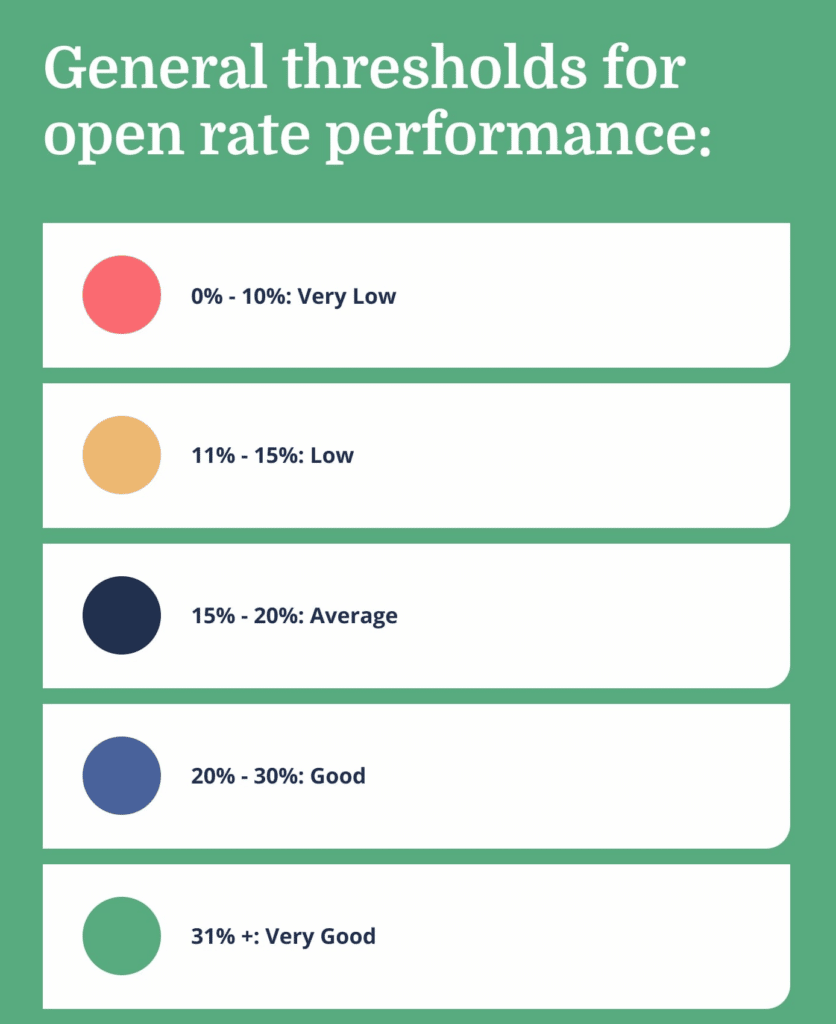
As you can see, an opening ratio between 20% and 30% is already considered good, in fact that’s around the average. And anything above 31% is already considered very good.
As I’ve said, I’m going to show you how I managed to get an open rate of 60%. I did it with an email that was in an email sequence that I wrote myself.
In addition to having a fantastic opening ratio, it also had very good acceptance from readers, many of whom responded 💌 to me, which made the reputation of my email account increase and that percentage remained consistent over time.
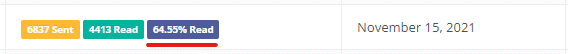
As you can see in the image above, the opening ratio of this email was nothing less than 64.55%. In total, 6,837 emails were sent.
I also want to highlight that the entire sequence had an open rate greater than 40%. Pero I highlight this email because it is a good example to learn from. .
I am going to outline the important points that must be taken into account in order to achieve this. So let’s go with the first one.
Having a warm email account🔥
It’s important to use an active email address to send the emails. That it’s not an email address that you have never used before.
It has to be an email address with which you have sent and received emails with other internet users.
If you think that buying a domain, creating an email address, and spamming people is the way to succeed, you’re mistaken.
Please, if you haven’t used that email address before, warm it up first.
I recommend that before you use that address to send marketing emails, you do a warm-up phase of 4-6 weeks.
During this phase you must send emails only and exclusively with friends, family or acquaintances. Why? Because that’s how you make sure your emails are answered.
In summary, it’s important to show that there is activity, that there is a real person behind that email address (and not a robot🤖).
Check the spam score
Before sending anything, check the score given to you by scoring systems. For example, I use one called mail-tester.com which is free and doesn’t require creating an account.
If you don’t want to have any problems, make sure the score is above 80. I usually get a 90 or higher score on all of my emails.
Get Removed from Blacklists
If you see that you have been listed on a blacklist, try to get out of them. Usually, they allow you to make a request on their website to be removed from the blacklist. Write a message that you are a good citizen and promise not to send spam✋🏻.
Authenticate your domain
Do you know what SPF is? Perfect, I didn’t know either.
The SPF is a value that is in the DNS configuration of the domain that serves to indicate who can send emails on your behalf. That is, what services can send emails with your domain.
For example, if you have Google Workspace, you need to have an SPF configured on the domain that indicates that Google can send email on your behalf.
Or if you sign up for an autoresponder, you should set up that autoresponder to send emails on your behalf. When I say “on your behalf”, I mean your domain name (eg: mailerfind.com).
The SPF record looks something like this:
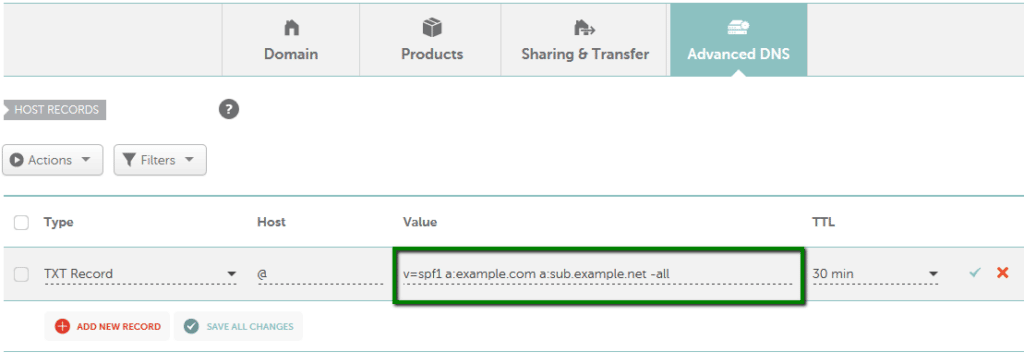
You can learn how to authenticate your domain in this most complete guide📋.
Pretend to be their friend
Stop sending typical emails like “Your sneakers at the best price.” Let’s face it, that kind of approach doesn’t work anymore. Stop using Indian colors and images that have been passed through 100 filters. No one is going to read it!
I know you’ve put a lot of effort into designing the email and you’re good at it, but the goal here is to have people read it and make money💵.
So, let’s forget about fancy designs. Create an email that looks like it was sent by a friend.
No images, no Indian colors, and no ornamental fonts. Just plain text. If you include an image, make sure it’s not too big, and always include more text than images.
Use a very friendly, conversational and natural tone
This is one of the keys.
⭐A trick I use: When I’m writing an email, I open my WhatsApp, think of a friend who might be interested in the email I’m writing, and write it to them as if it were a message. I don’t send it to him, of course, what I do is copy it to the email. Try this technique, and you’ll see how natural your email sounds.
Sometimes, when we start writing an email, we have someone unknown in mind, and that makes us write in a very distant and cold way. That’s why I recommend using the trick I just showed you, imagine that the person you know is reading your email.
I am going to show you an example of a cold email that generated me several thousand euros:
✅
Hey [First Name]!
My name is Peter Palmer, I found your profile on Instagram.
I found your work very interesting and have been checking out your website.
I liked it, but I have to say it takes quite a while to load.
And I think that is possibly causing you to lose sales in your business.
Haven’t you ever had the experience of entering a website from an ad (or from Google) and leaving because it takes more than 3s to load?
Same here.
As an expert in web development, I felt “obligated” to mention it to you.
I would like to help you out.
Since many people have asked me how to increase website loading speed without being too technical, I recently recorded a tutorial on how to do just that.
I’d love for you to check it out and let me know if it’s helpful!
Basically, in the video, I explain step by step four things you can do to increase your website loading speed.
— Link to the tutorial (sales page where at the end of the video, I sell a consultancy with me)
Peter Palmer
How NOT to write the mail:
❌
Have you ever entered a website from an ad (or from Google) and left because it took more than 3 seconds to load?
Exactly the same thing could be happening with visitors to your website.
And this can MAKE YOU LOSE SALES
I want to share with you a Tutorial where I show you the step-by-step process of four of the improvements I usually make when maintaining my clients’ websites.
In this tutorial, you will learn:
- How to check if your website has a slow loading speed
- What are 4 of the top 10 most important improvements you can make to maximize your website’s loading speed
- Step-by-step instructions on how to implement these improvements
To access the tutorial, click here: Tutorial for a website that loads in less than 3 seconds.
Poor writer
The email (the one that is well written, obviously) yielded these results:
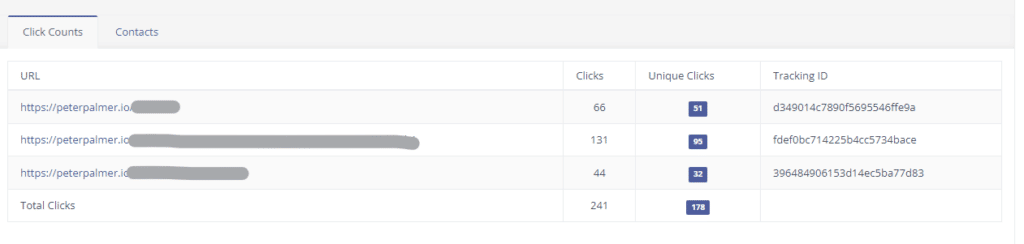
The damn subject line
The subject line is often a point of controversy and can make a big impact on the success of your email
It is one of the most important points. I placed it quite low in the article, because if you don’t have the above points right, this one is useless.
Create an attention-grabbing subject line. In the email that had a 60% open rate, the subject line was very simple, a bit mysterious and direct, it was: “was that you?”
But Peter, you forgot to capitalize the first letter of the sentence. 🤔 Sometimes it’s better not to use capital letters in the subject line of an email because it makes it seem more casual and friendly, as if it were written by a friend. This is because friends often write informally, without worrying about grammar rules such as capitalization. Once you start writing the body of the email, then you’ll make sure to write properly and use capital letters.
Pre-Header
The Pre-Header is not that well known But it’s definitely a lethal weapon⚔️.
It appears in the email preview, just below the subject line and is fully customizable.
With this you can attract more attention. I also do not want to dwell on this point, but you can read more if you want about it in this article.
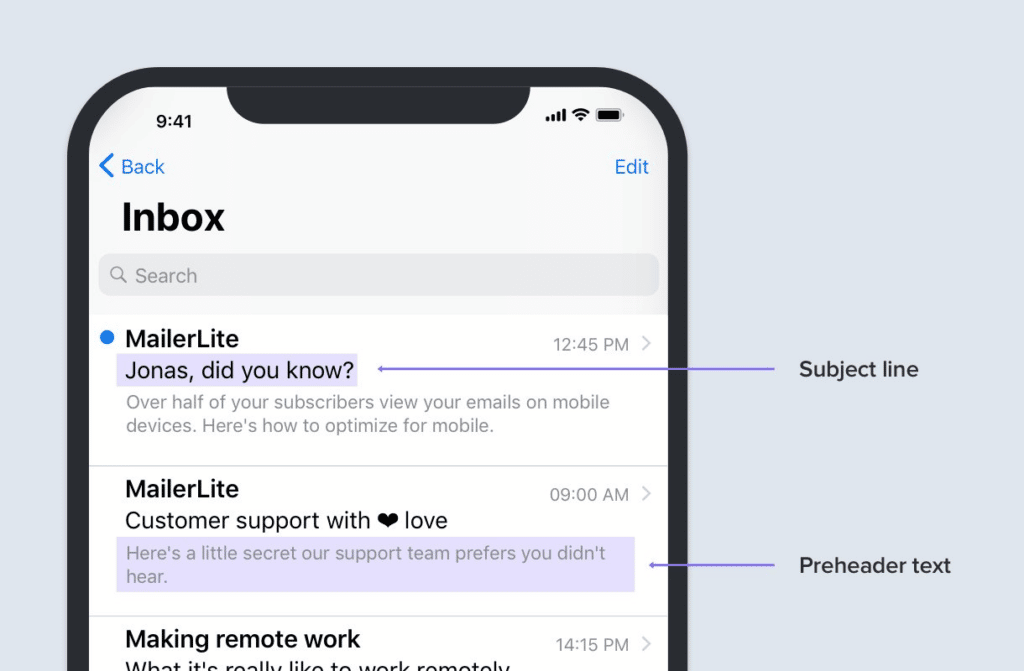
Conclusion
Follow the steps we have seen in this post and you will achieve a good score.
I could sell this information for hundreds of euros in a course, but I’m sharing it here because if your emails sell, you’ll take out your card to purchase MailerFind.
That’s all for now. Until next time, take care. Thanks for reading, if you liked it, share it 🙂



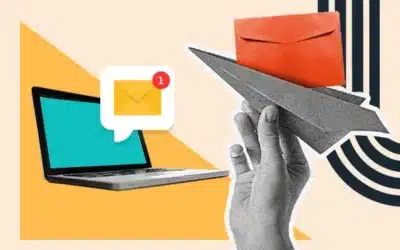
0 Comments