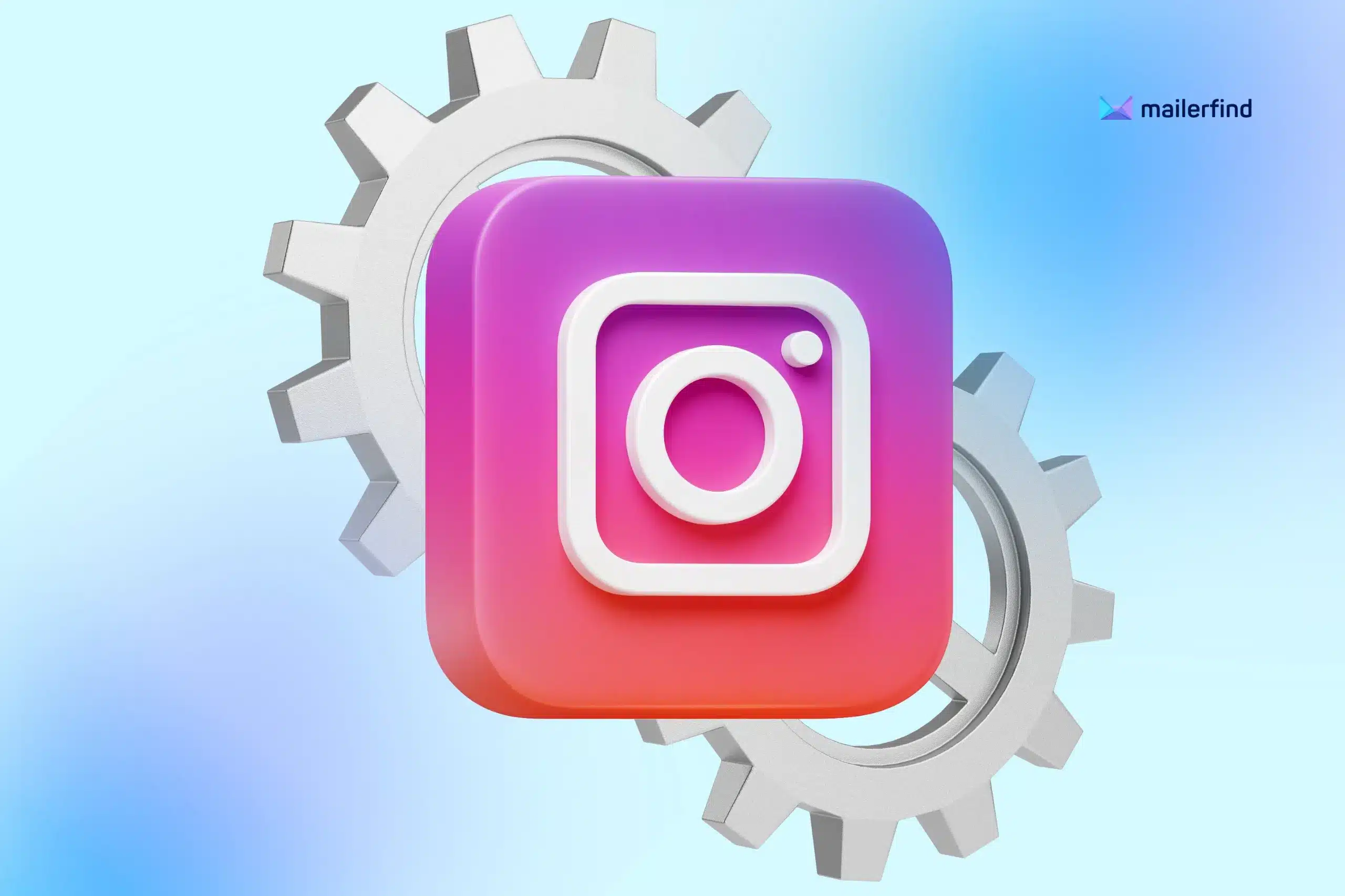How Instagram Scraping Works (Legally and Safely)
It’s important to note that Instagram scraping isn’t some dark art or “hacking” into accounts. Instagram scrapers work by collecting publicly available information on the platform – the same data any user could see by visiting a profile or searching Instagram. This includes things like public profiles’ follower lists, usernames, bios, posts, and contact info that businesses publicly display (for instance, many Instagram business accounts list an email address or phone number for contact). A scraper simply automates the process of gathering that info from many profiles, quickly and systematically.
Because scrapers access only public data, using them can be ethical and within legal boundaries – if done correctly. Ethical Instagram scraping means respecting the platform’s terms and individuals’ privacy. In practice, this involves a few key guidelines:
- Don’t try to scrape private data or anything behind a login. Ethical scrapers (like Mailerfind) do not log in to someone’s account or collect data that isn’t publicly visible. They stick to what anyone could see on Instagram without special access. This way, you avoid breaching Instagram’s privacy rules or people’s expectations of privacy.
- Access data at a reasonable pace. Bombarding Instagram with thousands of requests per second will raise red flags and could harm the platform’s stability. Good scrapers throttle their requests to avoid overloading Instagram’s servers. In fact, Mailerfind’s system manages the process in the background to ensure it scrapes efficiently but responsibly – so you won’t accidentally get your IP or account flagged for abusive behavior.
- Only collect what you truly need. With great power comes great responsibility. Just because you can scrape a ton of profiles doesn’t mean you should use that data indiscriminately. Focus on your target audience and use the data in ways that are respectful. For example, scraping a competitor’s followers to offer a genuinely useful product is one thing; scraping random people’s info to spam them is another (and not recommended!).
Tools like Mailerfind embed these ethical practices by design. Mailerfind only pulls data users have shared publicly on their profiles, and it emphasizes quality over quantity. In fact, Mailerfind explicitly notes that all the contacts you gather have willingly shared their data on Instagram, and the tool is just helping you collect it more efficiently. You could manually copy those emails or names yourself by clicking through profiles one by one – but why would you, when automation can save you hours or days of work?
Is Using an Instagram Scraper Legal (and Will I Get Banned)?
One of the first questions savvy entrepreneurs ask is, “Wait, is this legal? And is it safe for my Instagram account?” The good news: scraping public Instagram data is legal in most jurisdictions, as long as you use the data in a legal way. Courts and regulations (like the GDPR in Europe) generally permit collecting publicly available information. However, there are some caveats to keep in mind:
- Platform Terms of Service: Instagram’s terms of use do discourage unauthorized automated scraping. This means if you use a basic bot that logs into Instagram and scrapes aggressively, you could be violating their terms. Some scrapers require you to log in to an Instagram account to fetch data – which can put that account at risk of suspension if Instagram detects unusual activity. The key is to use scrapers that respect Instagram’s rules and limits. For instance, Mailerfind’s Instagram scraper works without requiring you to log into your Instagram account at all, and it’s designed to avoid detection. It’s actually marketed as the only Instagram scraper that guarantees zero risk of your Instagram account being suspended. Essentially, the tool itself handles the heavy lifting via its own systems, so your personal or business IG account remains untouched and safe.
- Data Privacy Laws: Laws like the GDPR (General Data Protection Regulation) in the EU and others worldwide impose responsibilities on how you handle personal data. While scraping itself is not illegal, you become a data controller of the info you collect. This means you must handle scraped emails or contact info responsibly and securely. Under GDPR, for example, you shouldn’t store personal identifying information (PII) of EU citizens longer than necessary or without a valid legal basis. The GDPR doesn’t outlaw collecting public data, but it does require you to be transparent and allow people to opt out if you contact them. In practice, if you use an Instagram scraper to get emails, use that data in compliance with anti-spam laws: send relevant communications, include an unsubscribe option, and honor any deletion requests. Mailerfind assists here by focusing on publicly shared business contact info and by providing an email outreach platform that can help you stay compliant (for example, by letting you easily manage unsubscribes). It explicitly advertises itself as GDPR-compliant, since it doesn’t collect anything beyond what people chose to share on their profiles.
- Ethical Use and Respect: legality aside, consider how you use the data. Cold-contacting someone just because you got their email from Instagram should be done thoughtfully. If you come across as spammy or intrusive, it’s not just unethical – it’s ineffective. Instead, use the data to craft personalized, genuinely helpful outreach. For example, “Hi, I saw you follow @Masterchef_es – as a fellow foodie I thought you might like our cooking newsletter” is far more welcome than a generic mass email. Mailerfind even has features to personalize emails using scraped data (like inserting first names thanks to its Name AI, which converts Instagram handles into real names). Little steps like that keep your outreach human and within ethical bounds.
So, bottom line: Using an Instagram scraper is safe and legal if you stick to public data and follow the rules. A reputable tool will operate within Instagram’s allowances (or fly under the radar enough not to trigger any alarms) and will encourage you to use the data responsibly. In fact, one industry blog explicitly notes that it’s safe to use an Instagram email extractor as long as the tool adheres to ethical practices and Instagram’s terms of use. Thousands of marketers do this every day to gain an edge in reaching their audience. The key is choosing the right tool and approach so you get the benefits without the headaches.
Quick tip: If you’re experimenting with DIY scraping scripts or lesser-known tools, always test with a throwaway account or small batch first. See if the platform imposes any temporary blocks. However, if you use a well-established solution like Mailerfind, you can skip that worry – it’s built from the ground up to avoid bans and keep Instagram happy while you gather your leads.

Real-World Use Cases: How Marketers Leverage Instagram Scrapers
Talking theory is great, but how does this actually play out in practice? Let’s explore a few concrete scenarios where entrepreneurs and marketers use Instagram scrapers to drive growth. As we go through these, think about your own business and how you might apply similar tactics. (Spoiler: I’ll share how I or people I know have done so, and how Mailerfind can streamline each use case.)
Finding Gold in Competitors’ Followers
One of the most popular uses of an Instagram scraper is to extract the follower list of a competitor or a relevant influencer. Why? Because those followers are likely part of your target market. They’ve already demonstrated interest in your niche by following that account.
Use Case Example: Suppose you’re a business coach who helps entrepreneurs scale their startups. You could identify a well-known startup guru on Instagram who has, say, 50k followers. With an Instagram scraper, you can pull the list of that guru’s followers, including any available public contact info (names, emails, etc.). Now you have a tailored list of 50k people interested in startup growth – prime candidates for your coaching services.
I actually did something similar when promoting a startup webinar. Instead of running broad ads, I scraped the followers of a leading entrepreneurship podcast’s IG account. Using Mailerfind, I entered the competitor’s Instagram handle, hit “Scan,” and within minutes I had a CSV of thousands of follower contacts. I then sent a friendly invite email to a segment of them (using Mailerfind’s built-in email sender) introducing my free webinar. The result? A great turnout of highly relevant attendees, some of whom eventually became clients. This strategy generated more business in one campaign than a whole year of casting a wide net on Facebook Ads. It makes sense – the audience was perfectly targeted and the outreach felt personal.
Why Mailerfind for this? Mailerfind is tailor-made for this play. It lets you scrape followers of any public Instagram account with one click. So whether it’s a direct competitor, a complementary brand, or an influencer in your space, you can quickly gather their followers’ data. Plus, because Mailerfind automates the process, it can fetch thousands of followers in seconds – something manual methods or basic tools can’t do easily. And remember, it’s doing it in an account-safe way (no risk to your IG). Many agencies use this exact approach for their clients, because it consistently uncovers highly qualified leads.
Tapping into Niche Hashtags and Communities
Another great angle is using an Instagram scraper as an Instagram hashtag email extractor. Essentially, you can scrape data on users who post with or engage with a certain hashtag. This is like target marketing based on interests or behaviors rather than following a specific account.
Use Case Example: Imagine you run an e-commerce store selling eco-friendly fitness gear. Your target audience might be people interested in sustainable living and fitness. You identify hashtags like #ecofitness, #sustainableliving, #yogacommunity. Using a scraper, you gather a list of users who have posted with these hashtags or frequently like/comment on posts with those tags. These folks are exactly the kind of audience who might love your product. With Mailerfind, you could use the “Hashtag” targeting option to collect users active under #ecofitness, for instance. Once you have the list, you might find many have public emails or you at least get their profile names which you can cross-reference. Now you can launch an outreach campaign – maybe sending a special discount code to this list or inviting them to join your newsletter for eco-fitness tips.
I know an Instagram marketer who did this for a client in the vegan food niche. They scraped users posting with #veganrecipes and #plantbaseddiet. Then they emailed those users a free recipe eBook (as a friendly introduction, not a hard sell). The response was overwhelmingly positive – people thanked them for the resource, and of course it put the brand on the radar of thousands of potential customers in a non-intrusive way. The key was that the outreach was relevant to what those people cared about (as evidenced by their hashtag usage).
Mailerfind’s role: Mailerfind has a built-in ability to scrape by hashtag and even by location or post engagement. So for our eco-fitness example, you’d simply select the Hashtag option, input “#ecofitness”, and Mailerfind would extract user data from posts with that hashtag. It’s a fantastic way to discover an audience you might not have had on your radar, all based on a common interest or trend. This beats manually sifting through hashtag pages and trying to copy-paste usernames! Plus, because Mailerfind can run multiple campaigns, you could target several hashtags in parallel if you want to scale up quickly.
Generating Leads for Local or Niche Services
If you offer a localized service or a very niche product, Instagram scrapers can help zero in on the exact people who might need you. For example, suppose you are a freelance wedding photographer in Los Angeles. How could you find couples getting married soon via Instagram? One idea: scrape followers of popular local bridal boutiques, wedding planners, or venues in LA. These accounts’ followers likely include brides-to-be or people involved in wedding planning. By extracting those and reaching out with a friendly note or targeted ad, you put your service in front of potential clients at just the right time.
Similarly, think of a marketing agency that serves tech startups. The agency could scrape followers of major startup incubators’ Instagram accounts, or members of a big co-working space’s Instagram, to build a list of startup founders. Then, they could run an email campaign offering a free marketing audit to those startups. Agencies love these tools because it automates what used to require a research team. In fact, more than 5,000 businesses (including many agencies and e-commerce brands) use Mailerfind’s Instagram data scraper for exactly these purposes.
In one case study I encountered, a small SaaS company wanted to reach designers to try their new design tool. They scraped followers of a few famous design-focused Instagram pages (like a popular UX tips account). Using Mailerfind, they got a list of thousands of designers’ contacts and sent out a personalized invitation to try the tool with an extended free trial. Because the audience was so well-targeted (all these people clearly had an interest in design content), the campaign’s conversion rate was impressive – far better than a generic email blast or a random social media ad campaign would have been.
Takeaway: Whatever your niche, there’s likely an Instagram community or set of accounts you can tap into. An Instagram scraper is the bridge between that online community and your contact list. It’s the ultimate growth hack for finding people who are interested in what you offer, without waiting for them to find you.
And remember, Mailerfind is designed to support various targeting methods: by followers, by those who liked or commented on a specific post, by hashtag, or by location. For example, if you’re an event organizer, you could even scrape users who tagged a certain location (say, attendees of a conference at a venue) and reach out about your upcoming event at that same venue. The possibilities are endless – the key is to think strategically about which segment of Instagram’s vast user base you want to reach, and then let the scraper do the hard part.
Building Your Email List or Ad Audience on Autopilot
Finally, a broad but powerful use case: automating your lead generation funnel. Many entrepreneurs use Instagram scrapers routinely to feed fresh contacts into their marketing funnel. Instead of buying email lists (which are often poor quality) or hoping website visitors voluntarily sign up, you can proactively build a list of people to nurture.
For instance, an e-commerce fashion brand might scrape the followers of several complementary fashion influencers every month, continually adding new potential customers to their email newsletter list. They can then send those contacts value-packed emails (style guides, lookbooks, etc.) to warm them up before pitching a product. Likewise, the brand can upload the scraped contacts as a Custom Audience on Facebook/Instagram Ads to run targeted ads to those exact individuals or even create Lookalike Audiences to reach people similar to them. This technique essentially clones the influencer’s audience for your own marketing – very powerful and cost-effective. Mailerfind supports this by giving you the data in a neat CSV that you can easily import into ad platforms or email platforms, and by offering its own integrated email campaign tool to contact leads directly.
I personally prefer the integrated route: after scraping with Mailerfind, I often use its built-in Email Sender to shoot off a quick, personalized campaign to the new leads. It’s intuitive (no tech skills needed to draft or send emails) and uses technology to maximize deliverability, so my messages land in inboxes rather than spam folders. Having scraping and emailing in one platform creates a smooth “find leads → immediately reach out to leads” workflow, which is a dream for anyone who values speed and simplicity.
In summary for use cases: Instagram scrapers unlock a variety of growth strategies. Whether you’re an individual coach hunting for clients, an agency scaling prospecting for many clients, or a business aiming to grow your customer base, scrapers give you a shortcut to your audience. And by using a tool like Mailerfind in each scenario, you ensure the process is fast, automated, and compliant (no code, no messy exports, no legal worries). Each use case we discussed has the common theme of targeting very specific groups of people on Instagram who are likely to be interested in what you offer – this specificity is what makes the outreach effective.
Next, let’s get a bit into the practical side: how do you actually use an Instagram scraper step by step?
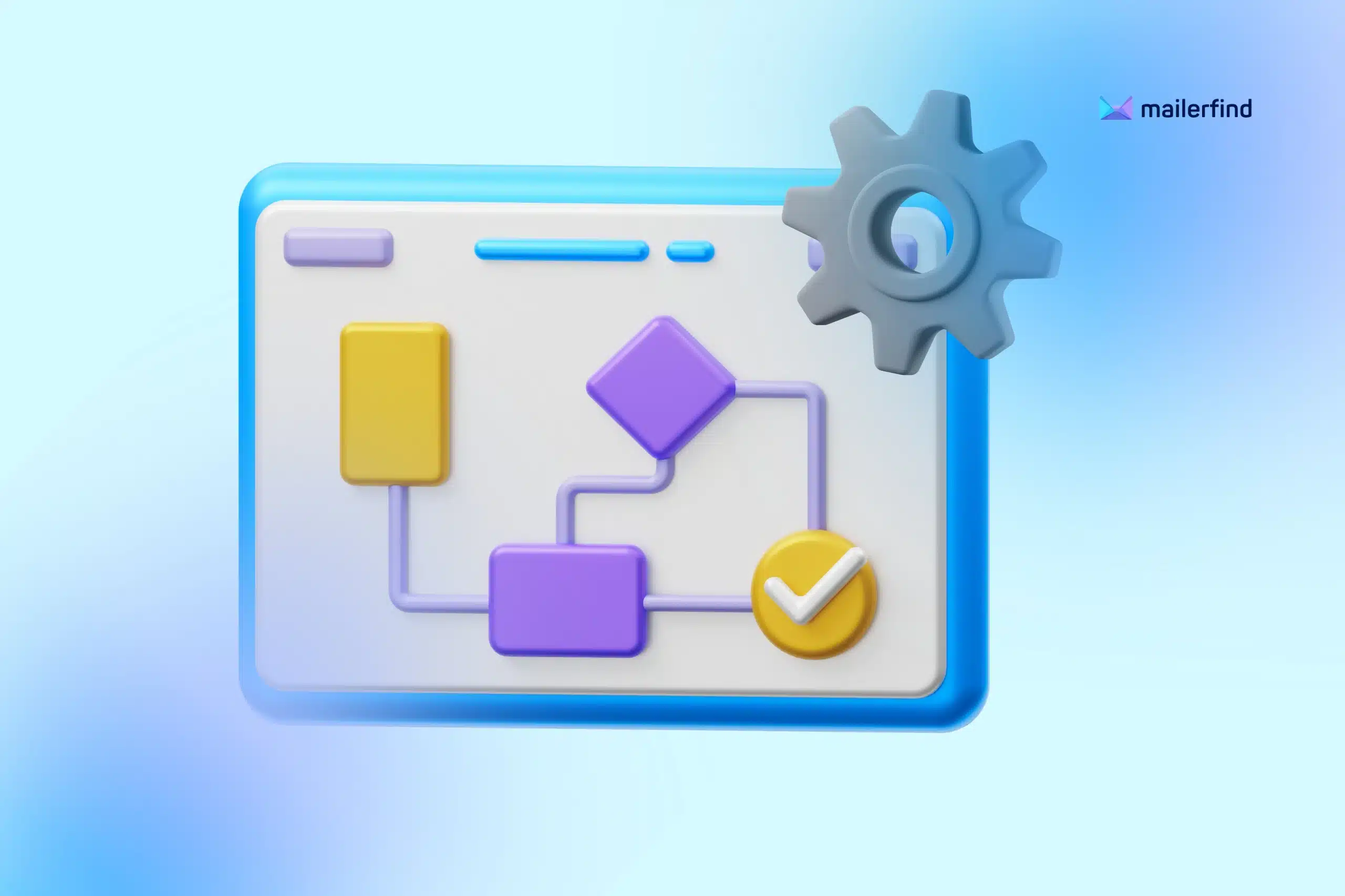
How to Use an Instagram Scraper (Step-by-Step Guide for Non-Techies)
By now, you might be thinking, “Okay, this sounds great in theory, but how do I do it myself?” The good news is that modern Instagram scraping tools are designed to be user-friendly. You don’t need to be a programmer or have any technical background. I’ll walk you through a general step-by-step process of using an Instagram scraper, specifically highlighting how it works with Mailerfind as our example tool (because that’s what I personally use and recommend for entrepreneurs).
Follow these steps to start extracting Instagram leads in a matter of minutes:
Step 1: Define Your Target Audience on Instagram
Before you even open the tool, get clear on whom you want to scrape. This means identifying the Instagram account, hashtag, or other source that represents your target audience. Ask yourself: “Which Instagram accounts would my future customers be following?” or “What hashtags are they using?”.
For example, if you’re targeting fitness enthusiasts, maybe your audience follows @nike or engages with #homeworkouts. If you’re a B2B service provider, maybe you want to scrape followers of a big industry conference’s Instagram page. Write down a few relevant account names or hashtags that align with your niche. This is crucial – the quality of your scraped leads depends on choosing the right source. (Tip: Start with one source at a time to keep things organized and see how the leads pan out, then you can try others.)
Step 2: Access Your Instagram Scraper Tool (e.g., Mailerfind)
Now, log in to your scraping tool of choice. With Mailerfind, it’s as simple as signing up for an account (they even offer a free trial) and accessing the Instagram Scraper dashboard. No installation fuss – it’s a web-based platform, though there is a Chrome extension component for certain data collection tasks if needed. Other tools might be a downloadable app or an API, but for non-technical ease, I’ll assume a friendly UI like Mailerfind’s.
Once you’re in the tool, you’ll typically see options for what kind of data to scrape. In Mailerfind’s interface, you’ll find multiple targeting options right away: Followers, Likers, Commenters, Hashtag, Location, etc.. This corresponds to what you want to scrape:
- Followers: scrapes the list of users who follow a specific account.
- Likers/Commenters: scrapes users who liked or commented on a specific post (useful if you want people engaged with a particular content piece).
- Hashtag: scrapes users who have posted with a certain hashtag.
- Location: scrapes users who have posted from a certain location (useful for local businesses targeting people in a specific city or venue).
- Following (some tools have this): scrapes the users that a given account is following (not just followers).
Choose the mode that fits your plan from Step 1. Let’s say you decided to target followers of @masterchef_es (to use the cooking example): you would click the Followers option.
Step 3: Enter Your Target and Start the Scraper
This is the fun part – actually running the scrape. In the tool interface, you’ll need to input the identifier for what you’re targeting. If it’s an account’s followers, enter the Instagram handle (username) of that account. If it’s a hashtag, enter the hashtag (without the # symbol). If it’s a location or specific post, the tool might ask for a location name or post URL/ID.
Using our example: I select “Followers” in Mailerfind, then type in masterchef_es (no @ needed in their UI, just the username). I double-check I spelled it right – you’d be surprised how many times typos can throw off a scrape! Once entered, I hit the “Scan” or “Start” button.
What happens next is the scraper goes to work. Mailerfind will quickly analyze the target account and begin extracting its followers’ data. Typically, you’ll see a progress indicator. The speed can be pretty astounding – because Mailerfind is optimized for high-speed data extraction, it can pull in thousands of profiles in seconds or a few minutes. If you’re scraping a very large account (say millions of followers), the tool might either take a bit longer or allow you to set a limit (e.g., scrape the first 10k followers).
During this process, you don’t need to do anything. Just let the scraper run. Go grab a coffee if you want – though for moderate targets it might be done by the time you take a sip. Behind the scenes, the tool is navigating through Instagram’s public endpoints and gathering info like username, full name, bio, follower count, and whatever contact info is available for each profile. Importantly, if an email or phone number is listed on the profile (like in the bio or the contact button for business profiles), that gets collected too. Those are your golden nuggets for lead generation.
Step 4: Download and View Your Results
Once the scraper has finished, you’ll be notified (either a pop-up or a status change in the dashboard). Now you can download your contact list, usually as a CSV file or Excel file. With Mailerfind, there’s a clear “Download” button that gives you the data immediately in CSV format.
Open up that file and take a look. You should see a list of all the users it scraped, with columns for the data points gathered. It might include: username, full name, profile URL, bio, followers count, following count, email, phone, etc., depending on what the tool grabs and what was publicly available. For lead generation purposes, focus on the email column (and maybe the name). Not every profile will have an email listed – remember, only those who chose to share contact info or have a business account with a public email will show up there. It’s not unusual to scrape, say, 5,000 profiles and find that 500 of them have emails available. That’s still 500 potential leads! You can also glean other insights – for example, if many have phone numbers, maybe SMS outreach is an option; if you see location info in bios, you can filter by that to narrow to a certain city, etc.
At this stage, I like to do a quick scan for obvious junk or irrelevant entries. Sometimes you’ll get spammy accounts or very unrelated ones if your source wasn’t laser-targeted. You can delete those from your list to keep your outreach focused. With Mailerfind’s data, I’ve found it pretty clean, especially if you chose a good source.
Pro tip: If you scraped a competitor’s followers, consider filtering out any accounts that look like other businesses or influencers (unless your product is something that serves them too). For example, when I scraped an influencer’s followers, I removed a few other brand accounts that were in the list, because I only wanted individual consumers.
Step 5: Put That Data to Use – Launch Your Campaign
Now you have a list of prospects – what next? It’s time to reach out or advertise to them (in a respectful, value-driven way). There are two primary paths here, and you can actually do both:
- Email Outreach: This is where you send an email or a series of emails to the contacts you scraped. Since you have their email addresses, you can craft a personalized message to introduce your business, offer something useful (like a free resource, discount, etc.), and start a conversation. As mentioned, Mailerfind conveniently has an Email Sender feature built-in. You can take your newly scraped list, upload it or sync it within Mailerfind’s campaign tool, and send out emails right away – no need for a separate email marketing service if you don’t want one. The advantage here is you’re staying within one ecosystem, and Mailerfind’s sender is optimized for deliverability (they use some proprietary tech to help your cold emails land in inboxes, not spam, which is huge). Plus, you can use personalization tags like
{{first_name}}if the scraper got the names (Mailerfind’s Name AI might have converted usernames to real first names for you). Always remember to include an opt-out link and make the email friendly and relevant. For instance: “Hi [Name], I saw you’re a fan of [Source Account] – me too! I thought you might enjoy this [free thing] I put together. Cheers, [You].” Soft, gentle, and offering value. If you prefer using another email marketing platform (like Mailchimp, etc.), you can certainly import the CSV there as well. Just be mindful that some email service providers don’t love it when you import cold contacts (people who didn’t explicitly sign up). Because Mailerfind is purpose-built for cold outreach, it’s more permissive to this use-case.
- Advertising (Custom Audiences): If you have a Facebook Ads account (Instagram ads run through Facebook’s system), you can upload your list of scraped contacts as a Custom Audience. Facebook will match those emails to user accounts if possible. Even if only a portion match (say 30-50%), that’s still a chunk of your exact target seeing your ads. This method doesn’t involve emailing anyone directly, but instead puts your brand’s ads in front of them on Instagram or Facebook. It’s a great one-two punch: maybe you email someone and they ignore it, but then they start seeing your brand’s ads – suddenly you look everywhere and very established! Or vice versa – the ads warm them up and then your email lands. Additionally, you can use the Custom Audience to create a Lookalike Audience – Facebook will find people similar to those on your list to show your ads to, massively expanding your reach to a lookalike of that super-targeted group. Mailerfind’s output is perfect for this use; just ensure your CSV has a header row and includes the email column. When uploading to Facebook Ads Manager, select the option to create a Custom Audience from customer list, follow the prompts, and in a few minutes Facebook will hash and match the data. Always comply with Facebook’s Custom Audience terms (don’t upload data you don’t have permission to use – using publicly available leads in this way is typically okay as long as you handle it as per their policies).
- Follow-up and Nurture: Whichever route you go, plan a follow-up sequence. One email or one ad touchpoint is rarely enough. Maybe set up 2-3 emails over a few weeks, or run a short ad campaign, to gently nurture these prospects. The beauty of having scraped the data is you can do multi-channel outreach – e.g., an email + a LinkedIn connection request + an IG DM (if you feel extra personal) – but don’t go overboard to the point of pestering. A light touch across channels can do wonders to improve recognition and response.
Step 6: Track Responses and Stay Compliant
As you launch your campaign, track what happens. How many people opened or clicked your emails (if you went the email route)? Did you start getting replies? What was the sentiment – positive, confused, unsubscribe requests? Use this feedback to adjust. Maybe your initial message was too vague or too salesy. Tweak and try again with a new batch or a second email.
Also – very important – honor any opt-outs or requests. If someone replies “how did you get my email?” be honest: explain it was public on their Instagram profile and you thought they’d be interested in what you have. If they say “no thanks” or ask to be removed, immediately remove them from your list and do not contact them again. Mailerfind’s tool can manage unsubscribes automatically if you include the opt-out link (which you absolutely should to comply with laws). This not only keeps you legal (CAN-SPAM, GDPR, etc.), but it’s just good business practice. You want to build relationships, not burn bridges.
Luckily, because you targeted well, you’ll find that a fair number of people might actually appreciate the outreach or at least not be upset. For instance, if you scraped a professional context (like followers of a business conference), those folks are used to networking contacts. If you scraped consumers with a genuine offer, many will respond positively. It’s all about the approach.
Finally, rinse and repeat! Now that you know how to use an Instagram scraper, you can build it into your regular growth strategy. Maybe each month you pick a new target account or hashtag to scrape and reach a fresh set of leads. Just keep refining your targeting and messaging.
In summary, using an Instagram scraper like Mailerfind involves: choosing a target source, running the scraper with one click, downloading the data, then leveraging that data through email or ads to generate leads and sales. The process is fully actionable even if you’re not tech-savvy – if you can use Excel and write an email, you’ve got all the skills needed. The heavy technical lifting (scraping, parsing, avoiding blocks) is handled by the tool behind the scenes. That’s why I stress picking a user-friendly solution: it turns a potentially complex task into a straightforward workflow for busy entrepreneurs.
Comparing Instagram Scraping Tools and Methods
By now, you might be curious about how different Instagram scrapers stack up, or whether Mailerfind is truly the right choice compared to other options out there. It’s smart to compare, so let’s briefly look at the landscape of Instagram scraping tools and methods. Having dabbled with several in my quest for the perfect Instagram lead extractor, I’ll share the common categories, some popular names, and how they differ. The goal is to identify what works best for a non-technical marketer who wants actionable results (hint: that’s where Mailerfind shines, but let’s be objective!).
DIY Coding vs. No-Code Tools
DIY Coding: The most hands-on approach is to build your own scraper using programming languages (Python is a popular choice). There are open-source libraries like Instaloader or instagram-scraper on GitHub that let developers extract Instagram data. While these are free and quite powerful in the right hands, they come with challenges: you need coding skills, you often have to manage proxies to avoid getting blocked, and you have to parse raw data yourself. For example, Instagram’s unofficial API endpoints can be used to get profile info without login, but Instagram is always changing, so maintaining a custom script can be a headache. Unless you love coding and have time to tinker, this route isn’t ideal for most entrepreneurs.
No-Code Tools: On the flip side, we have user-friendly tools that require no programming. These include web-based services, browser extensions, and automation platforms. Mailerfind falls in this category – it’s built so you don’t have to write a single line of code or worry about the technicalities of scraping. Other examples of no-code or low-code solutions are PhantomBuster, Apify’s Instagram scraper, and various Chrome extensions like LeadStal or IGLeads.io. No-code tools usually provide a nice interface where you input what you want and they give you the data, much like we described in the step-by-step section.
For a business user, no-code tools are generally the way to go. They save you the most time and frustration. The only downside is they often come with a cost (subscription or usage-based) since you’re paying for convenience and maintenance – but in my experience, it’s worth it because one good client or campaign win pays for the tool many times over.
Comparing Popular Instagram Scraper Tools
Let’s talk about some of the well-known tools/services out there, and how they compare on key points like ease of use, features, and safety. This isn’t an exhaustive list of every scraper, but it covers the major players you’re likely to come across in search results:
- PhantomBuster: A cloud-based automation tool that offers an Instagram Profile Scraper among many other “Phantoms.” It’s popular for social media tasks. Ease of use: Moderate – you configure a Phantom with the target, and it runs in the cloud. It might require a bit of setup (and sometimes a connected Instagram account cookie for certain data). Features: Can scrape profiles, followers, etc., and you can chain it with Google Sheets or other services. Limits: With PhantomBuster’s base plans, you can scrape up to 100 profiles per day for free or with a trial, and higher plans allow more. So it’s somewhat rate-limited. Safety: It generally tries to mimic human behavior, but if you use your own IG account with it, there’s some risk if you misconfigure it. Comparison: PhantomBuster is flexible but can feel a bit technical to set up for non-techies, and the daily limits mean it’s not as fast or large-scale as Mailerfind (which can do thousands in one go). Mailerfind is more purpose-specific (just Instagram leads, done exceptionally well), whereas PhantomBuster is a multi-tool but perhaps not as specialized in deliverables like verified emails, etc.
- Apify (Instagram Scraper API): Apify is a platform with ready-made scraping “actors.” They have an Instagram Scraper that can fetch posts, comments, profiles, etc. Ease of use: Slight learning curve – you usually configure the scraper with some parameters on Apify’s dashboard. It’s intended for developers or data analysts, though they’ve tried to make it user-friendly. Features: Very powerful – can get a lot of different data (posts, stories, profiles). Limits: Typically you need to pay for resources (Apify operates on a credit system). Running large scrapes might require proxy usage (Apify can provide proxies). Safety: They note that some data may require login; if you avoid that, it’s safer. Apify’s scrapers are known to comply with legal norms and they even discuss scraping legality on their blog extensively. Comparison: If you need raw data or a custom solution, Apify is great. But for lead generation specifically, it might be overkill and less straightforward than a focused tool like Mailerfind. Mailerfind gives you the specific outcome (contact list + emailing ability) without you having to configure or code anything.
- LeadStal (Chrome Extension): This is a Chrome extension that scrapes Instagram for emails and other profile info. Ease of use: High – being an extension, you browse to an Instagram page and use the extension to scrape. However, it likely requires your Instagram to be logged in and loaded in the browser. Features: It can find emails, phone numbers, follower counts, etc., from profiles. They often have a freemium model (LeadStal, for instance, had a free tier for 20 credits/month and paid plans for more). Limits: Since it runs in your browser, it might be slower and you can’t easily scrape tens of thousands in one shot without tying up your machine. Also, some extensions might risk your account if they are essentially automating your logged-in session. Safety: LeadStal advertises safe and quick email finding and even has a free trial. However, using your own account session means you should not run it for hours on end. Comparison: Extensions like LeadStal are beginner-friendly and cheap, but they trade off speed and scale. Mailerfind, in contrast, operates on its backend (with anti-ban measures and high speed) so you can scrape more data faster without worrying about your own IP or account. Also, Mailerfind’s integration (with email sending) is a plus – whereas with LeadStal, you’d get data then have to export to another email tool.
- IGLeads.io: Another tool aimed at scraping emails from multiple platforms (Instagram included). Ease: It’s web-based and geared towards marketers, with a dashboard and even some AI keyword generation for finding targets. Features: It supports multiple social platforms and has filtering options, which is cool. It explicitly states it complies with Instagram’s terms to avoid bans, implying it has safety measures. Pricing: Noted around $59.99/month for 10k emails on the starter plan. Comparison: IGLeads is somewhat similar in concept to Mailerfind – both target marketers who want leads without coding. IGLeads’ multi-platform scope is broader, but Mailerfind focuses deeply on Instagram + email outreach integration (and as a result, offers unique things like the Name AI and built-in sender). Depending on needs, some might choose IGLeads for cross-platform, but if Instagram is your goldmine, Mailerfind’s specialization and speed (fastest on the market, as they claim) give it an edge.
- Smartproxy / Bright Data (Scraper APIs): These are essentially proxy providers that offer scraping APIs. For instance, Bright Data has an Instagram scraping API and even ready datasets for purchase. Ease: Low for non-tech – these are aimed at developers/enterprises. You’d need to integrate their API or use their web console, and they’re not tailored to just give you a neat list of leads with emails easily. Features: Very powerful, capable of massive scale and customization. Cost: Typically high (pay per data or IP usage). Safety: High if you know what you’re doing (they handle IP rotation etc.), but again, requires know-how. Comparison: Unless you’re running a large operation with a developer on hand, these are not the go-to for an entrepreneur just trying to get some leads. Mailerfind, by contrast, bundles all that technical heavy lifting (likely using proxies and such under the hood) into a simple package.
- ScrapingBee / ScraperAPI / Other Web Scraping APIs: Similar to above, these give you tools to scrape sites (ScrapingBee was highlighted as easy for data extraction directly to Google Sheets in one review). They might have specific recipes for Instagram. Ease: Medium – some have Google Sheets integrations or no-code modes, but often you still need to fiddle with settings or formulas. Comparison: These are generic scrapers, not purpose-built for Instagram lead gen. They can work, but you’d spend more time configuring them than you would with an Instagram-specific tool.
- PromptCloud / Custom Scraping Service: Companies like PromptCloud offer web scraping as a service. They even blog about Instagram use cases, but if you engage them, it’s more for enterprise needs where you want a fully managed solution and are ready to pay for a custom project. Not really necessary for most marketers given the self-serve tools available now.
So, which to choose? From my experience and analysis, if you are a non-technical entrepreneur or marketer who wants quick, reliable results, go for a specialized no-code tool. Mailerfind stands out in this group for a few reasons:
- All-in-One Solution: It doesn’t just scrape and leave you with data – it helps you act on that data immediately (with the email campaign feature). That’s a huge differentiator. It’s not just a scraper; it’s a mini lead generation and marketing platform.
- Speed and Scale: It’s built for high-speed extraction and large volumes. Many alternatives throttle heavily or charge a lot more for big jobs.
- Zero Ban Risk Guarantee: The fact that Mailerfind can say “we guarantee you won’t get your Instagram account banned” is very reassuring. Not many tools make that claim openly. They achieve this with their approach of not using your login and handling things server-side with anti-ban tech.
- Ease of Use: The interface is clean and the process is straightforward. Even compared to other marketing-focused scrapers, Mailerfind is extremely approachable. If you can use a web app, you can use Mailerfind – no steep learning curve at all.
- Ethical Focus: From GDPR compliance to only collecting public info, Mailerfind puts a big emphasis on doing things the right way. As a user, that’s good because it means the tool is less likely to run into legal troubles that might shut it down or harm its users.
- Support and Community: They mention having support and even a community for users. Smaller tools or open-source scripts obviously don’t offer that. If you hit a snag or have a question (“How do I best target this niche?”), having a support team is gold.
Of course, cost is a consideration. Some open-source options are free (but time is money, and they cost a lot of time). Some smaller tools like Chrome extensions are cheap. Mailerfind is a premium tool, and while it offers a free trial, the paid plans start around 97€ per month for a starter plan. Is it worth it? If you truly leverage it for lead generation, even one sale or client could justify that cost. The ROI can be very high if you’re strategic. For those just dipping toes, maybe start with the trial or a monthly plan and see how much value you extract.
In comparing with its direct alternatives (LeadStal, IGLeads, etc.), I’d say Mailerfind’s main advantage is speed and integration, while the others might have slightly lower price points or different credit systems. Some marketers use multiple tools, actually – but if you want to keep things simple, picking one good one is sufficient.
To wrap up the comparison: Instagram scraping methods range from doing it yourself with code to using enterprise APIs to using marketing-friendly tools. For most readers of this article (entrepreneurs and marketers), a dedicated tool like Mailerfind or its peers will offer the best mix of ease, capability, and safety. I obviously favor Mailerfind for reasons stated, but the most important thing is that you choose a method that you’re comfortable with and that delivers the data you need without risking your accounts or breaking the bank. The ultimate measure of a tool is its effectiveness in your hands – and from what I’ve seen, Mailerfind empowers even total beginners to effectively mine Instagram for leads like a pro.
Best Practices for Successful (and Responsible) Instagram Scraping
Before we conclude and move to FAQs, let’s touch on some best practices. These are tips and guidelines that will help you get the most out of your Instagram scraper while keeping your outreach effective and compliant. Some we’ve hinted at already, but it’s worth consolidating them:
- Prioritize Quality Over Quantity: It’s exciting to scrape tens of thousands of profiles, but a smaller list of highly relevant leads is often more valuable. Be thoughtful in choosing who you scrape. It’s better to have 500 super-targeted emails (e.g., all local restaurant owners in your city) than 5,000 random emails of anyone who ever liked a food photo. Narrow your scraping targets to align closely with your ideal customer profile for higher conversion rates.
- Stay Organized: If you’re scraping multiple sources, keep your data separate and labeled. For instance, one CSV for “CompetitorA_followers” and another for “Hashtag_XYZ_posters.” This way, when you do outreach, you can tailor messaging to each group and track which source yielded better results. Mailerfind allows you to manage multiple campaigns, so take advantage of that by not lumping everything together.
- Clean and Update Your List: After scraping, do a quick clean-up. Remove obvious non-prospects (like celebrity or brand accounts that sneaked into a follower list). Down the line, update your data periodically – people’s profiles change, and some might remove their email from public view or deactivate accounts. Regular scraping of the same source every few months can refresh your list with new followers and remove ones who are no longer relevant.
- Personalize Outreach: This cannot be overstated – cold outreach needs to feel warm. Use the data you have to personalize messages. Even if it’s just addressing them by name and mentioning the context (“I saw you follow [XYZ]…” or “Noticed you’re interested in #[ABC]”), it boosts credibility. Tools like Mailerfind’s Name AI giving real first names help a lot here. Also, be human in your tone – you’re a person reaching out to another person, not a robot spitting out a sales pitch. I often write emails as if I were writing to a colleague, which makes them more engaging.
- Offer Value First: When contacting scraped leads, lead with something valuable or interesting to them. It could be knowledge (“I compiled this report you might find useful”), a compliment (“Love the content you share on [platform]”), a free resource, or a relevant offer. By giving before asking, you establish goodwill. Remember, these people didn’t explicitly ask to be contacted, so showing you’re worth their time from the get-go is crucial.
- Mind the Frequency: Don’t overdo the messages. If you email someone and they don’t respond, sending another email in a week as a polite follow-up is fine. But don’t send five emails in five days – that’s spammy. The same with ads: don’t bombard them to the point of annoyance. Use reasonable ad frequency caps if you’re running a campaign to your scraped list.
- Monitor Results and Iterate: Track which scraping sources and tactics give you the best results. You might find that followers of Account A are much more responsive than those of Account B – great, focus more on similar sources to A. Maybe hashtag leads were less fruitful than competitor followers – or vice versa. Treat it like any marketing experiment: measure, learn, and double down on what works. Mailerfind and other tools may provide some analytics (like email open rates), use those to gauge interest levels.
- Stay Legal and Respectful: Always include an unsubscribe link in cold emails (Mailerfind’s email tool can automatically do this). If someone unsubscribes or replies to opt-out, remove them from your list promptly. Avoid scraping any data that could be considered sensitive or private. And don’t resell the data you scraped – that’s a big no-no legally and ethically. Use it for your business’s direct outreach or advertising, but treat people’s info with care. Essentially, follow the compliance guidelines for every step: GDPR, CAN-SPAM, CCPA (if applicable), etc. It sounds like a lot, but mostly it boils down to “don’t be shady or annoying.”
- Keep an Eye on Tool Updates: Instagram’s platform can change, and scrapers need updates to keep working. Use tools that have active development and support. For example, Mailerfind being a commercial product means they have a team ensuring the scraper keeps working despite Instagram updates. Still, it’s wise to stay informed – join the tool’s community or subscribe to their updates so you know if any big changes happen (like Instagram altering their HTML or rate limits). This way, you won’t be caught off guard if you need to adjust your approach.
By following these best practices, you’ll not only get better results (more replies, conversions, etc.) but also build a positive reputation even in cold outreach. Many of my leads have turned into long-term customers or collaborators, and some have even thanked me for reaching out – that’s when you know you’ve done it right. It all starts with getting the data the right way (via a good scraper) and then using it the right way (with respect and strategy).
Alright, we’ve covered a lot! By this point, you should have a solid understanding of Instagram scrapers, how to use them, and how to leverage the data ethically for your business growth. To wrap up this article, let’s address some frequently asked questions around Instagram scrapers, to ensure we haven’t missed anything.

FAQ: Common Questions about Instagram Scrapers
Is using an Instagram scraper legal?
Yes – scraping public Instagram data is legal in most cases, as long as you’re only collecting information that people have made public and you use it in a law-abiding way. There’s no law against viewing or saving public info (imagine manually copy-pasting – that’s essentially what the scraper is doing, just automated). However, you should be aware of Instagram’s terms of service, which don’t favor aggressive automated scraping. Using a scraper that works within respectful limits (or via authorized methods) is important. Also, data privacy laws like GDPR mean you should handle any personal data carefully (e.g., if you gather emails, use them for legitimate business interest, allow opting-out, etc.). Mailerfind and similar reputable tools operate with these legal considerations in mind, so using them is generally fine. To date, many businesses openly use such scrapers for lead gen without issues. It’s about how you do it – ethically, and with respect for the data subjects.
Will my Instagram account get banned for scraping?
If you use a poor or improper method, there’s a risk. For example, if you run a bot that logs into your Instagram account and scrapes hundreds of profiles an hour, Instagram’s security systems might detect unusual activity and could suspend or ban that account. However, if you use a tool like Mailerfind, you eliminate that risk. Mailerfind does not use your personal Instagram login to scrape data – it fetches public info independently, so it’s not tying the activity to your Instagram account. Additionally, Mailerfind has anti-ban protections and respects Instagram’s limits. I’ve personally never had an account banned or even temporarily blocked when using it. The key is choosing a safe tool and not trying to brute-force scrape with your own account. Also, never scrape private accounts or do anything that clearly violates Instagram’s terms. Stick to public data and proven methods, and your account should remain perfectly safe.
What kind of data can I extract with an Instagram scraper?
Typically, you can get profile information such as: username, full name, bio, number of followers, following count, and profile URL. Importantly for lead gen, you can often extract contact info like emails or phone numbers, but only if the user has made them public (many business or creator accounts list an email for inquiries, and scrapers will capture that). You can also gather engagement data – for instance, if scraping a post’s likers, you get a list of users who liked it; some advanced scrapers even count likes, comments, etc. Some tools can fetch posts or hashtags themselves (e.g., captions, hashtag lists, image URLs) if you’re doing content analysis. But for our focus (leads), the key data is usually: name, username, and email/phone. Mailerfind, for example, grabs name (and even converts handles to real names), username, bio, and any public contact info (email, phone, website) available. It also notes follower counts which can help you gauge influence. So, expect an Excel row for each user with those columns of info. You cannot get private data (like private account details, private message contents, or emails that aren’t listed publicly) – scrapers aren’t magic, they can’t access things that a normal user cannot see.
Can I extract emails from Instagram even if they’re not in the bio?
Generally, no. If an email is not somewhere visible on the profile (either in the bio text or via the contact button on business profiles), the scraper won’t have anything to grab. Some sophisticated tools might try to do things like follow the link in someone’s bio and scan that website for an email (since sometimes people put a website, and their email might be on that site’s contact page). But that’s not a standard feature in most Instagram scrapers and can get complicated. The safest bet is that scrapers will extract emails that the user provided on their Instagram profile. Many users, especially influencers, creators, or businesses, will have an email listed for collaboration or business inquiries – those are the ones you’ll collect. If a profile has no email listed, you’re out of luck on getting their email directly from Instagram. In our case, if email is crucial and the person is a high-value prospect, you might use an email finder tool (like Hunter.io or similar) with their name/domain, but that’s outside Instagram scraping. The bottom line: Instagram scrapers are great at pulling publicly listed emails from profiles – but they can’t magically “guess” or retrieve hidden emails. Fortunately, in a large scrape, a decent percentage usually have emails (especially if you targeted business accounts or professionals).
What is the best Instagram scraper tool?
“Best” depends on your needs, but for entrepreneurs and marketers looking for leads, I’d say the best is one that is easy to use, provides contacts (emails) reliably, and keeps you safe. In my research and experience, Mailerfind is a top contender because it hits all those marks: it’s no-code and user-friendly, focused on extracting emails and data for lead generation, and has protections in place (GDPR compliance, anti-ban, etc.). It also uniquely combines scraping with an outreach platform, which is a big plus. Other notable tools include PhantomBuster (good if you also want automation beyond scraping), IGLeads.io and LeadStal (simple tools focused on IG email extraction), and enterprise solutions like Bright Data or Apify if you need large-scale custom data (though those require more technical involvement). If you’re a non-technical user, I’d steer you towards a dedicated tool like Mailerfind or its close competitors rather than raw scraping APIs or code. They all have their pros and cons, but for pure lead generation ease, Mailerfind has been my personal favorite. It was even highlighted as “best for high-speed data extraction” in a 2024 roundup of Instagram email scraper tools. The best approach is to try a couple (most have free trials or freemium tiers) and see which one fits your workflow. But you won’t go wrong starting with a proven solution like Mailerfind.
Are there any limits to how much I can scrape?
Yes and no. Technically, a scraper can gather a lot of data – if you pointed it at a huge account with millions of followers, you could attempt to scrape them all. However, practical limits come into play mainly from the platform side and the tool’s policies:
- Rate Limits: Instagram will throttle or block IPs that make too many requests too quickly. Good scrapers like Mailerfind handle this by using rotating IPs or slowing down as needed. Still, to be safe, if you need extremely large volumes (hundreds of thousands of profiles), you might need to break it into chunks or use higher-end plans of the service. Some tools explicitly cap how many you can scrape per day or per month based on your plan (e.g., a plan might allow 10,000 profiles or “credits” per month, etc.). Always check the tool’s usage policy. In Mailerfind’s case, the plans are credit-based (one profile = one credit typically), with higher plans offering more – even unlimited on the top tier.
- Instagram Changes: Occasionally, Instagram might change their site structure or API responses. This can temporarily limit scraping if the tool hasn’t adapted yet. Top tools are quick to update. But if you suddenly find you can’t scrape something you used to, it could be a temporary limitation until an update is out.
- Ethical Limits: There’s also a self-imposed limit aspect – just because you can scrape a million profiles doesn’t mean you should email a million people in one go. For practicality, work in manageable batches so you can personalize and follow up properly. If you suddenly had 1,000,000 leads, could you realistically handle the responses or nurture them well? Probably not without a big team. So focus on the most relevant slices of data.
In summary, for normal use, you likely won’t hit a hard limit. For example, scraping a competitor’s 50k followers is well within reason. Scraping 500k hashtag posts might take longer or need a robust plan. Mailerfind in particular advertises the ability to collect thousands of leads in seconds, so within the bounds of its service, you’re more constrained by your subscription level than any technical ceiling. And if you do need more, they have higher plans or you can do multiple runs. It’s always wise to scrape and use data incrementally – this keeps things efficient and reduces risk of any issues.
How do Instagram scrapers avoid getting detected by Instagram?
This is a bit technical, but in simple terms: by mimicking normal user behavior and distribution of requests. A good scraper will do things like randomize the timing of requests slightly, use a pool of IP addresses (proxies) so that it’s not all coming from one place, and limit the requests per hour to what looks like normal browsing. Some scrapers use official APIs when possible (though Instagram’s official API is limited and requires permissions, so most use web scraping techniques). They may also avoid hitting known trap endpoints or include required headers so the requests look like regular web traffic. In Mailerfind’s case, since they guarantee no bans, they likely have a well-tuned system of proxies and rate limits that keep the scraping under Instagram’s radar. From a user perspective, you don’t have to worry about these details – just know that a reputable tool has these stealth tactics baked in. It’s part of why you pay them: they handle the cat-and-mouse game with Instagram’s anti-scraping measures so you can scrape worry-free. If you tried to, say, run a basic script yourself without those precautions, Instagram might flag you quickly. So the short answer: scrapers avoid detection by being sneaky in a polite way – acting like lots of different normal users rather than one crazy bot.
What should I do to stay GDPR-compliant when using scraped data?
Great question, especially if you’re dealing with contacts in Europe. GDPR (and similar laws) require a few things when you’re handling personal data (an email is considered personal data if it’s identifiable to a person):
- Have a legal basis: For B2B outreach, legitimate interest is often cited as the basis – meaning you’re contacting them because there’s a logical reason (e.g. they are in a business context that relates to your offer). Ensure your reason would be viewed as reasonable. Don’t scrape a random person’s data and use it for something unrelated to them.
- Provide transparency: If you email someone, you should identify who you are and why you’re contacting them. You don’t necessarily have to say “I scraped your Instagram,” but you can say something like “I came across your profile on Instagram and thought I’d reach out because…”.
- Include opt-out: Every email you send to someone who didn’t explicitly subscribe must have an easy way for them to refuse further contact (unsubscribe link or a line like “Let me know if you prefer not to receive emails and I won’t reach out again”). Mailerfind’s built-in email tool can insert an unsubscribe link to handle this.
- Data security: Keep the scraped data secure. Don’t leave that CSV lying around or share it with others who have no reason to see it. Use it for your intended purpose and then either keep it safe or delete it if not needed.
- Don’t collect sensitive data: Instagram scrapers typically won’t get anything sensitive (like race, religion, etc.), mostly just contacts and public info. GDPR has extra strict rules for sensitive personal data, but that shouldn’t be an issue here if you stick to basic profile info.
- Be ready to delete data if requested: If someone you scraped actually reaches out under GDPR asking “remove my data” (rare, but could happen if you email a GDPR-savvy person who exercises their rights), you should delete their contact info from your lists. It’s simply good practice.
The encouraging part is that Mailerfind explicitly states that their scraping and even the cold email sending is completely legal and GDPR compliant. They even have articles explaining the proper way to do cold outreach within legal frameworks – basically echoing what’s said above. If you follow best practices and use the tool as intended, you should be fine under GDPR. Remember, GDPR isn’t against business communication; it’s against misuse of personal data. If what you’re doing would reasonably be seen as helpful or at least relevant to the person, you usually have a lot of leeway under “legitimate interest.” Just always give the choice to opt out and don’t persist if someone isn’t interested.
Can Instagram tell if I’ve scraped data and could they take action?
Instagram’s systems might detect automated scraping activity from the scraper’s side (i.e., the servers or accounts doing it), but they typically can’t tell what you did with that data after. So, if you scrape an account’s followers, Instagram doesn’t get a notification like “hey, this user exported all these followers’ emails.” What they might notice is unusual patterns like many requests coming from one IP or one account viewing tons of profiles rapidly. That’s why scrapers use stealth tactics as mentioned. Now, could Instagram take action against the tool or its developers? Possibly, if the tool flagrantly violates their terms and becomes big enough to bother them. We’ve seen LinkedIn sue some data scrapers in the past, for example. But tools operating in the gray area often continue to run because they argue it’s public data access (there was a famous legal case hiQ vs LinkedIn that leaned toward allowing public data scraping). As a user of a scraper, the worst you’d typically face from Instagram is a temporary block if you were running something on your own account. Using external scrapers like Mailerfind keeps you insulated from that. I’ve never heard of Instagram penalizing an ordinary user for receiving scraped data or contacting people – they care more about platform integrity than policing outside communication. So I’d say the risk to you is negligible as long as you’re using the tool responsibly. Instagram’s “knowledge” of scraping is limited to what happens on their platform side; once the data is out, they have no visibility. Just don’t go announcing on Instagram “hey I scraped all your data!” and you’ll stay under the radar.
What does Mailerfind offer that other Instagram scrapers don’t?
Throughout this guide, I’ve woven in a lot about Mailerfind, but to succinctly answer: Mailerfind offers an end-to-end lead generation solution centered on Instagram. Unlike a basic scraper that just gives you data, Mailerfind helps with the entire process:
- It provides the fastest Instagram scraping I’ve seen, meaning if speed and volume are crucial, it excels.
- It’s a no-code, user-friendly platform, so anyone can use it without training.
- It has unique features like Name AI, which fills in real first names for contacts where possible (saving you from emails starting with “Hi @cooldude123”).
- It includes an Email Sender with deliverability optimizations, so you can convert those leads into outreach without needing additional software.
- It emphasizes ethical scraping (only public info) and legal compliance (GDPR) in its design – giving you confidence that you’re on the right side of things.
- Lastly, it claims to be the only scraper with zero risk of account suspension, thanks to how its system works. That peace of mind is huge; you’re not going to wake up to find your Instagram account banned because you used it.
In short, Mailerfind isn’t just selling you data, it’s selling you results – more leads, ready to contact, as quickly and simply as possible. That’s what sets it apart from a utility or a raw tool. For an entrepreneur who values time and effectiveness, that integrated approach is a game-changer.
We’ve covered a lot of ground on the topic of Instagram scrapers – from understanding search intent and existing content, to crafting a superior strategy for extracting and using Instagram data for leads. The bottom line is this: Instagram is a goldmine of potential leads and insights, and with the right scraper tool and approach, any entrepreneur or marketer can tap into it ethically and effectively. We debunked the notion that you need technical skills or a big budget to do this – you truly don’t. A conversational, human approach to reaching out to people, backed by smart automation, can exponentially grow your business’s reach.
If you’re excited by the possibilities, I encourage you to give Mailerfind a try. Since we’ve discussed it throughout as a go-to solution, you might be curious to see it in action on your own. They offer a free start (no credit card needed), so you can literally begin scraping a target Instagram account in the next five minutes. Imagine having a fresh list of qualified leads in your niche by the end of today – and tomorrow, you could be having real conversations with those people, turning them into customers. That’s the power at your fingertips.
Ultimately, success in using an Instagram scraper comes from marrying the tool’s capabilities with your personal touch in outreach. Use the strategies and best practices from this guide, stay genuine, and respect the users you contact. If you do that, an Instagram scraper is not just a “scraper” – it’s a growth engine for your business.
Ready to dive in? Your future customers are out there on Instagram right now. Let Mailerfind help you ethically connect with them and grow your venture. Happy scraping, and even happier connecting!