Introduction
I want to start this post with a very inspirational phrase. And that is…
If MailChimp is the Shopify of autoresponders, Mautic is the WordPress
Peter Palmer
As you may already know, Mautic is an autoresponder that will allow us to send emails without having to spend thousands of euros on autoresponders like MailChimp.
Closed source platforms like MailChimp are easier to use, as they do not require configuration, as they are set up and maintained by large companies.
On the other hand, we have Mautic, which is open-source What does this mean?
It means we have access to all the code of the platform, we can download it and install it on our own server.
As we are the ones who manage our own platform, and the code is free because it is maintained by a community of developers from around the world, the cost is greatly reduced.
However, we must bear in mind that if we do not do it right, this can cause more headaches than anything else😅.
That’s why I’ve come to save you headaches and propose 3 effective ways to have Mautic at a low cost (as I said, without troubles or headaches).
Method 1: Outsource
The easiest of all. Outsource someone to do the heavy lifting for you. How? Well, on a freelancer portal, like Fiverr.
You will find as many freelancers as you want, willing to perform the installation of Mautic for you. As you can see in the following image

The prices are very affordable and you will only have to pay for it once. For this, you probably need a VPS type server, which you can previously hire in Raiola Networks.

Prices range from 9.95 euros per month to 59.95 euros per month. This will mainly depend on the requirements of your Mautic.
If you are just starting, then I recommend you choose the most basic one.
Once you have hired it, you can send the access credentials to the freelancer to take care of installing it there for you. And voila, you would have it ready!
Method 2: Amazon AWS
This method is a bit more technical. We have to use a software called Bitnami.
Bitnami is a platform that allows us to easily set up and configure all kinds of web applications and servers. Similar to the automatic installers offered by different hosting providers, but much more native, complete, and easy to use.
Within this platform, we will be able to find more than 130 servers and web applications ready to implement in practically any server, both local (we can even download ready virtual machines) and remote, thanks to it being integrated with the main clouds in the market, such as AWS, Google, Oracle, or Azure.
In short, we will be able to have Mautic with one click The only thing you must ensure first is that you have an account created on Amazon AWS.
In our case, we will use a Mautic image and install it on an Amazon AWS server. Specifically, we will use this image here.

All we have to do is click on “continue to subscribe” and follow all the steps below.
The price indicated to us is $0.019 per hour. Assuming a month has 730 hours, the monthly cost would be about $13.87 per month. Which is not bad at all.
Method 3: Follow a Tutorial
A bit heavier because we have to do it manually, but at least we’re not going in blind because we have someone explaining it to us step by step.
My favorite tutorial is one by a guy named Alvaro Fontela. Specifically, it’s this tutorial here. It even includes a live video:
Conclusion
There are many ways to get Mautic, but there aren’t many that are easy, which is why I decided to create this post.
I went through a lot of headaches in my early days and I hope to spare you from them in this article.
💌Remember, you can send thousands of emails using our software, MailerFind, which will help you collect emails from people who are interested in your product or service.
That’s all for today! Thank you very much for reading.



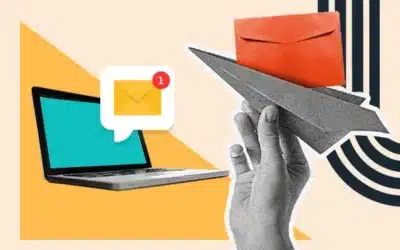
0 Comments