What is MailerCheck
MailerCheck is a very easy to use tool that allows you to clean up your email marketing lists. You just need to upload your contacts to the platform and it will take care of the rest of the work.
Let’s get to what interests us: the steps to follow in order to have your email list clean, shiny, and free of junk addresses. 😉
Step 1: Export the contacts
The first step will be to export the contacts that we have stored in our autoresponder, in my case, I use Mautic. So, I go to Mautic and download the contacts.
It is worth noting that it is not necessary to download all the contacts. For example, we can download a segment, which is a group of contacts.
This way, if we are going to send an email to that specific segment, we can clean it up beforehand without having to pay for analyzing the other contacts to which we are not going to be sending any email.
In my case, I am going to take a segment of travel agencies:

I export the data in CSV format.

Step 2: Upload the contacts to MailerCheck
It’s time to create an account in MailerCheck to be able to upload the contacts!
Remember that with the free account they give us 200 credits, which basically equals 200 analyzed emails.
Once inside, we click on the button that says “Verify my email list“.

Now, we choose to import from my computer.
It is worth noting that we can integrate the platform with other services, for example, with MailerLite.

Select the contacts that I downloaded previously.

Step 3: Verify the list
And finally, we click on “Verify list“.
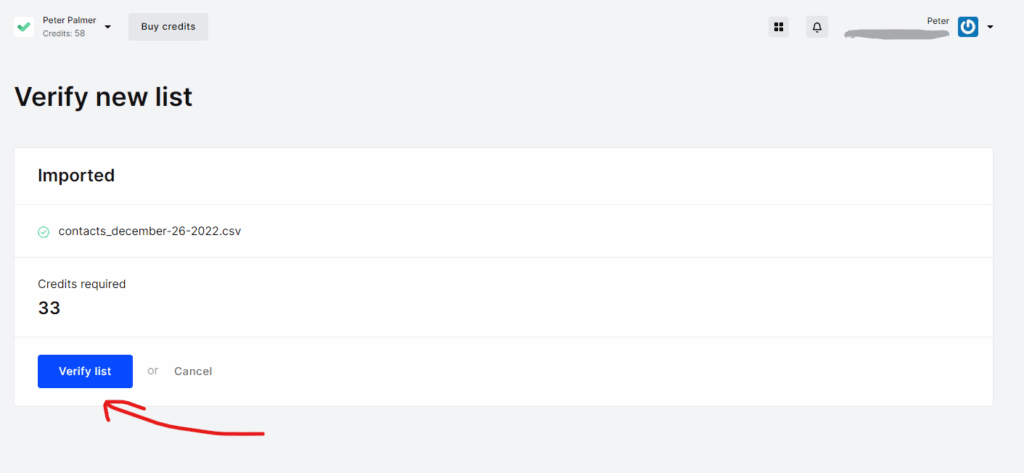
In this case, we will use 33 credits. I have 58, so I proceed to verify the list and we simply have to wait for the process to finish.

And voilà! Once finished, we can download the contacts discarding completely those that are of no use to us. We can select the ones we want and the ones we don’t, sorted by order of risk.

We download the file📥.
What I will do now is create a new segment in Mautic (the autoresponder that I use) and import the contacts that have been downloaded to me. This way, when I send the emails, I will send them to this new segment.
I could also delete the current contacts within the segment, but I would lose the metadata associated with each of these users. Therefore, I prefer to rename the previous segment as “old” and the new one as “new” and leave the list clean there.
Conclusion
You have already learned how to clean your contact list. Regardless of how large it is, MailerCheck does all the hard work for us.
However, the larger our list, the more expensive it will be the cleaning process.
But if our list is large, that’s good news! Hopefully, MailerCheck won’t later tell you that all the addresses are invalid 😜, or so I hope. For this reason, you should never trust the purchase and sale of databases that you find in the internet world (even if it sounds very tempting).
That’s why I recommend that you build your database yourself based on filters or interests that represent your buyer persona.
This segmentation and generation of qualified contacts is possible thanks to tools like MailerFind. This Chrome extension allows you to build your customized high-quality leads list, allowing you to segment by location, interests, level of engagement…



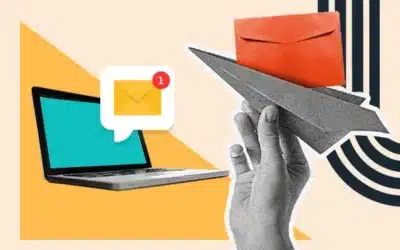
0 Comments